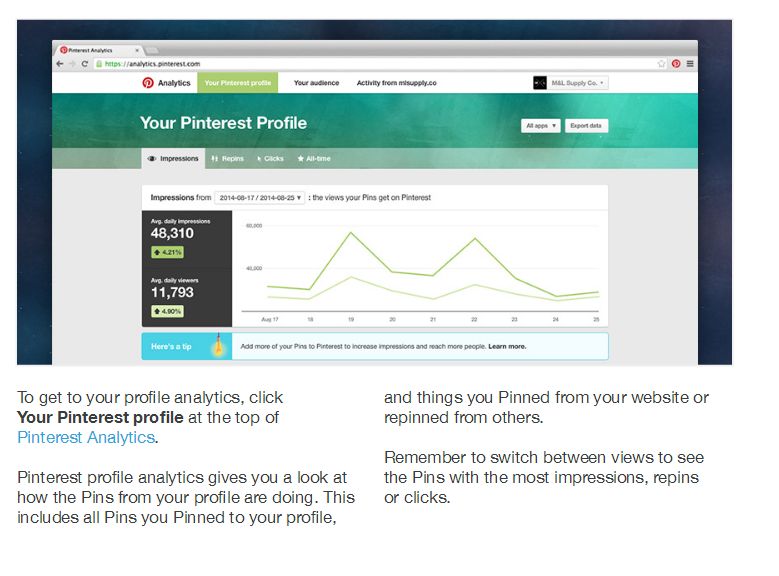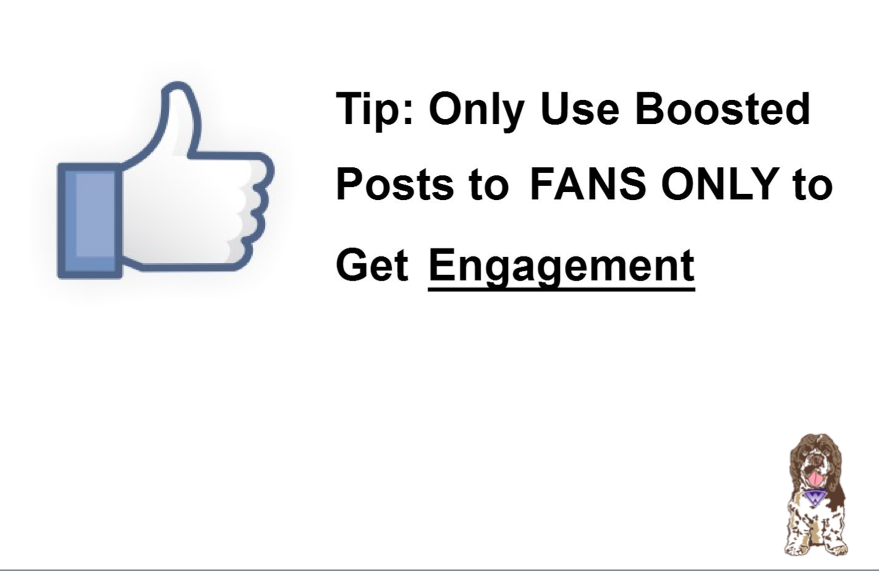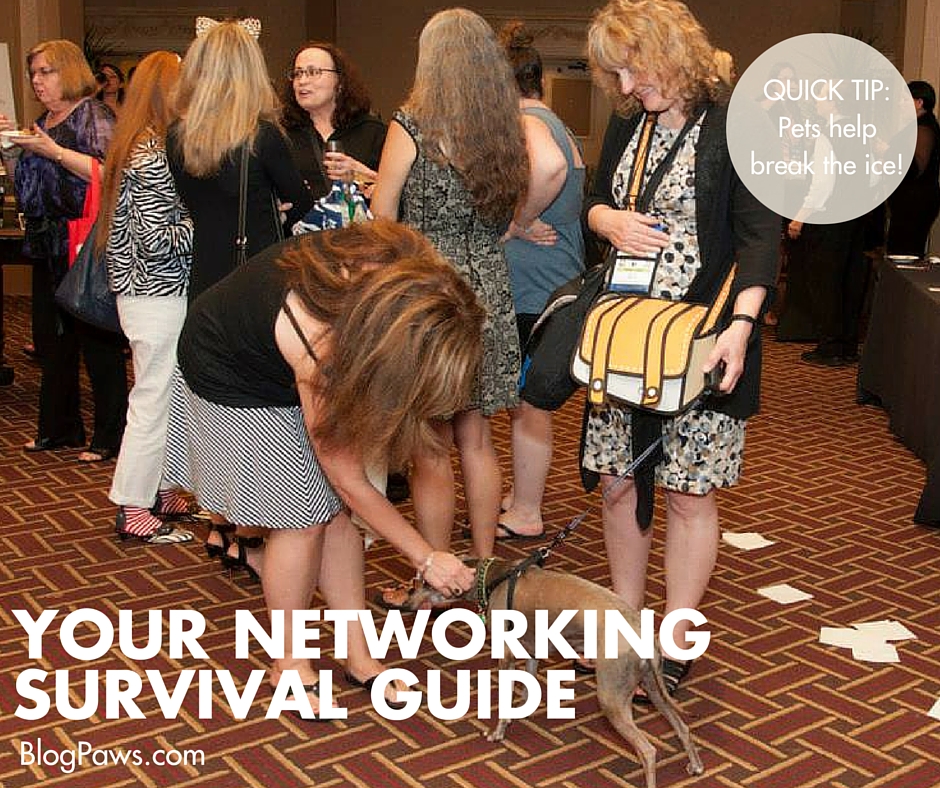How to Use Social Media Analytics to Drive Traffic
Growing an online influence is a common goal these days: We want more followers and–more importantly–more engagement. Knowing how to find and then use social media analytics on the various social media platforms is essential for influencer success.
First and foremost, create the best content possible, focused exclusively on your followers and readers. What you might find interesting may induce the sound of silence. Avoid the Cricket Syndrome (silence) by knowing what content your readers want.
You’ve got a fabulous post, whether on a traditional blog or on social media, you poured yourself into it, and you have a plan for promoting the content. Now what?
You analyze. Sometimes writers don’t necessarily have a love affair with numbers, which includes analytics. Even the word ‘analytics’ seems too official and un-creative-sounding. Savvy bloggers and online influencers know not only how to find analytics, but how to read them and apply the results to content strategy, and then tweak their plans according to what flops and what soars.
One note: If the thought of digging into your Google Analytics makes you shudder, let BlogPaws help you squash that fear. Our Senior Editor, Maggie Marton, writes about resources to teach yourself Google Analytics in one weekend! As someone who is more of an artsy gal and less of a numbers cruncher, if I can do it, so can you. You blog; therefore, you accept the challenge. (It’s not as daunting as you might think it is).
Let’s explore the four of the biggest social media platforms: Twitter, Pinterest, Facebook, and Instagram.
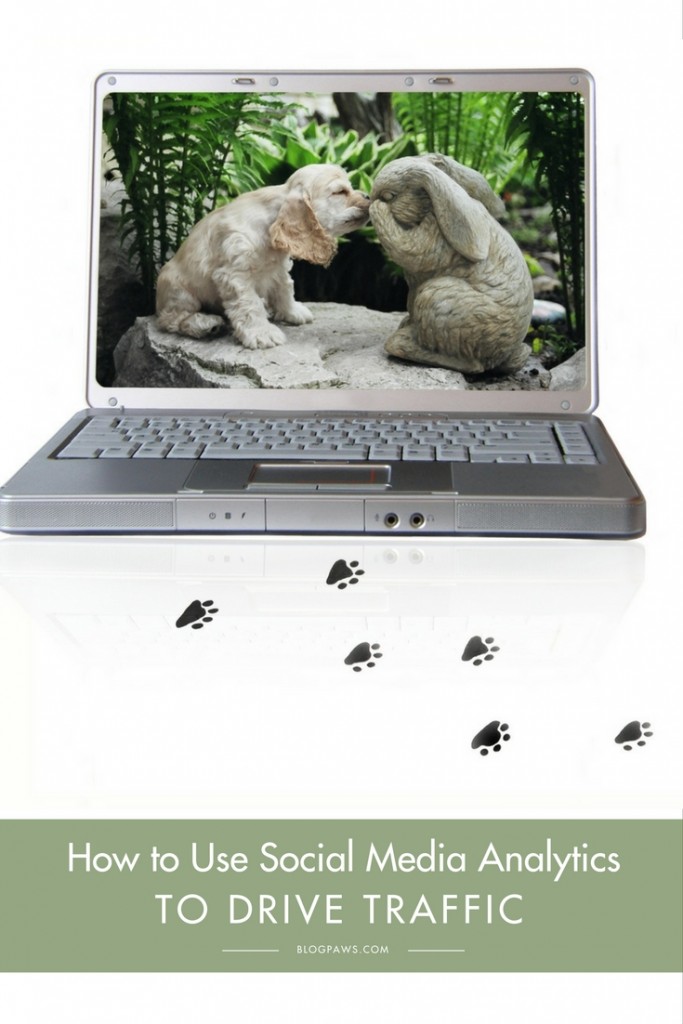
According to Twitter, an impression is: “Times a user is served a Tweet in timeline or search results.”
Using Twitter’s official definition, engagements are the total number of times a user interacted with a Tweet. Clicks anywhere on the Tweet, including re-tweets, replies, follows, favorites, links, cards, hashtags, embedded media, username, profile photo, or Tweet expansion.
Use Twitter Analytics to pull back the curtain and discover what your followers like, re-tweet, and more. Analytics include details on your tweets’ engagement, clicks, re-tweets, favorites, replies, and more.
This is by far one of my personal favorite analytics tools. Since Facebook has been undergoing so many changes of late, Pinterest is a social media platform with which I am engaging more. Using Pinterest Analytics, you see what people like from your profile and what they save from your website. Hone in even further for audience data.
To access Pinterest analytics, it is at the top left Corner of your Pinterest feed and is available for business accounts.
Start paying attention to the pins that send your blog traffic, the ones that did well and perhaps started to fizzle. Time to pin them again and move the traffic along! What made that pin so very attractive? Look at what you used for the pin:
- Description
- Image
- Text overlay
- Call to action
Don’t use the one-and-done strategy with pins. You want your pins to be seen and re-seen without inundating your followers. Every two to four weeks is ample for bringing your pinning the same content again. Interestingly, I’ve had pins that went nowhere on first attempt but did well the second or third time around.
Ninja tip: Don’t be a spammer on Pinterest. If all you do is pin your own stuff, Pinterest thinks you are spamming. You know that person at a party or conference who blah blah blah talks all about themselves and never inquires about you? That’s what pinning your own pins all the time is like. Pin other people’s quality content at least half the time.
Learn more here about Pinterest Analytics and How to Use Pinterest to Drive Blog Traffic
Friend or foe, Facebook is here to stay. It seems to be the platform that folks love or love to hate. According to Facebook, “Insights provide information about your Page’s performance such as demographic data about your audience and how people are responding to your posts.” Here’s a BlogPaws Facebook screen shot:
These days, without something super shareable, Facebook just isn’t serving up your content the way they used to, in you know, the good ole’ days. There is something to be said for paid content on Facebook wherein you either boost a post or use Power Editor to specifically target your advertising efforts. Personally, I would never invest any money into promoting something on social media if I didn’t plan to analyze the results. Why toss money into the wind, right?
Behind the Scenes Tips: Hot Social Media Tips for Bloggers
At a bare minimum, if you put a few bucks into boosting a post to your followers, be sure you analyze the clicks on the post. Boosting to your followers is the key to engagement. It isn’t guaranteed but it is your core audience, so give them what they came for: Stellar content.
As of June, 2016, Instagram users have the choice to change to a business account. Business profiles will be a free feature for accounts “wanting to be recognized as a business on Instagram,” the company said. “With a business profile, businesses can choose how they want their customers to get in touch with them: call, text or email with a tap of the contact button as well as get directions.”
With the switch to a business account, access to basic analytics is gained. Instagram insights from within the app across the top navigation bar in the upper right corner.
You can also see how much engagement you are getting on a photo posted and what folks are saying. Want to grow your Instagram account? Here’s how two bloggers did it:
How I Grew My Instagram by 25 Percent In One Month
How to Build a Large and Loyal Following on Instagram
Are you using social media analytics? Which ones do you like or dislike?
Carol Bryant is the Marketing and Social Media Manager for BlogPaws and runs her own blog, Fidose of Reality and its fundraising arm, Wigglebutt Warriors. When not busy playing with her Cocker Spaniel, Dexter, she stays far away from cooking. Her trademark is her mantra and is tattooed on her arm: My Heart Beats Dog.®
Image: Tootles/Shutterstock.com