How To Make Your Pinterest Images Rock
Could your Pinterest images use a little invigorating jump start? Maybe you’ve been pinning for a while with no clear strategy, or with all the changes on Pinterest, you need someone to guide you with the best way to create a Pinterest image. There is a way to make your Pinterest images rock…it just take some planning and a little insight.

Pin With a Plan
Just because you can pin, does not mean you should pin. Case in point: Not every blog post you write is something that needs to be pinned. Pinterest is a search engine. It is not a social media platform. People come to Pinterest for a variety of reasons, but the primary ones are: They want to try something, they want to buy something, or they want to learn to do something.
If someone searches for a specific topic on Pinterest, your board will only show in results if it is named something exact and searchable.
If your posts are tapping into any of those aspects, then pin away! As a blogger, you are probably telling your followers to try a product, a service, or a destination. Maybe you are working with a brand, and you want to encourage your readers to buy something. Of course, skilled bloggers are masters of teaching readers how to do something.
Knowing this, your first Pinterest image ‘DO’ is to find out what blog posts are performing well for you. This is easily accomplished by looking at your blog’s Google Analytics.
Bonus Tips: Give Your Older Blog Posts an Update for More Traffic
Create a Properly-Sized Image
Above all, the best looking image that is crisp, clean, and evokes an emotion of some sort is going to do well if properly promoted on Pinterest. Sad and upsetting images, not so much. It’s really a catch-22 online, folks.
You want pins to be the right size, and that means for mobile devices, too. Here’s a Pinterest cheat sheet to get the sizes perfect the first time around.
This also means that you can breathe new life into those older blog posts, update the posts with a new, fresh Pin, and promote the heck out of it!
Note: Longer pins generally get re-pinned over their smaller counterparts.
Should You Delete Pins? Yes, delete poor-performing pins if you are certain they are not helping to assist your overall performance. Craft new ones that make sense and follow the Pinterest formulas we are outlining here and as you read through this post.
What Isn’t a Good Image on Pinterest
- Small images
- Images without some sort of text overlay
- Most horizontal images
- Blurry or pixellated photos
- Crummy descriptions
Here’s an example of a simple pin with our BlogPaws font styles and colors that was easy to create:
Where Can I Find Good Examples?
Look to your favorite Pinterest accounts. Why do you follow them? What catches your eye? What is it about that account, that pin, that image and call to action that makes you want to click through?
Here are a few accounts to whet your Pinterest whistle for quality:
Kayln’s Kitchen: Recipes done right
Studio DIY: Celebrating the holidays and everyday
Allison Ruiz: Entrepreneur
Bonus Tip: Pretty images need proper text. Be sure your Pin descriptions are using specific keywords related to what your Pin is about. Not sure how to do that? You’re in luck!
Make Friends with Templates
Canva is equipped with pre-made templates for Pinterest. Many of the templates are free, and those that have a fee are very affordable (a dollar, in most cases).
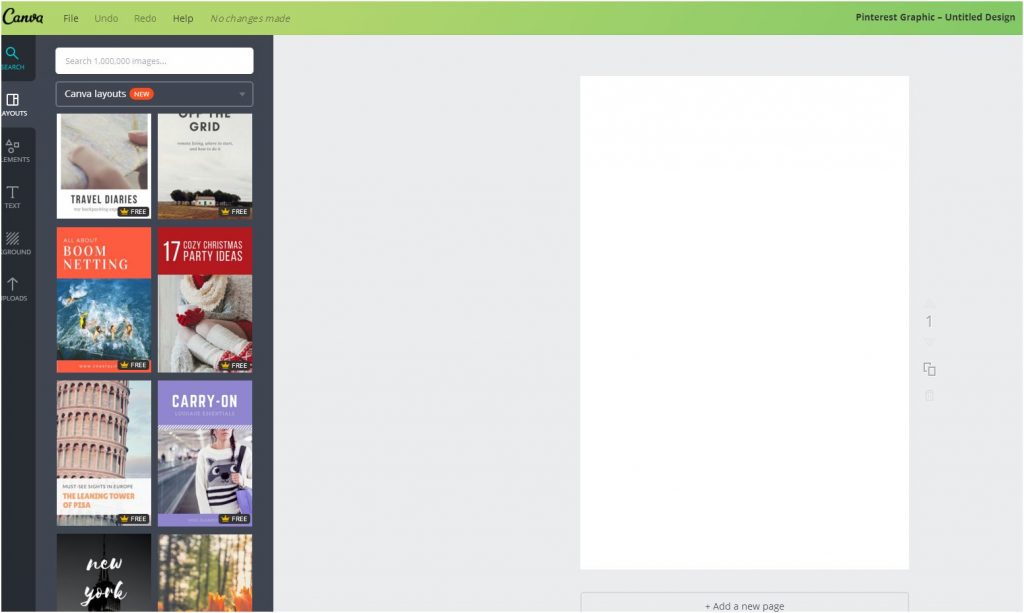
Define Thine Font
Text on a pinnable image historically performs better than those without. That is not to say that slapping text across an image will guarantee great pin performance; in fact, this is likely to create a sea of unfollows or crickets for your pin(s).
If you don’t have a font that is your signature style, get one; in fact, get two or three. There are many free font resources available, and one of my favorites is DaFont.com. Just be sure to follow instructions. Once you download the font, files are easily uploaded to Canva.
Feeling inspired and want to create your own font? Learn more about the font creation process here: Part 1 | Part 2
Once you’ve defined your font, you’ll want to both protect and identify that the image/pin belongs to you. This is accomplished with a watermark, a logo, or even your blog’s URL.
You can also use other photo editing software, i.e. Picmonkey, Photoshop, but I personally like the ease of use of having my branding kit in place for quick creation of pinnables that look professional. Here are ways to define your own font:
Have Consistent Branding
Brand consistency is a crucial part of your blog’s long-term success. Your brand needs a style that includes font, font sizing, and brand colors. One aspect of the paid version of Canva that I adore is the ability to create a branding kit and then easily pop in my text, image, and voilà, I have a pinnable created in minutes.
Here is a snippet of my branding kit on Canva:
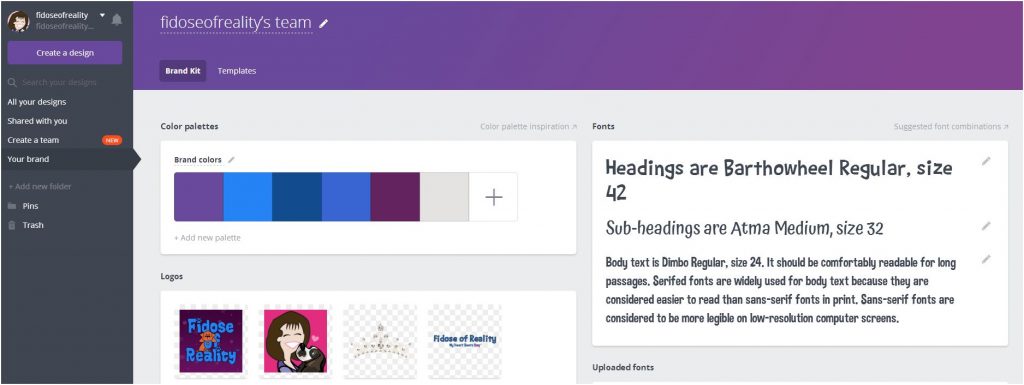
Did you ever look at a pin and just “know” to whom it belongs? Certain bloggers and pinners have a unique flair that is easily identifiable.
Here at BlogPaws, we have a brand kit that is populated with colors, fonts, sizing, logos, uploaded photos, and more. The beauty of this brand kit is that any team member can log in, prepare a Pin, reformat it easily for other social media platforms, and it takes but minutes.
Don’t Stop Now
Follow BlogPaws on Pinterest and tell us your Pinterest account in the comments below so we can follow back. Kelsie McKenzie of It’s Dog or Nothing will be diving into Pinterest success tips at the BlogPaws 2017 Conference in Myrtle Beach, South Carolina, in May. Join us while tickets are still available ===> BlogPaws 2017 Conference page.
Grab More Pinterest Help Here
Using Pinterest to Drive Traffic
Pinterest Tips for Better Blogging
Carol Bryant is the Marketing and Social Media Manager for BlogPaws and runs her own blog, Fidose of Reality and its fundraising arm, Wigglebutt Warriors. When not busy playing with her Cocker Spaniel, Dexter, she stays far away from cooking. Her trademark is her mantra and is tattooed on her arm: My Heart Beats Dog.®
Images: Kirill Kurashov/Giulio_Fornasar/Shutterstock.com






