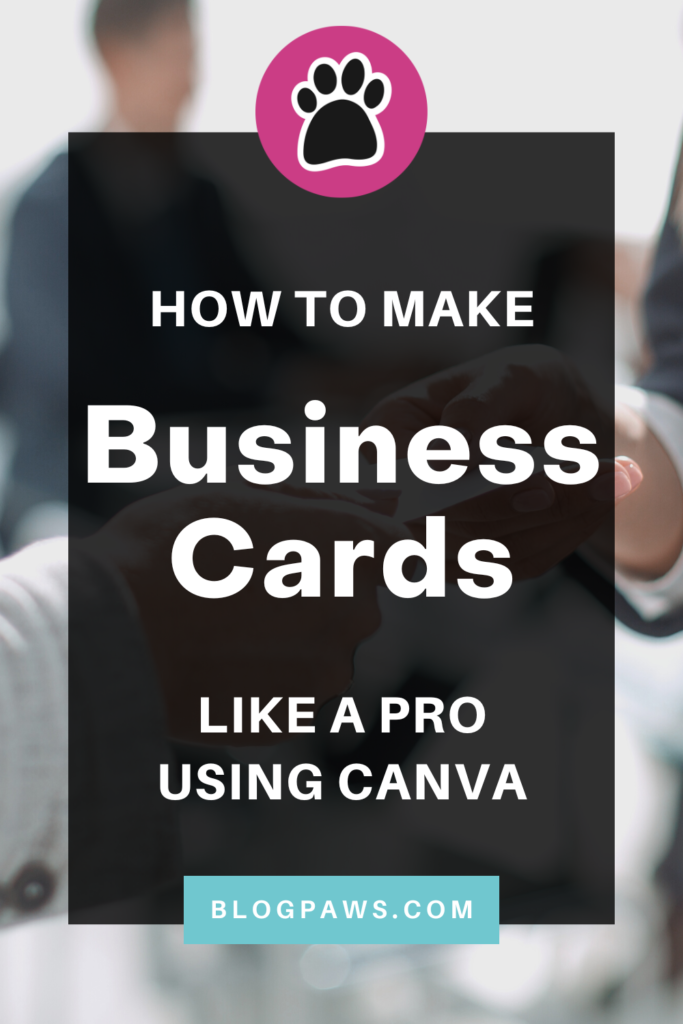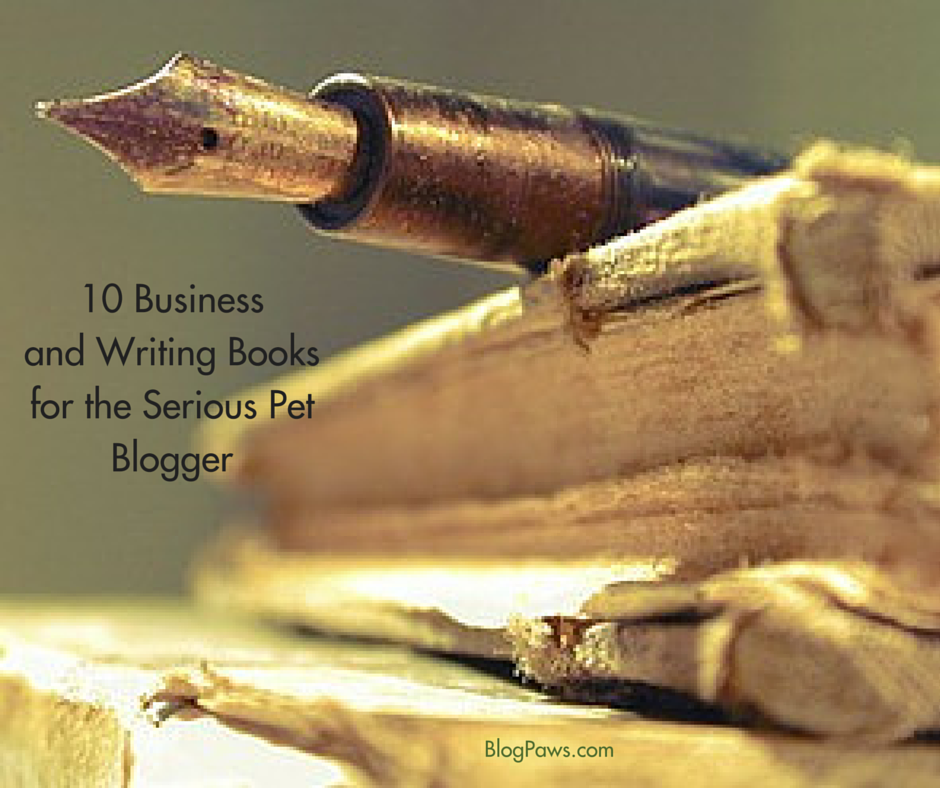How to Make Business Cards Like a Pro
Business cards remain an essential tool in networking and professional communication, even in today’s digital age. A well-designed business card is still an indispensable tool for making lasting impressions and meaningful connections.
To create business cards, you can use an online business card maker like Canva, or you can work with a designer to create a business card you can feel proud of. If you are making your own business cards, keep reading for some helpful design tips to keep in mind, and mistakes to avoid.
Why Are Business Cards Important for Your Small Pet Business?
Business cards provide a quick and easy way to share your information at trade shows like SuperZoo or Global Pet Expo; when pitching brands in person; or when unplanned opportunities arise (like meeting someone you didn’t expect to meet).
Business cards are important for your small pet business for several reasons:
- Professionalism and credibility: Business cards give your business credibility. They demonstrate that you take your pet business seriously, that you are committed to presenting yourself in a professional manner and that you have an online and social presence.
- Contact Information: A business card provides a convenient way to share your contact information with others who may be interested in your products or services.
- Networking: Business cards are valuable networking tools. They allow you to exchange contact information with other pet industry professionals, potential clients, or even individuals who may refer customers to you.
- Branding and Marketing: Business cards provide an opportunity to reinforce your brand. Additionally, a well-designed business card can make a lasting impression and encourage people to remember your pet business.
- Accessibility: Unlike digital contact information, which can be easily lost in the sea of emails we send every day, business cards offer a tangible reminder of your business and ensure that your information is easily accessible when they need it.
How to Make Business Cards on Canva Step-By-Step
Canva’s drag-and-drop features make it easy to make your own business cards. First, login to Canva, and enter “Business cards” into the search bar to browse templates. You will see a variety to choose from. Once you’ve selected a template, you can start customizing it. Here are some options you can consider:
- Add your business name and logo: Click on the existing text on the template and replace it with your business name and logo.
- Change the font style, size, and color to match your branding.
- Include contact information: Click on the text elements containing contact information (e.g., phone number, email, website) and update them with your own details.
- Consider adding a QR code: Adding a QR code allows you to enter the URL for a dedicated landing page that you can update periodically.
- Adjust colors and backgrounds: Customize the colors to match your brand. You can modify the background color, text color, or even apply patterns or gradients to create an appealing visual effect.
- Experiment with layouts and shapes: Canva’s business card templates provide various layout options and you can also add shapes or lines to create visual interest.
- Review and finalize: Once you have customized your business card, take a moment to review the design for any errors or inconsistencies. Check that all the information is correct and legible.
Common Design Mistakes to Avoid When Designing Business Cards
When designing business cards, it’s essential to avoid common layout mistakes to ensure a professional and effective design. If you’re using a template, try not to stray too far away from what is already there so that you can keep things simple.
Here are some common layout mistakes to avoid.
- Cluttered Design: Avoid overcrowding your business card with too much information or too many design elements. Keep the design clean, simple, and easy to read. Leave enough white space to allow the important elements to stand out.
- Illegible Fonts: Choose fonts that are clear, legible, and appropriate for the size of the business card. Avoid using overly decorative or intricate fonts that can make the text difficult to read. Ensure that the font size is large enough for easy readability.
- Inadequate Contrast: Make sure there is enough contrast between the text and the background to ensure readability. Avoid using light-colored text on a light background or dark-colored text on a dark background. The text should stand out clearly and be easy to read at a glance. A tip you can try is to squint your eyes so that everything is blurry; If you can’t differentiate between the background and the text, the contrast is too low.
- Incorrect Alignment: Maintain proper alignment and symmetry in your design. Avoid having elements that are misaligned or appear haphazardly placed.
- Irrelevant or Outdated Information: Include only the essential information on your business card. Avoid cluttering it with unnecessary details. For example, you can leave out the subdomain “www” and just use your domain: “blogpaws.com”.
- Poor Image Quality: Use high-resolution images and graphics for a sharp and clear result. When printing your business cards pay attention to any alerts regarding resolution from the platform you’re printing from.
- Lack of Hierarchy: Create a clear visual hierarchy to guide the reader’s attention. Important information such as your business name, contact details, or logo should be given prominence. Use font sizes, bold text, or color variations to create a hierarchy of information and guide the viewer’s eye.
- Poor Bleed and Trim Margins: If you plan to have your business cards professionally printed, ensure that your design includes appropriate bleed and trim margins. Bleed ensures that there are no white borders when the card is trimmed after printing, while trim margins help to avoid important elements being cut off during the trimming process. Check the printer’s specifications or guidelines for the correct bleed and trim margins.
Remember that a well-designed business card can leave a lasting impression so investing time and effort into the design process is crucial. If you’re not familiar with Canva or you’d just rather not make your own business cards, you can work with a professional designer to bring your vision to life.
About the Author: Christy Castillo, BlogPaws Director of Brand and Creative, has worked in the pet industry for 7+ years helping brands with graphic design, branding, video editing, and cinematography. When she’s not working or studying to become a dog trainer, she’s exploring the beach and filming videos of her dogs. Read more…