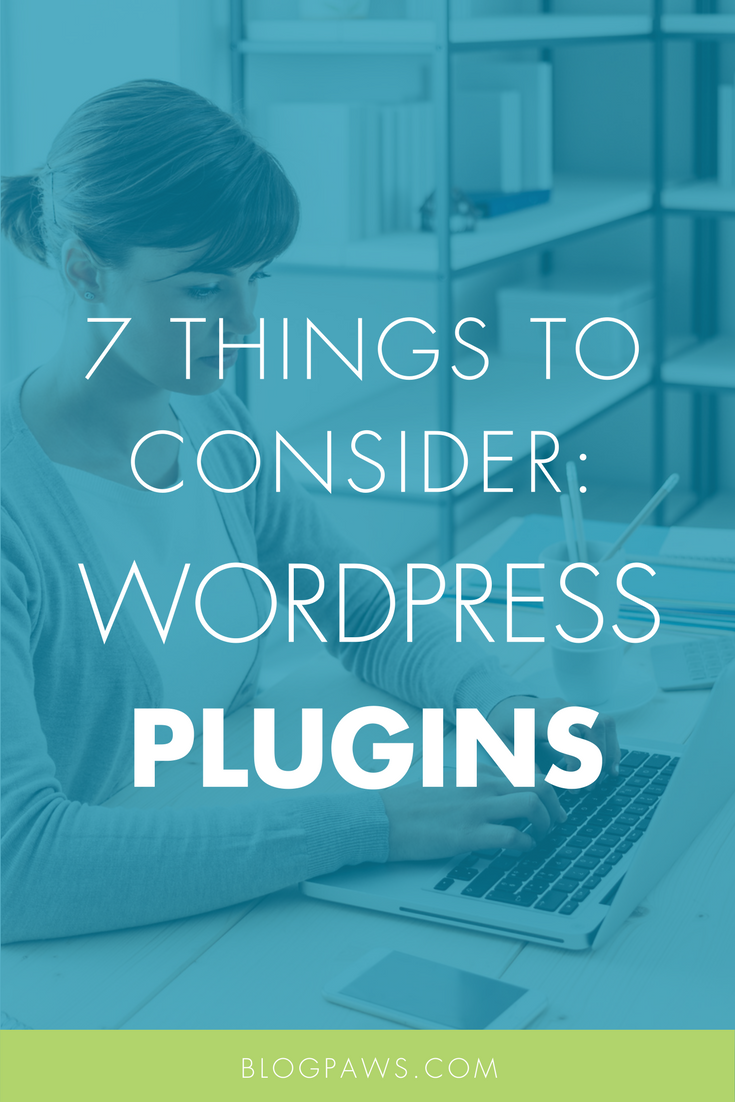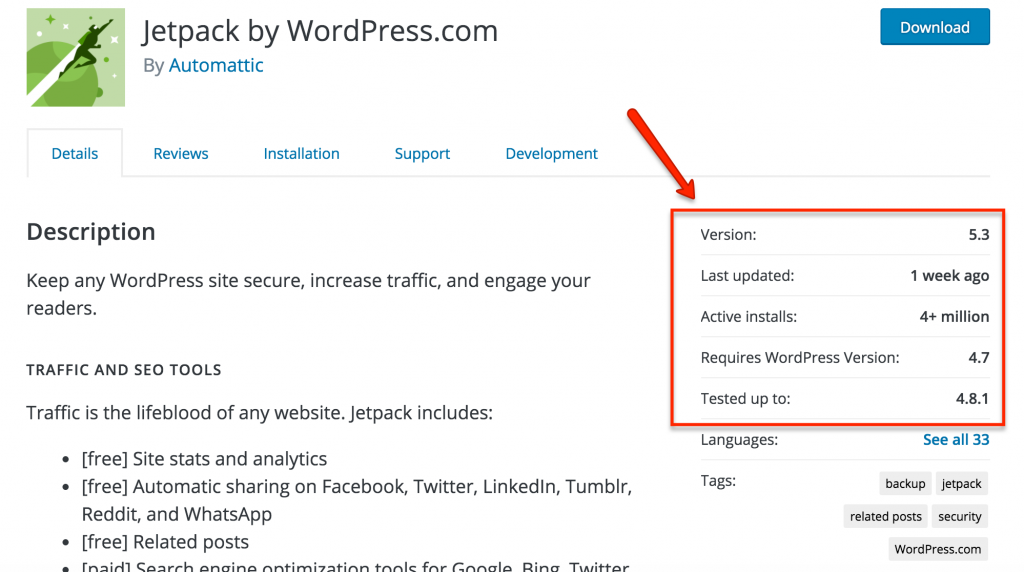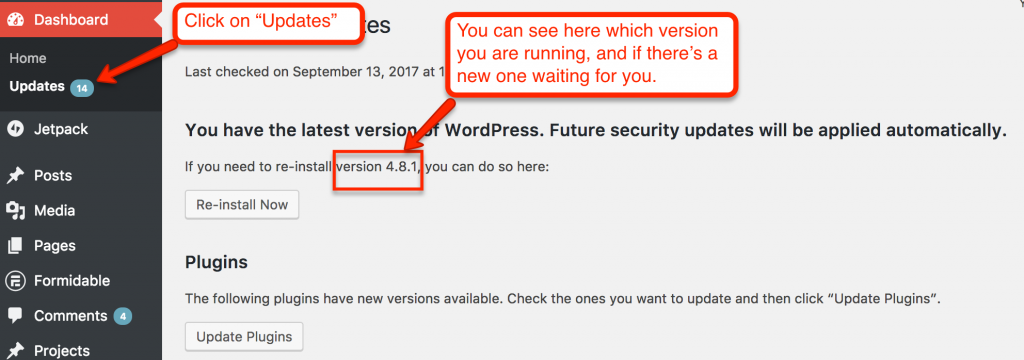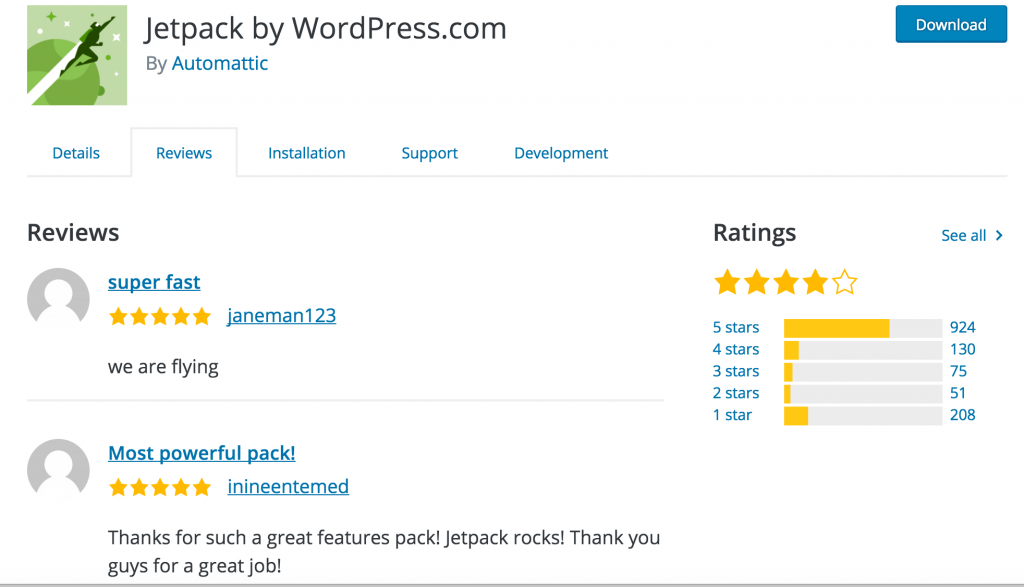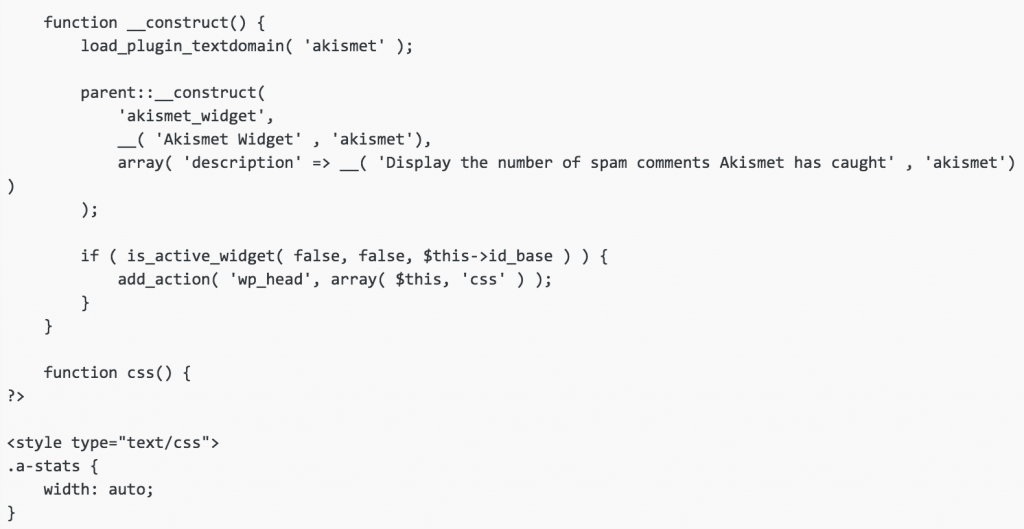7 Things to Consider When Vetting WordPress Plugins
WordPress is amazing. Everyone knows it, too, from the most seasoned web developers to the greenest rookies. It’s simple, it’s modular, and, if you know what you’re doing, it’s inexpensive.
Like I said: Amazing.
In most cases I could stop there, but then we couldn’t gush about one of the things that makes WordPress so amazing: Plugins!
What are plugins?
For those who don’t know, plugins are the building blocks that make WordPress so flexible. They’re little packages of software and code that can be, well, plugged in to a WordPress site to add functionality. Most of the functionality you see on a site–social sharing icons, image sliders, contact forms–are created with plugins.
While plugins are essential to any great WordPress site, picking the right ones can be a pain. To start off, there are a ton of them. As of this writing, users can choose from over 52,000 plugins available in the WordPress library (and a few thousand more that aren’t).
Then, there’s also the matter of quality. Not all plugins are created equal, so even if you find a few that cover your needs, it’s often difficult figuring out which is the best option.
Picking the Right Plugins
Next to finding them, vetting the best plugins for the job can be the most difficult part of launching a site. Fortunately, there are some steps you can take to make sure you’re getting a quality plugin that will work with you for the long haul.
Here are several factors you should consider when reviewing any plugin:
Is it fee or “premium”?
Like many WordPress-related features, many plugins are available for free. You just need to download it, flip the switch, and get started. That said, there are many plugins that can cost you anywhere from a few bucks to a recurring fee.
For most users, the free option is the way to go. Most free plugins offer the core functionality, while the paid or “premium” versions include extra features and support. Whether you need those features, though, is up to you. If the plugin is vital to your site and you’re not experienced enough to handle the technical side, paying for support may be a good idea.
Was it Recently Updated?
WordPress’s core software receives updates many times a year. Often, these updates improve functionality or close troublesome security gaps. All this makes keeping your WordPress software updated a must.
Plugins aren’t much different. Like WordPress, plugin software may receive updates to maintain functionality and improve security. On top of that, though, they are often updated to work with new WordPress software. In other words, most reputable plugins will get updates at the same time as WordPress software. Making note of a plugin’s history can help prevent future issues.
There’s an easy way to see if your desired plugin is up-to-date. From the plugin library in your WordPress site, click on the name of the plugin. This will take you to the plugin’s information page, where you can learn when the plugin was last updated and if it’s compatible with the newest version of WordPress.
Not sure which version of WordPress you’re running? That’s easy to find, too! From your WordPress dashboard, select the “Update” option from the left section. This will bring you to a page that shows the version you are running, and, more importantly, if you need an update.
One thing to note: If a plugin wasn’t updated with the most recent version of WordPress, you may see a warning saying something like, “This plugin hasn’t been updated in over 2 years.” This isn’t necessarily a deal breaker as there are cases where the plugin is so simple it doesn’t need updates and will work fine. Regardless, use extra caution if you opt for one of these plugins.
Are there active users and positive reviews?
Shopping for the right plugin isn’t much different than shopping for anything else.
Before making a purchase, most buyers check the product reviews, and with good reason! What better way to know if a product is right for you than by hearing it from people who already own it. After all, if you saw a product with poor reviews, you would likely think twice before buying, right?
The same goes for WordPress plugins. One of WordPress’s many strengths is its very vocal and active community. When users have a good or bad experience with a plugin, they’re more than happy to share it. Use this to your advantage when determining whether a plugin is right for you.
In general, a plugin with a rating of 3.5 – 5 stars is a safe bet. Also take the time to read the individual reviews. Some users explain what they liked or disliked about the plugin, which can help determine if the plugin is right for you.
Also, pay attention to how many active users the plugin has (you’ll find this with the update information). The more active users, the more likely this plugin is going to get updated and improved, so be sure to consider that as well.
Is there an active support forum and documentation?
Like anything else in life, plugins can cause problems from time to time. When this happens, it helps to work with its creator to get things back on track.
To cater to its active community, WordPress includes support forums for each plugin in the library. On top of that, the WordPress.com forum Q&As for plugin-related issues.
Despite that, not all plugins enjoy an active support community. Sometimes, a developer will create a plugin for fun, post it, and move on with her life. This can be extremely frustrating if the plugin isn’t working the way it’s intended.
A good way to avoid this is to take a look at the “support” section of the plugin’s page. When here, note how often users post as well as how often moderators or creators respond. If there’s not a lot of activity, it could mean that support is scarce. This isn’t a deal breaker, but it’s something that you should keep in mind.
In addition to support, check through the plugin’s site for documentation. While a support forum can be invaluable, proper documentation goes a long way in helping you solve the problem yourself.
Additional Considerations
The above points provide a good barometer for the average WordPress user, but every user is different, right? In other words, your site and my site are different animals and each will have its own set of unique scenarios. How your specific site is setup may bring with it unique considerations to keep top of mind when vetting plugins. A few of those include:
How strong are your technical abilities?
The developers who work on WordPress plugins are some of the smartest in the industry. But sometimes developers get so focused on coding a great product that they forget about usability. This can be a problem for bloggers as some plugins come with instructions and documentation that only a coder could love.
Aside from calling up your tech-savvy friend, one of the best ways to avoid this potential pitfall is to review the documentation. When you do, skim through and make sure you not only understand how to install and activate it, but also make sure it doesn’t need expertise outside your skillset.
If you see anything like this in the documentation, run:
Do you already have it or (something like it)?
A lot of WordPress themes—whether they came from a theme store or they were custom created—will already have some plugins equipped. In fact, the more elaborate the theme, the more plugs are probably in use. If you’re not careful, you could end up adding more plugins than you need (a problem we’ll address in a minute). Aside from adding needless bloat, adding redundant plugins may disrupt an existing one.
To avoid this, start by taking inventory the plugins you already have. Start by going to your WordPress dashboard, then selecting “Plugins” from the left navigation and then “Installed Plugins.” Here, you can review your plugins and what each does. If you need to, dig into the documentation to learn more. Pay particular attention to the parts regarding functionality. Plugins are always evolving and adding new features, so it’s possible you already have what you need!
Are you thinking quality over quantity?
Finally, you should always keep track of the number of plugins on your site. On their own, plugins are small and convenient. In aggregate, though, they can add up to a lot of extra work for web browsers and servers to parse through. To put it another way: Too many plugins are going to weigh your site down.
As mentioned above, make sure you’re only adding plugins when there’s nothing else that will add the functionality you need. Along with that, consider deleting any plugins that have been inactive for a while. By keeping your plugin collection lean and mean, you’ll be able to keep your site light and nimble.
In Closing
Picking and choosing new plugins can be a fun, engaging way to make your WordPress site a true expression of who you are. But like anything else, it’s important to take some factors into consideration before committing. After all, taking 5 minutes to vet a plugin today could prevent taking 5 hours to fix it in the future.
Michael Ferrari owns and operates Pen Cap Online Marketing, an agency specializing in search engine optimization. When he’s not helping businesses dominate the search rankings, he’s most likely hanging out with his wife, son, and beagle. You can reach him at “michael(at)pencapseo(dot)com”.
Screenshots courtesy of the author and the WordPress Plugin Library
Image: Stokkete/Shutterstock.com