5 Quick Editing Tips for Blog Posts
Capture and retain your readers’ attention with engaging blog posts.
Even if you have a story to tell, you could miss the mark with editing missteps. It’s a competitive landscape for bloggers. Readers need to connect with you and your words, but typos and errors can lose their attention.
Make your content stand out from the crowd with these five quick editing tips for blog posts.
- Run spell check. It sounds obvious, right? It should be, anyway! Always check your spelling before you click Publish.
- Read in preview mode. When editing, the composition pane or the HTML editor make it tough to see errors. Open the preview pane of your post to review it as your readers will see it. Read the copy. Review the images. Click the links.
- Cut the fat. Eliminate extra words. Readers’ attention spans are shorter than those of goldfish. Anywhere you can cut words, do. Or, as Mark Twain suggested, “Substitute ‘damn’ every time you’re inclined to write ‘very’; your editor will delete it and the writing will be just as it should be.”
- Add in action. Reword passive voice to active. Action keeps readers engaged. For instance: “There are many cats who suffer from obesity. Reword: “Many cats suffer from obesity.” Active voice brings your reader into the action and propels them forward.
- Read your work aloud. Once you complete steps one through four, read your entire post out loud. Your ear catches mistakes your eyes miss.
These steps don’t add much time to your writing process but will keep your readers excited and engaged!
How do you edit your posts? Share your number one editing tip in the comments below!
Maggie Marton serves as the BlogPaws senior editor. When not hiking with her two pit mixes, Emmett and Cooper, or playing with Newt the Cat, Maggie writes about them (and the pet industry) at ohmydogblog.com and maggiemarton.com.
Images: SFIO CRACHO/Shutterstock.com and Microgen/Shutterstock.com


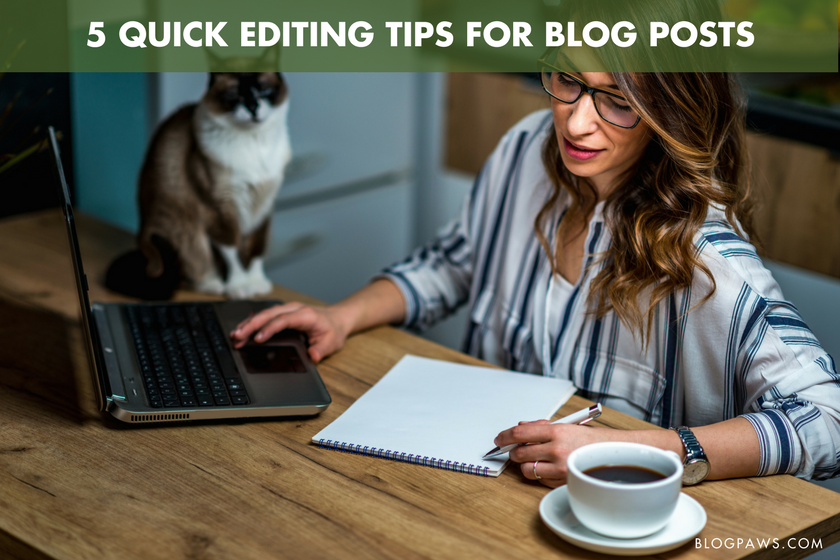


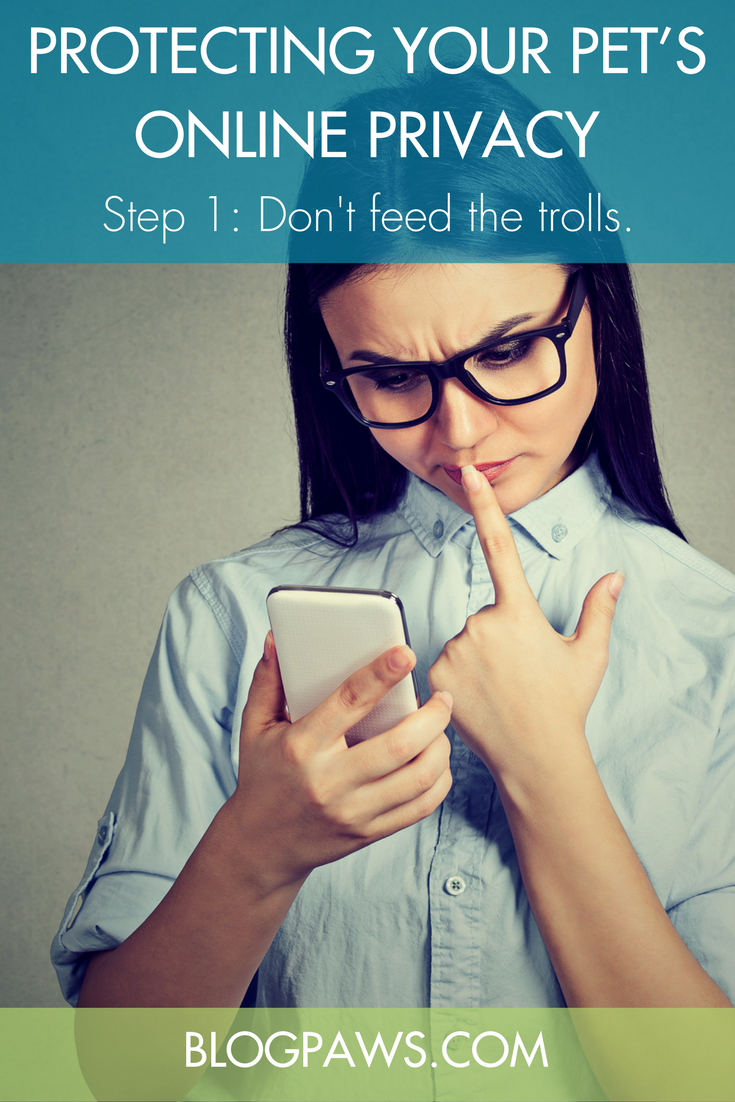
One Comment