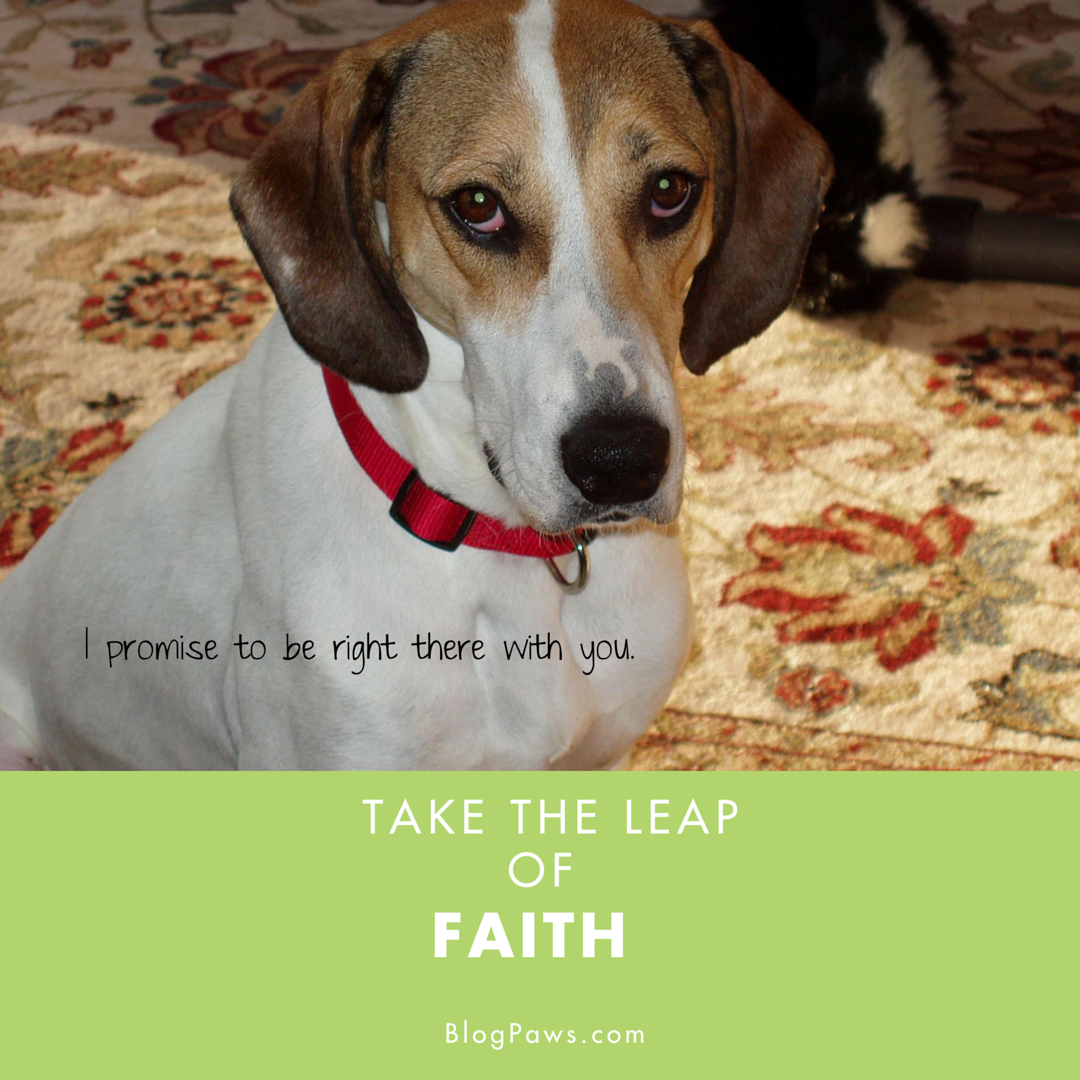Is WordPress a Blessing or a Curse?
WordPress is without question the most popular blogger publishing system. A full featured content management system (CMS), WordPress is used by a reported 65 million websites and blog sites across the world, according to Pingdom.com. It is also used by more than half of the top 100 Technorati blogs. But is WordPress a blessing or a curse for pet bloggers?
Clearly, the blogosphere has embraced WordPress as its blogging tool of choice. Yet, there are some important issues to consider when implementing a WordPress site for your blog. Let’s take a look at some of the key advantages and disadvantages of using the WordPress platform.
Advantages of Using WordPress
1- Easy to use. WordPress is pretty easy to figure out on your own. Assuming that your hosting provider can help you install it, it shouldn’t take long to get your blog up and running. In many cases, you can publish your first post in less than a day.
2- Robust add-ons (aka plugins) to extend your WordPress site. There is a popular expression used by iPhone users which says “there is an App for that”. Turns out, when it comes to WordPress, “there is a plugin for that”. Once you have your basic WordPress blog site figured out, there is a plethora of useful WordPress plugins that you can use to increase your site’s features.
Tip: Some of the more common areas that plugins address include security, backups, contact forms, image management, community and site memberships, social media, and more.
3- Knowledgeable user community. There is no shortage of WordPress users and, perhaps in part due to the fact that WordPress is an open source[1] project, a pretty amazing user community and help forum is available to trouble shoot problems. The forum topics can range from simple, non-technical topics to very complex technical tips. I have found that I can almost always find understandable answers to my questions if I look hard enough.
Tip: Check out the WordPress support page to learn more. Trust me, it is worth knowing how to navigate around these support resources.
Tip: There are also many blogs and sites that are written for WordPress beginners. Some of the sites that are worth checking out include:
- WP Beginner
- Learn.wordpress.com (a great way to learn some of the basics)
- WP Made Simple
Disadvantages of Using WordPress
1- Difficult to use (due to all the features). Yes, I know, I already stated that WordPress is easy to use. And it is. But because of its many features and robust plugin community, it can pretty quickly get more complicated to use. Complications can arise in the form of endless configuration choices, “theme[2]” choices, plugin conflicts, and site performance issues.
Tip: I recommend easing into WordPress so that you don’t become overwhelmed with the choices. For example, start out with a basic theme and just a few critical plugins. Build on that over time as your blogging needs change and your overall understanding of WordPress improves.
2- “Heavy” software. WordPress is actually a pretty big software program. It is a dynamic content management system with many features and functions. As a result, it can require a lot of memory and computing resources and, in some cases, result in slow page loads and even server crashes.
Tip: Check with your hosting provider to make sure that your hosting program can adequately handle a WordPress site. Ask them for reference sites that are on a similar hosting plan as you are currently on or are considering.
3- Open source software means that the source code is known by hackers and spammers. The open source nature of WordPress is a double edged sword. Hackers and spammers are able to download and examine the code, which means that any security or other vulnerabilities can be discovered and exploited for nefarious means. The same holds true for plugins, which are even more susceptible.
Tip: Make sure to utilize a security plugin as part of your initial WordPress site. Examples include WordFence, Sucuri, and iThemes Scurity. (We will discuss Security in a separate post).
Overall, WordPress is a great tool for bloggers to use in order to create professional looking and functional blog sites. With a little time investment, even the most tech weary bloggers should be able to learn the basics and adequately manage their sites and keep them looking fresh and bug free.
About the Author: Stephen Pelletier is an experienced technology and start-up executive with a passion for health and fitness for people and pets. He is the founder of SlimDoggy.com, SlimKitty.com, and PetsMove.org, which provide tools and tips for pet owners to help them keep their pets fit and healthy. He and his wife currently share their home with Jack and Maggie, two Labrador rescues who never cease to make them smile.
[1] Open source software is software whose source code is available for modification or enhancement by anyone. “Source code”, the part of software that most users don’t ever see, is the actual code that computer programmers write to dictate how the software works.
[2] A theme dictates the look, feel, and overall style of your blog. Like plugins, there are many themes (free and paid) to choose from when setting up your WordPress site.