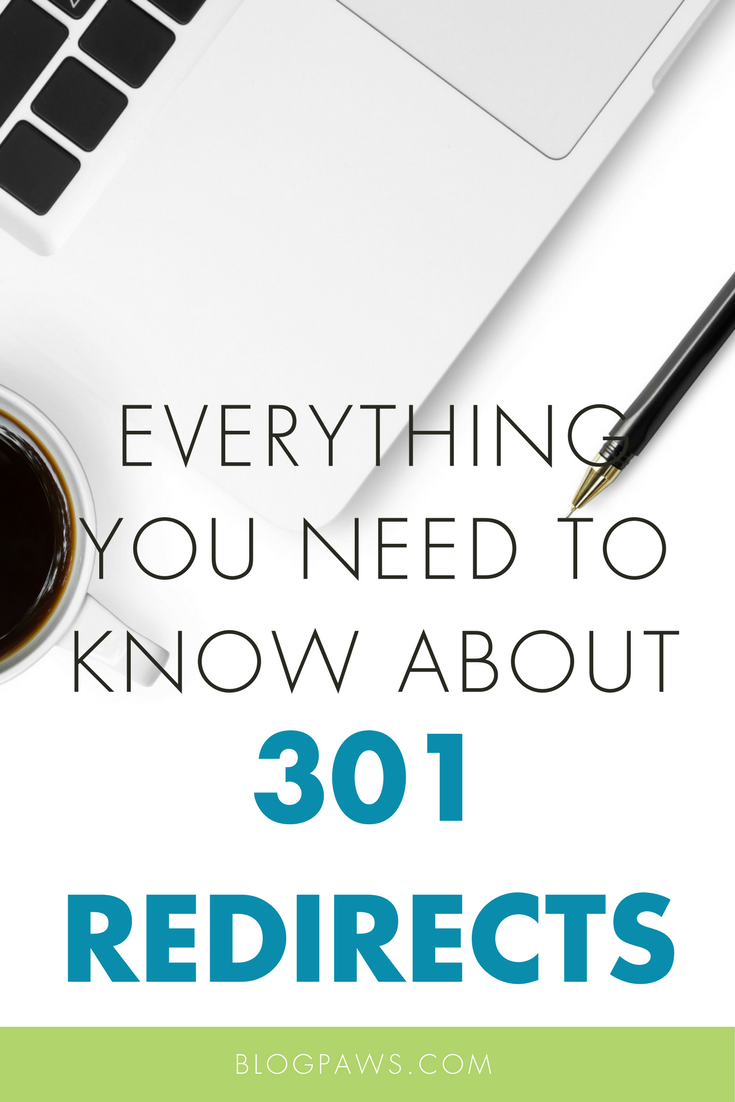Wordless Wednesday Blog Hop How to Use Hashtags
Just in time for the Wordless Wednesday blog hop, let’s talk hashtags. Some people overuse them, others don’t use them enough, but if used and engaged with properly, hashtags can become your second best friend (the first being the pets in your life, of course).
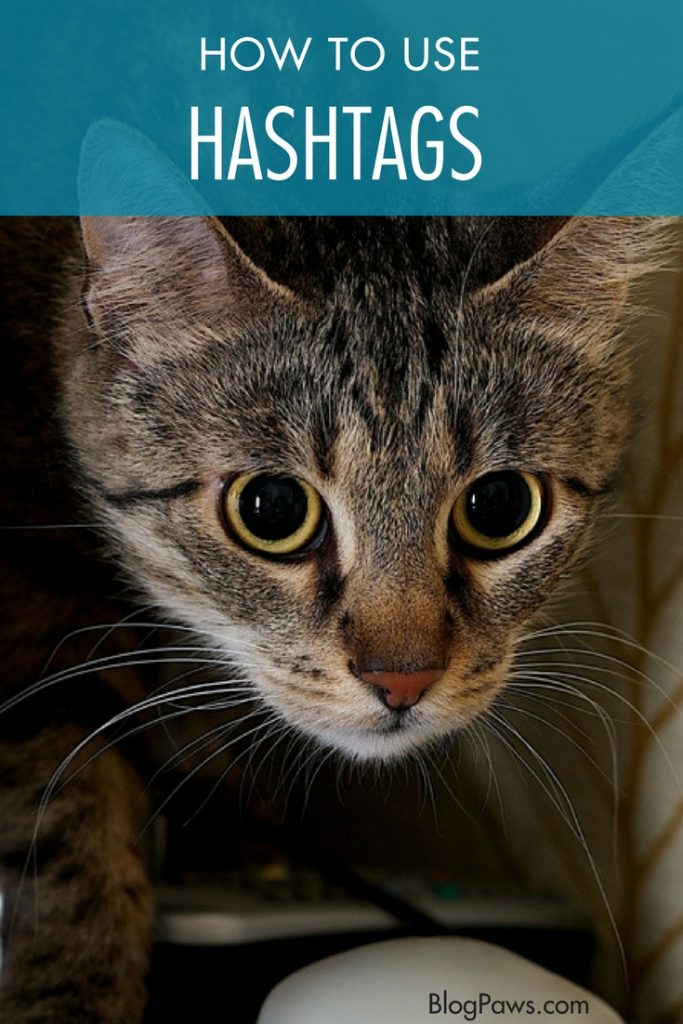
The Hashtag Defined
A hashtag is that funky number symbol that looks like this: #. By using a hashtag symbol before a relevant keyword or phrase, folks can more easily follow along with your message or any message associated with it.
Hashtags Explained
Hashtags can be quite tricky, especially if you have no clue what they mean. Discover what hashtags mean, and add your own definitions with tagdef.com. Note: When creating a new hashtag, ensure that it isn’t already being used. No one actually “owns” a hashtag, but you certainly don’t want to tweet with a hashtag that has previously been used. You can easily find this information by searching for a hashtag on tagboard.com. Type in “funnydogs.” Of course, this is heavily used so there is nothing new about it. However, you can jump on the #funnydogs hashtag bandwagon if you post a funny photo of your dog on social media.
Instagram and Twitter
No two social media platforms maximize the hashtag more than Instagram and Twitter. On blogs, content is king; on Instagram, conversation is king. Use your blog’s key SEO keywords as hashtags. Test different hashtags out. If others are posting content that fits your niche with your hashtag, strike up a conversation.
Here are a two more Instagram hashtags to dive into:
#Regram: Use this hashtag when you are posting something that was previously posted by a fan.
#LaterGram: If something happened a while ago but that photo was never posted, you would tag it #latergram. So, if a month after the #BlogPaws Conference you go through images and post one from Nashville, tag it #latergram. Millions are using it; go look!
Follow BlogPaws on Instagram here and we will follow back!
Twitter: Here are 10 pet-related Twitter hashtag tips.
Bonus Tip: Engage with trends. What you might find interesting is not necessarily what folks on Twitter will think is interesting. See what’s trending and add credible tweets to the conversation. Trending topics and hashtags appear in the Trends area when you first sign on to Twitter.
Bottom Line
Hashtags are a great ways to find and join in conversations. The best hashtags to hang out and interact with are often the ones that are trending at the moment. Engage with them in a way that is genuine and shows you want to be a part of the conversation.
The Wordless Wednesday Blog Hop
BlogPaws offers year-round interaction, activity, community and more to learn, earn, and connect. Visit and leave comments on other blogs to make some new buddies and maybe some new followers. You can add the button to your post and/or to your blog sidebar, either by cutting and pasting the image or using the HTML code below. Need help? Here it is:
How to Join a Blog Hop – BlogPaws Tutorial Video: Step by step help to get you started:
.
You can add the button to your post and/or to your blog sidebar, by cutting and pasting the image below. Need more help? Here it is: How to Join a Blog Hop – BlogPaws Tutorial