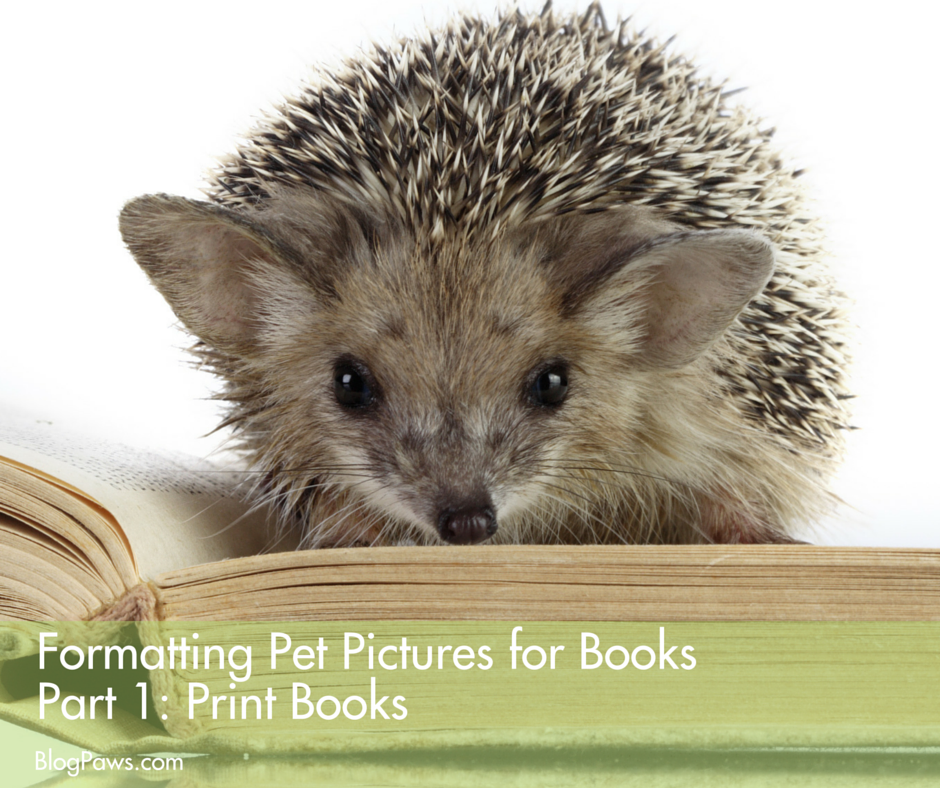Formatting Pet Pictures for Books Part 1: Print Books
Many pet bloggers are book authors already, or aspire to become published. It can be a challenge for those wanting to include cute kitty and puppy pictures, though, and after all—it’s that cute-icity that helps make your blog (and your book) stand out of the furry throng.
I’m using as an example my most recent book CAT FACTS: The A-to-Z Pet Parent’s Home Care Encyclopedia. Here’s the cover for the print version. You’ll only need the front of the book for an eBook cover image. Don’t worry, the dog version DOG FACTS is also in the works, or my Magical-Dawg would disown me.
My first pet book released by Bantam/Doubleday/Dell back in 1992, a nonfiction coffee table book with lavish cat photographs that was quickly followed by a dog version with equally stunning color pictures. While gorgeous, books with color pictures are one of the most expensive to produce, and in those days, coffee table books often were printed overseas. The Cat Companion and the Dog Companion were printed and bound in Hong Kong.
Today, publishing is both easier—and more difficult. The advent of free and easy to use self-publishing platforms and tools makes DIY almost too easy, to the point many folks hit the “publish” button too soon. After all, self-publishing requires the same discipline that writing and running your blog requires. It is a business. I don’t design my own blogging platform; I use WordPress, and take classes to learn how to leverage those tools appropriately. Writing a book is the first step, after which you hire an editor, cover designer, and other team members so your “book baby” presents as professional a face as possible. THAT is what makes your book stand out of the throngs that now swim the Internet.
Here’s the thing: fiction is plentiful but good nonfiction (the blogger’s forte) is rare. I sell far more nonfiction pet books than the thrillers, and although I hope that changes, the chance for publishing success is much higher for your nonfiction title than fiction. The prose and the content, though, are only as good as the presentation.
Let’s assume you’ve already written your book, had it professionally edited, and you’re ready to publish the book yourself. Having authored many books published by New York venues, and more recently with a small press or even my own imprint, I wanted to share a few tips and tricks for those planning to publish nonfiction books that include photos, tables and graphs.
FORMATTING PET PICTURES FOR PRINT BOOKS
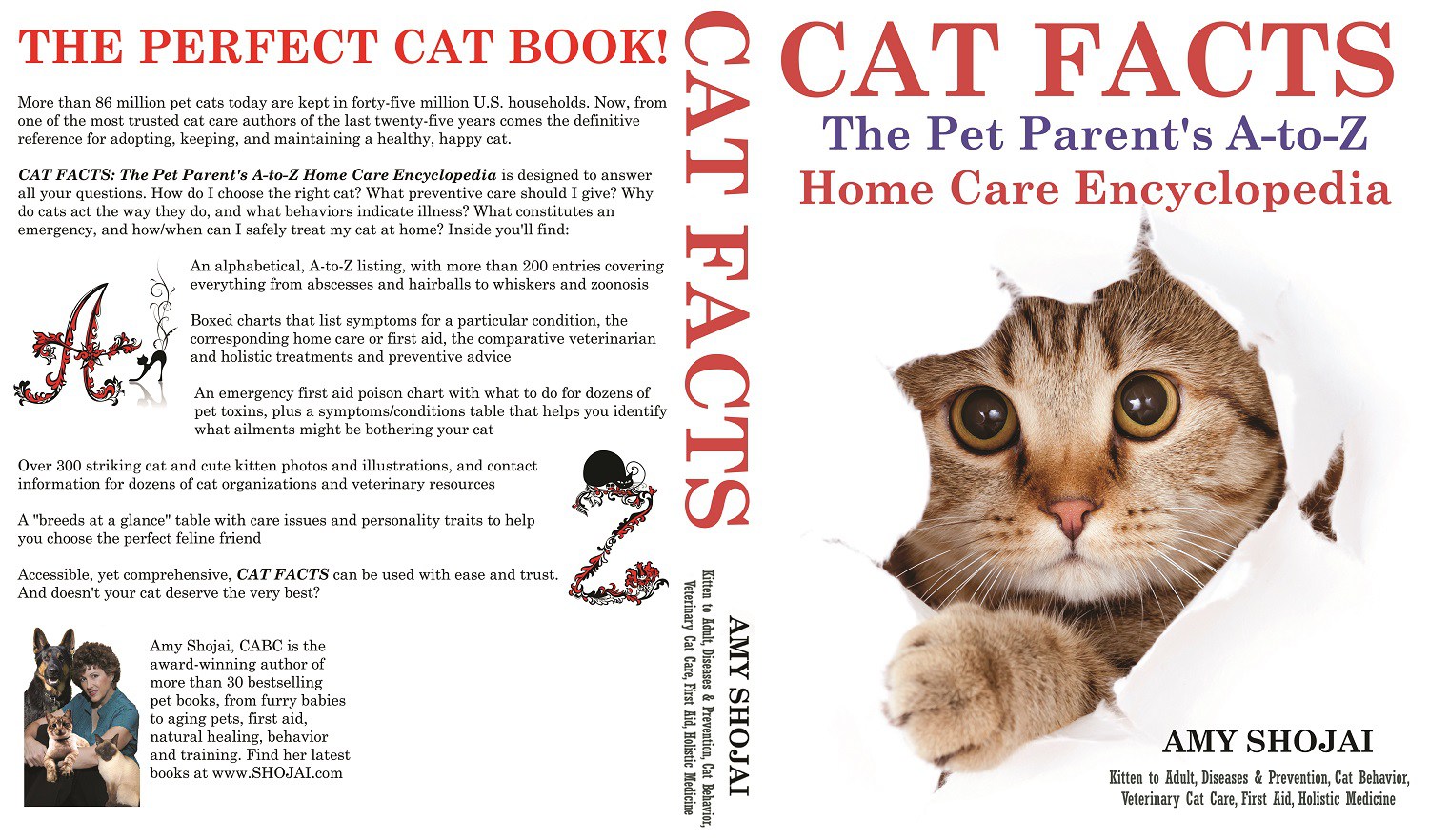
Print books—unless printed someplace like Hong Kong–most likely will translate color images to black and white, and the quality of the photographs often suffers. I use CreateSpace (another Amazon platform) to create my print books. This is a free POD (print on demand) service, so there is no upfront charge, and you are not required to purchase a set number of books. Instead, once the book is uploaded and approved, books are printed one at a time as ordered and CreateSpace earns a percentage of the royalties. YOU set the book price, though, and can buy as many as you like at your “author” discount. Sweet!
For a print version of your book—which is a fixed page format—you can use WORD and design a pretty layout, easy-peasy. CreateSpace.com has lots of help files and guidelines for creating lovely print books, but they won’t tell you about the pictures. You’ll need to use photo software and save your color photos to black and white. In addition, your photos must be at least 200 dpi for them to reproduce at a clear resolution. And finally, printing often washes out the photo when turned to black and white. I’ve included a couple of screen shots of the interior of the print book.
I really wanted the cat pictures in CAT FACTS to pop, so I used 300 dpi with the largest sizes possible and in my case, this was a 9 x 7 inch dimension. I saved this as grayscale, and then used the contrast and sharpen functions to increase each image by 25-50%. Only then did I insert the images into the “print” manuscript file (this will be a different file than for eBook versions).
Once you have your manuscript with pictures, graphs and text properly formatted, SAVE-AS a PDF and upload that file. CreateSpace will provide a digital proof reader so you can see what it will look like, and the platform even flags potential problems if text bleeds too far off the page, for instance. I just received the physical copies of CAT FACTS yesterday, and have to say the black and white images turned out even better than I expected.
In Part Two, we’ll look at formatting pet pictures for eBooks. Be sure to come back Monday!
Amy Shojai is a certified animal behavior consultant, a former vet tech, and author of more than 30 pet care books, a pet-centric thriller series and several musicals. She self-published CAT FACTS as a print book, and Ebook available on Kindle, Nook, iBookStore, Kobo and many more platforms. You can learn more about Amy’s books and forthcoming webinar series at her Bling, Bitches & Blood Blog at http://amyshojai.com.
Image: Shutterstock: Hedgehog on book; CAT FACTS cover image courtesy of the author.