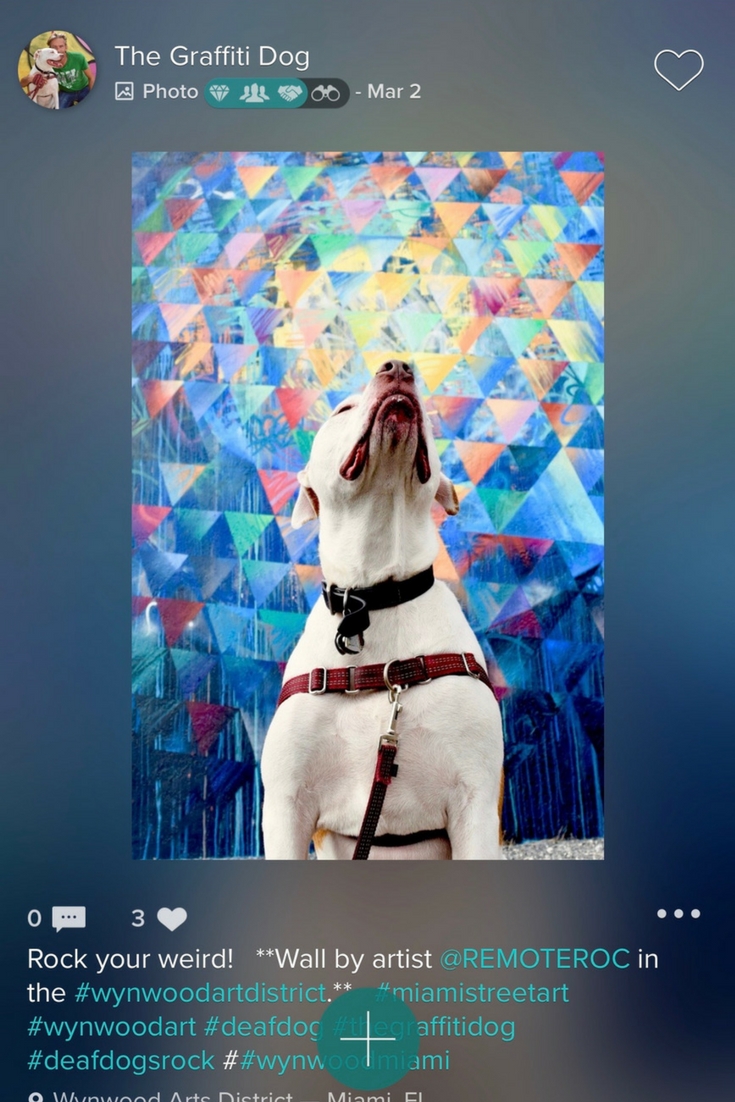Are You Making These Social Media Video Mistakes?
No one size, technique, or style fits all, and this holds true in the social media realm. Are you making any social media video mistakes? We’re only humans living in a digital world, so it is quite easy to stray from the path of best intentions.
Here’s a step by step plan for rocking video content in the social media space while avoiding the most common (and not so common) pitfalls and mistakes:

Trying to Make The Same Video Work Across Social Media Platforms
Snapchat videos are vertical, and Instagram videos are square. Instagram Stories have their own sizing in a vertical format, and so mistakes can be made in the size and shape of the frame. Beyond that, the voice and tone of your videos should vary from platform to platform. Snapchatters value authenticity, so a walk in the woods with a real feel would appeal to that audience more than it would on a platform like Facebook. Walk through the woods on Facebook with a shaky handheld and users are likely to tune out (unless of course, you are Bear Grylls).
Have a video content and social media plan: Each platform has its own legion of followers who go there to be with their like-minded tribes. What works on Facebook may not work on Instagram. Plan ahead.
Forgetting the Powerful Opening and Clear, Dynamic Call to Action Closing
How do you want to be remembered? You’ve got 3 to 5 seconds to make a first impression on a live video within the Facebook space. Realizing that most folks will come back and see the replay of your Facebook Live video, welcome your followers to the replay in those first few seconds.
A call to action, CTA, is crucial for positive video results. Do you want your viewer to watch your video, go away, and never return to your page? Of course not, so give them something they absolutely must do.
BlogPaws recently revealed the proper length of a blog post (which, of course, varies from topic to topic, blog to blog). If you write a lengthy blog post, supplement it with a short trailer-style video that promotes the blog content. For example, on my iPhone 6 Plus, I use the iMovie app for easy to make videos. Reveal a few key points readers can look for in your blog post.
How Many Words Should a Blog Post Be?
Advanced Video Tips for Social Media Traffic

Rapid Fire Social Media Video Mistakes
Length: Don’t make it super long unless it is a step-by step tutorial that must have length to make sense. Every moment needs to count.
It’s All About You: You are the vessel for your readers and followers. Make videos that serve their needs. Ask yourself what problems you can solve for your demographic and then create videos around it. Better yet, re-purpose those videos across platforms. Speaking of which…
One and Done: No, no, and more no. You would never take a sip of water one time and then never have another. Social media content is like water: You need to filter it out to the proper channels to satisfy everyone’s thirst. Did you shoot an Instagram Story? Then save it to your phone and repurpose it on Facebook IF it makes sense to do so.
How to Repurpose Content and Market it Consistently
No Tools of the Trade: Crappy looking and less-than-stellar sounding videos serve no one, especially you, the creator. Your followers will not stick around with messy looking and poor sounding content. You need not be Cecil B. Demille, but you do need to have the right tools to broadcast video.
At the BlogPaws Conference this year, several of the speakers gave tips on phone lenses, lav microphones, and clip-on lighting. Thanks to Molly Mahoney for turning me on to the clip-on phone light. I literally sat in a dark closet and took a selfie, then did the same with the phone light and boom: Lovely lighting! Try Googling “selfie ring light” and check out reviews (note: they are not expensive).
No Content Plan: If you are waking up asking yourself, “What should I video about today,” then you may have a serious issue as time progresses. While winging it and doing this in the spontaneous moment is fun and has a time and place, social media videos with zero thought can backfire. Have a video content plan. Have a social media plan.
Schedule things in advance but respond in real time. Don’t let social media and video creation eat your day away.
A Video or a Film
I love this analogy so much that is worth showing you what it means instead of blogging it. Watch this, then read on:
Again, we are not Hollywood movie makers, but we are online influencers and bloggers who have a purpose and a desire, so deliver quality. Try storyboarding your video before shooting. I did this recently in a video for a paid campaign I did. I wrote out what I wanted to shoot, thought about how I envisioned the scene, and then I shot this video on the topic of training your dog to like car rides:
Now I have a piece of content that resides on YouTube, is embedded into my blog, and can be shared in a variety of ways. Winning!
Creative Ways to Use Instagram Stories for Blog Traffic
Speaking Well
You must absolutely speak in a way that your viewer wants to stick around. When I am shooting videos, I think to myself how I would explain my concept to a friend. I try to forget the camera is there and focus on talking to a friend about the topic at hand. I use my hands, I smile, my cadence is the right speed, and I am enthused about the subject matter without being overly exuberant annoying.
Your Environment
What is the lighting like? Is your background appropriate? Do you have a forest of trees behind you where one branch appears to be sticking out of your head? Do a location check first. You need not spend a lot of money on background but you should be aware of the lighting and your surroundings.
Mishaps will happen. While filming a Facebook Live a few months ago, a slew of police sirens passed by my office. I just worked it into the video and held up a note that said, “Well, I guess I’m in trouble,” which I had ready in case of sirens.
Have you heard of BeLive? It’s a new way to do Facebook Live videos.
That’s a Wrap
Speak well.
Know your content.
Have props and storyboarding ready/done in advance.
Practice. Ask for honest feedback from those you trust.
Do not try to be on every social media video platform. Excel at one before trying to be meh at the others.
Where is your audience and what do you want them to know? Solve their problems and rock your social media video plans like the pro you are!
Are you using video for social media? Where can you use help? What can BlogPaws do to help you? Tell us in the comments below.
Images: file404/ eva_blanco /Shutterstock
Carol Bryant is the Marketing and Social Media Manager for BlogPaws and runs her own dog blog, Fidose of Reality and its fundraising arm, Wigglebutt Warriors. When not busy playing with her Cocker Spaniel, Dexter, she stays far away from cooking. Her trademark is her mantra and is tattooed on her arm: My Heart Beats Dog.®