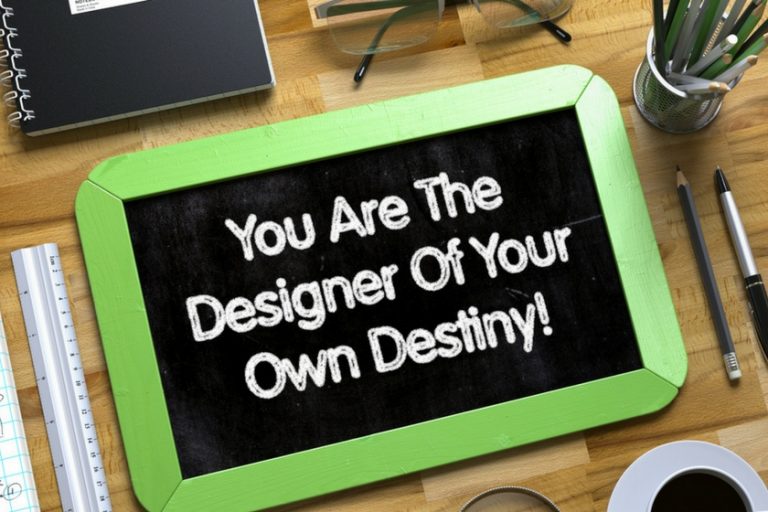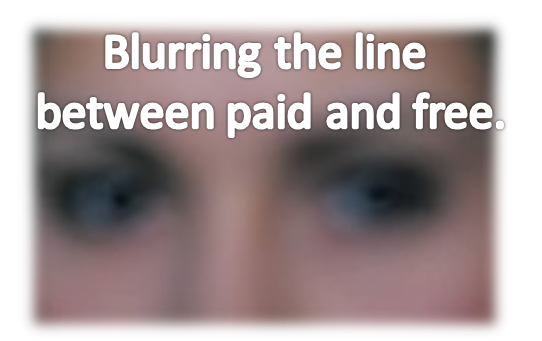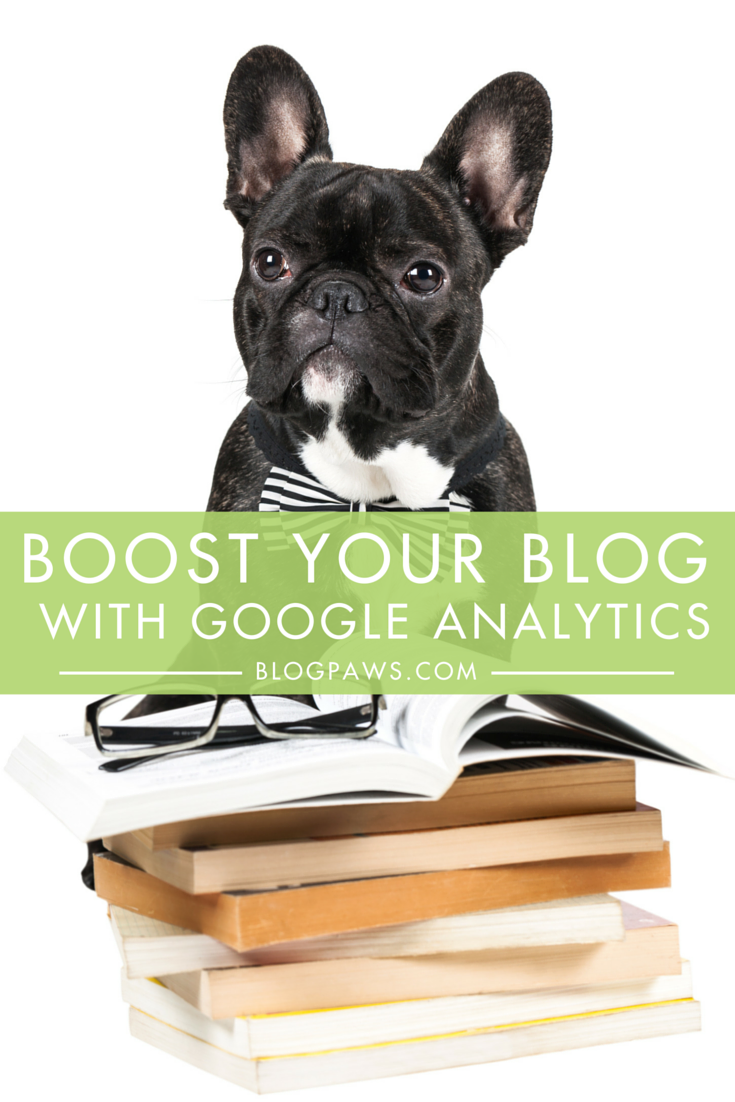Wordless Wednesday Blog Hop: How to Make Killer Images in Seconds
You do not need one more thing to do in your day, one more app to clog your mobile device, nor do you have the time for one more, “I can promise you that this blog post will change your life forever” promise, right? This Wordless Wednesday blog hop is staying true to its intent: Being wordless, as in one app for one intent, to make amazing images.

In honor of Wordless Wednesday, let’s make magic happen and combine actionable words with standout images. A picture says a thousand words, but that picture is clickable with the right CTA. A Call to Action is a statement that encourages your readers to take some sort of action. Knowing how to successfully use a CTA can make or break a blog post and/or social media image. Here is the one app I reach for time and again that will improve your photo-editing skills in a snap: Aviary.
Aviary: Android or iOS
Aviary is a mobile photo editing app that gives you dozens of ways to create unique photo effects in a single tap, then share your creations instantly with friends. I reach for this app more than any other app on my iPhone 6 Plus. I don’t need bells and whistles; I just want to get the job done with photo editing. This is a one-stop shop for basics but also powerful enough to sharpen a photo that looks pretty darned impressive as an end result. It literally takes seconds to change your photo. Lots of free tools like drawing on a photo, stickers, and more.
Learn more about Aviary here.
Don’t Stop Now: Use the Summer to Discover These Image Tips
Size, Store, and Protect Images Online
More Stellar Apps for Photo Editing
Sizzling Summer Savings
Discover your tribe and connect with social media influencers and experts. Get early bird pricing ticket for the BlogPaws 2018 Conference today.
The Wordless Wednesday Blog Hop
BlogPaws offers year-round interaction, activity, community and more to learn, earn, and connect. Visit and leave comments on other blogs to make some new buddies and maybe some new followers. You can add the button to your post and/or to your blog sidebar, either by cutting and pasting the image or using the HTML code below. Need help? Here it is:
How to Join a Blog Hop – BlogPaws Tutorial Video: Step by step help to get you started:
.
You can add the button to your post and/or to your blog sidebar, by cutting and pasting the image below. Need more help? Here it is: How to Join a Blog Hop – BlogPaws Tutorial 
Images: Iryna Kuznetsova / LDWYTN / Shutterstock