How to Size Store and Protect Images Online
Do you know how to size, store, and protect images online? A picture can tell a story, and in the case of the image-heavy world of the Internet, online images can make or break a message. Knowing how to store your images, how to properly size images before posting, and how protect your precious images are all keys to being a successful blogger and/or online influencer.
Protect your images with these best practices, and establish a set of your own best practices to ensure your photos are covered across platforms:
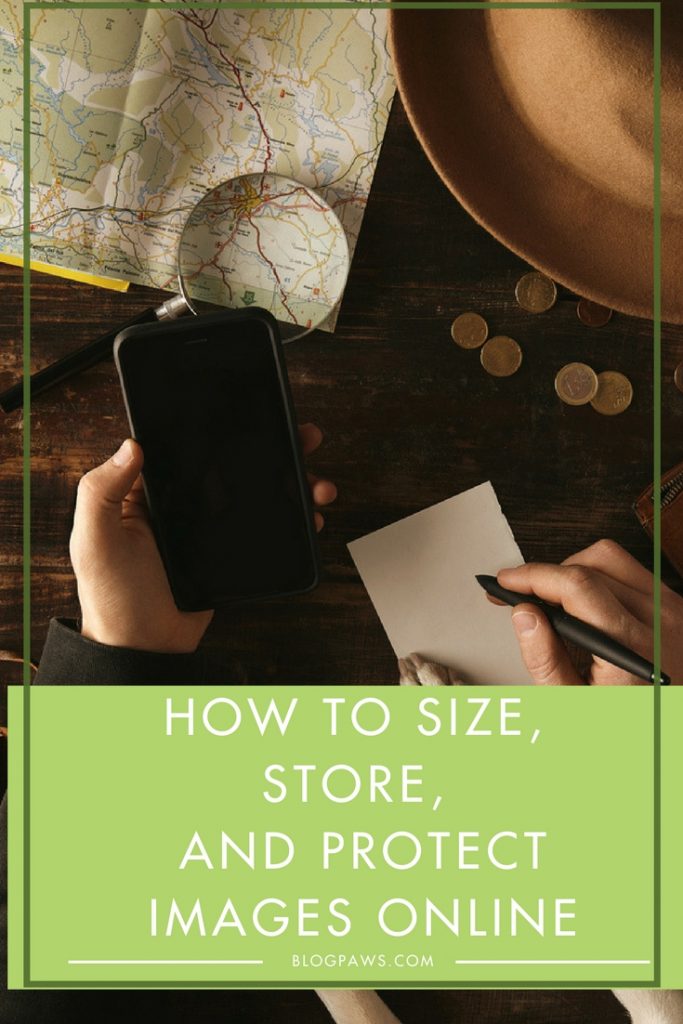
Sizing Online Images for Social Media
The BlogPaws Director of Community Education, Aimee Beltran, is a firm believer in creating an irresistible brand for yourself. Part of that overall brand strategy is staying current with the right images at the appropriate size across social media platforms.
Rather than re-invent the wheel, here is a reliable 2017 Social Media Image Sizes Guide. This guide explains what the best image sizes are for each social network and the image types to use.
Sizing Online Images for Your Blog
You could actually slow down your blog’s load time and lose readers due to incorrectly sized/not compressed images. You work hard to get people to your blog posts, so keep them there by knowing how to size and compress blog images. Here’s an overview of what to do each and every time you plan to use an images on your blog:
- Make all edits to sizing, color, brightness, watermark, etc, before uploading the image to your blog.
- Do not upload small images and then attempt to enlarge them within your blog post. This will only create a pixelated or blurred image.
- Do not oversize your blog images. If your blog’s content area is 600 pixels wide at its maximum, you wouldn’t want to create a 700 pixel wide image. Size first.
- Get to know a photo editing software plan you can grow with, such as PicMonkey or Canva, both of which have free versions.
- Compress! Compression maintains the integrity of the image while making it tighter, hence compressed. If you are on WordPress, there are even compression plugins to try. If you are not on WordPress, keep reading.
Image Compression
Tyler Brown, speaker at the BlogPaws 2017 Conference, and Dragon Search team member, says:
There are a few types of imaging formats: JPEG (JPG), PNG, and GIF. While JPG files are best for photography, PNG and GIF formats are used when images are edited or compressed.
- JPEG (JPG)– images formatted in a .jpg file are smaller in size, and in return load faster.
- PNG– preserves quality as an image is compressed in size.
- GIF– supports smaller sized animated images.
Read This: Optimize Blog Images for SEO
Always reduce your image size before you upload it to your blog. For more about compression and sizing, check this out: How to Reduce Blog Image Size
Note: This blogger has a plugin installed and sizes all her photos through Canva first. If I am on the go, I use the free Aviary app or the mobile version of Canva.

Backup So You Don’t Crack Up
Backups can be life savers, but many bloggers don’t back up regularly. Think about what it would be like if you lost a lot of posts, images, and comments because you didn’t backup your site! How long would it take you to recreate everything that went missing? It’s a nightmare to consider.
We interviewed BlogPaws 2017 Speaker, Jill Caren of 2 Dogs Media, about backing up and how often to do so with a blog, including images.
Read This: Backup So You Don’t Crack Up
Note: This blogger also uses Google Photos to store her images, categorizes all her images by topic, and uses a hard drive to dump my photos monthly. I don’t want to lose precious moments, and it is likely don’t want to either.
Protecting Your Online Images
It happens more often than you can imagine: Blog content gets stolen. Someone uses your content as their own or a photo as theirs.
Jill Caren writes, “Then the day comes where you become successful, so successful that your content gets stolen – yes STOLEN, word for work or image for image.”
Caren writes about DMCA and protecting all forms of your online content.
Watermark photos using a free app for your mobile device or something like PicMonkey or Canva for photo editing. It’s easy and helps tremendously. One of my favorite watermark apps is IWatermark.
There is a process to report a stolen image on Instagram: How to Report a Stolen Instagram Image
Stay Protected: Hackers Be Gone!
Don’t stop now: Let BlogPaws help you stay protected. Head on over for more protection online here:
3 Simple Steps To Make Your Blog More Secure
9 Blogger Nightmares and How to Avoid Them
Question: What is your biggest photo challenge online?
Carol Bryant is the Marketing and Social Media Manager for BlogPaws and runs her own blog, Fidose of Reality and its fundraising arm, Wigglebutt Warriors. When not busy playing with her Cocker Spaniel, Dexter, she stays far away from cooking. Her trademark is her mantra and is tattooed on her arm: My Heart Beats Dog.®
Images: Hrecheniuk Oleksii/Shutterstock.com and De Repente/Shutterstock.com




