8 Creative Ways to Use Video to Boost Your Blog Business
Video can help you grow your business. Video seems to be all the rage these days and with good reason: It’s here to stay. Our very own COE, Chloe DiVita, says speaking is the new writing. Think about your daily experience online, whether on a mobile device, laptop, tablet, or desktop. Videos tend to stop us in our tracks, for better or for worse.
Yes, you need “it:” A video to stop someone in their tracks without being annoying. If you take the time, put in the work, and produce a quality, purposeful, unique video, this is a tool that can help move your blog business in the right direction. Here are eight creative ways to use video to boost and grow your business:

Use Instagram Stories Beyond the 24-Hour Window
Instagram Stories is a great way to engage your followers in real time and for a slice of your day, project, blog post, etc. Did you know you can save your Instagram Stories videos and re-share them elsewhere? Here’s how: Visit your Instagram Stories, click the three dots/ellipses at the bottom right, and a menu opens up. Click SAVE onto your phone. You can choose one story or all stories in the past 24 hours. Many of my Facebook followers are not on Instagram, so I occasionally share quality Instagram Stories video content there to promote a blog post.
Learn More: How Bloggers Can Use Instagram Stories
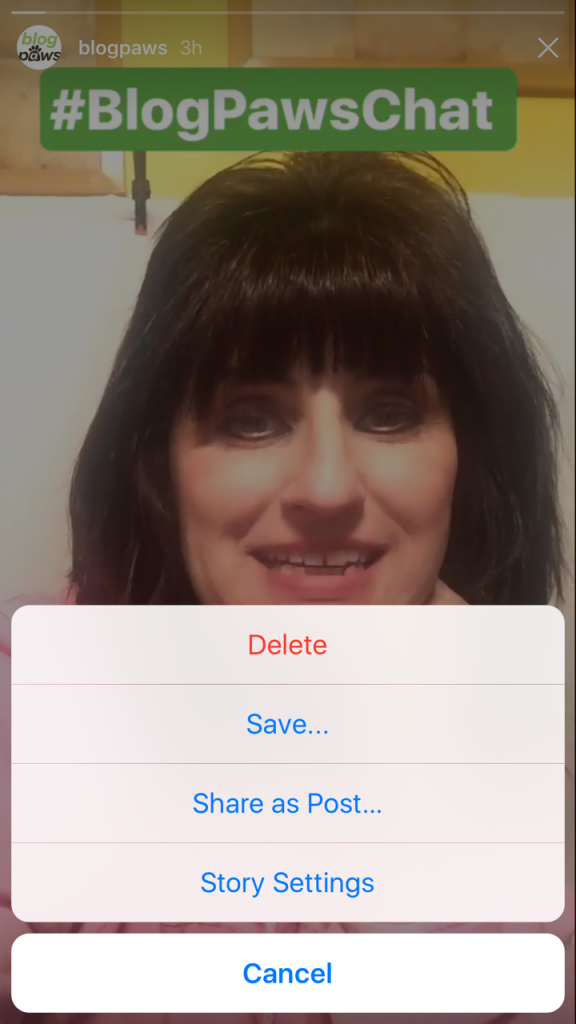
Embed Instagram Videos Into Blog Posts
Go to Instagram and find the video you want to share, click on the symbol shown as three dots, and choose the Embed option to embed video/pic to post. One of the coolest and most re-purposeful things you can do to convert traffic from your Instagram account to your blog and vice versa, so it’s a win-win!
Include a blog post URL in your profile section of Instagram when referencing an image from a blog post.
Promote a Blog Post With a Facebook Live Video
Try broadcasting a live Facebook video to promote a blog post. Did you just write a post about the best ways to train a cat to use the litter box? Show your fans a glimpse of the tips with a live video. Show us the cat who shares your life. Tell us the cat’s story. Share two or three tips. Direct fans to your blog at the end of the video for more information and to get all the tips.
Nervous about going live on Facebook? You don’t have to publish the video to your wall once you are done. Practice first. Be real and be yourself. Your followers want real.
Learn More: Use Video to Boost Your Blog Traffic
Create Videos to Spice Up How-to Blog Posts
If you have ever written a blog post that details “how to” do something, this tip is especially for you. If you never blogged a how to, now is your time. Some of the most evergreen and popular posts that will keep your readers coming back are those that solve problems. For example: How to Make Your Own Dog Toys, How to Tell if Your Fish Are Sick.
Readers become viewers using a video in conjunction with text of a how-to blog post. Solve that problem and make that your goal in a how-to video. If you are writing about sick fish signs, then show the viewer what to look for in the video. Talk to them. Taking viewers through the motions serves two purposes: They can see and relate to you AND some folks are more visual learners.
Curate Your Latest Blog Post in an Instagram Story and URL in the Profile
Tell a story using video and pictures to promote an upcoming post. The Instagram Stories feature is wonderful for this purpose. BlogPaws 2017 Speaker Rochelle BaRoss of The Broke Dog, told a story in her Instagram Stories feed that stopped us in our tracks. Here is an excerpt below. You can see how she told a story. Couple that with a URL in your profile and wha-la: Traffic time.

Video Twitter Replies for a Blog Business
When someone on Twitter has a question or needs a problem solved, most folks reply and type something. Be different and stand out with a video response. Make it short and sweet, or direct the person to the answer in a blog post.
Video On Your About Page
Be different. You always want to do something others are not, and that means infuse some video into your about page. When a brand, potential sponsor, reader, or follower clicks on it, there you are! TELL them what your blog is about. Make it short, sweet, and to the point. Showcase your dogs, your cats, your parrots, your ferrets. Bring your blog’s mission statement to life. How amazing would it be to put a video into your media kit? Then do it. How many bloggers do you think do that? Different is the name of the game, and video can help you achieve uniqueness.
The Power of YouTube
There are many successful “vloggers” and many bloggers who use YouTube to monetize, drive blog traffic, and create blog post awareness. I interviewed Jessica Hatch, the brainchild behind Gone to the Snow Dogs. Their YouTube channel boasts nearly a quarter of a million subscribers, and they upload videos three times a week, with over 1,000 videos in their arsenal.
Learn More: How to Grow a YouTube Account

It’s a Wrap: Fast Hints
Infuse Branding Into the Video: If on YouTube, many vloggers start with a short branded intro that isn’t overly elaborate. Maybe you show two to three seconds of a logo or a screen and then transition into the video. For videos I make through iMovie’s phone app, I put a logo screen at the end.
Have a Closing Call to Action: If you are setting up a more formal video, ask folks at the end what they think, or send them to your blog for more pawsome content. Tell your viewers what you want them to do next, so to speak.
Have the Right Equipment: At the very least, the lighting and microphone need to be quality. Can your viewers hear you? Is the video dark or light? At the very least, for ongoing video production, a tripod, quality microphone, and a small lighting kit are key. The most important piece of equipment is your recording device.
Fearful of Going Live? Do as many practice takes as you need. Watch facial expressions. Play it back. Ask a family member for their thoughts. Trying to show that you are authority? Be methodical, slow, and emphasize points. Here’s where a good screen capture package can help with a bullet point list peppered in now and then. Secret: I edit most of my videos via iMovie on my iPhone. I don’t have fancy equipment.
Your Turn
What is your biggest video challenge? Do you use video in your social media plan? During this year’s BlogPaws Conference in Myrtle Beach, Ron Lee will show you how to use your phone to do amazing things with video.

Carol Bryant is the Marketing and Social Media Manager for BlogPaws and runs her own blog, Fidose of Reality and its fundraising arm, Wigglebutt Warriors. When not busy playing with her Cocker Spaniel, Dexter, she stays far away from cooking. Her trademark is her mantra and is tattooed on her arm: My Heart Beats Dog.®
Images: Olena Yakobchuk/Shutterstock.com and Photographee.eu/Shutterstock.com



