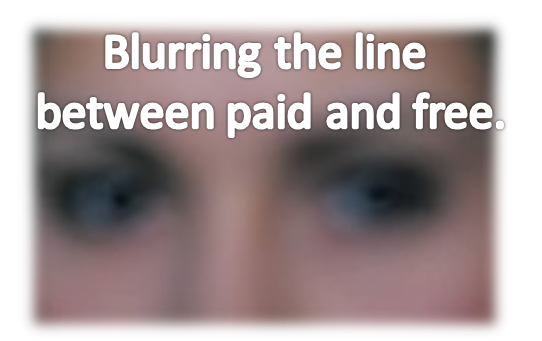Wordless Wednesday Blog Hop: How to Create Pinnable Images
You know all those fancy, well-constructed images you see on Pinterest and across social media? Do you ever have design envy and wish you knew how to create Pinnable images like that? Today is your lucky day! In honor of this being a Wordless Wednesday blog hop, here’s a step by step to creating a Pinnable image using the Canva free tool.
Keep in mind: Some Canva features come with a price, but it is minimal. The template used for this tutorial is free.
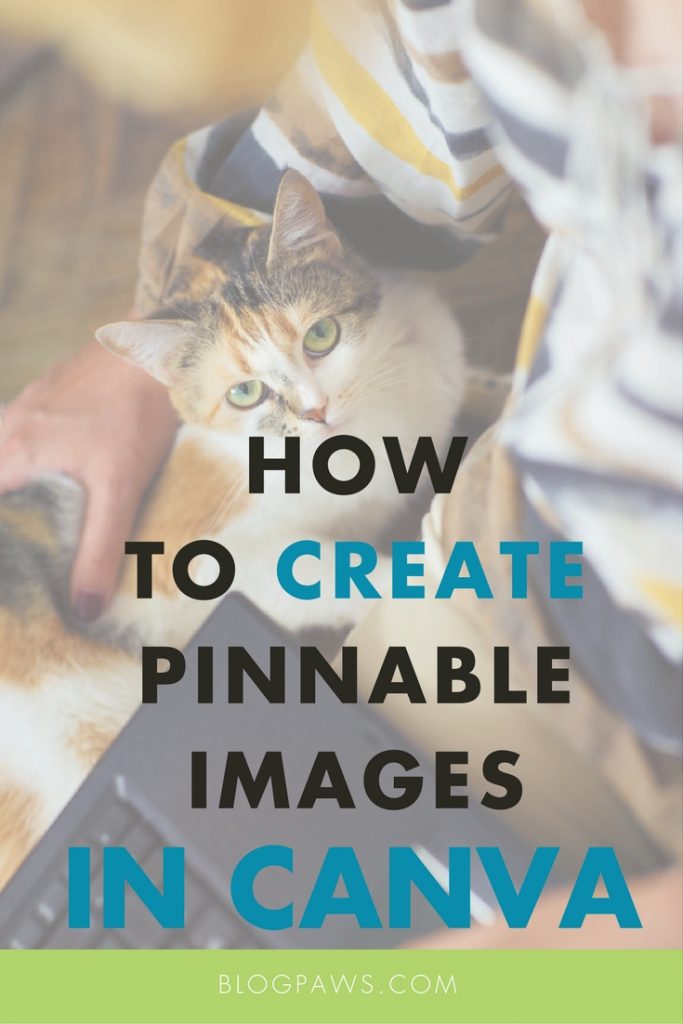
Step By Step to Create Pinnable Images
1. Log into Canva to Get an Account:
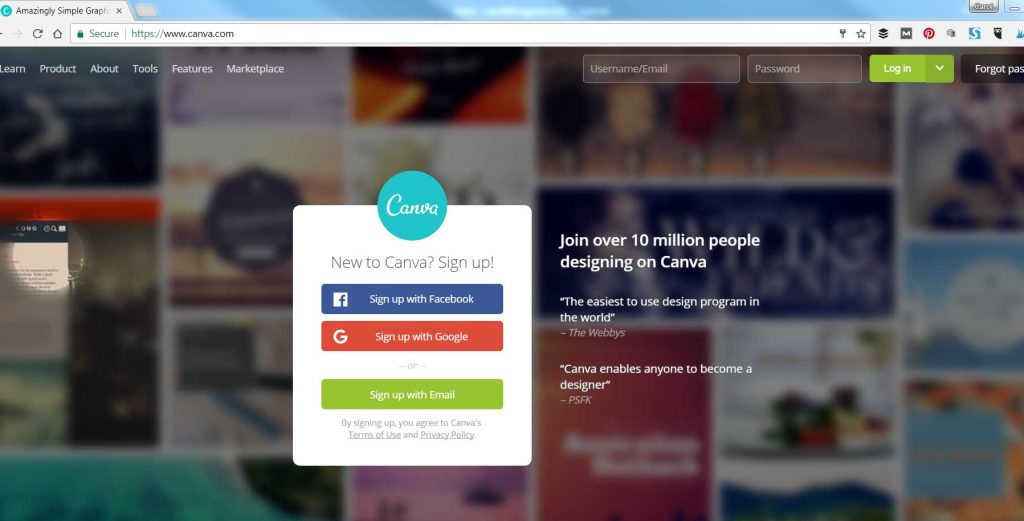
2. Head over to Explore Templates
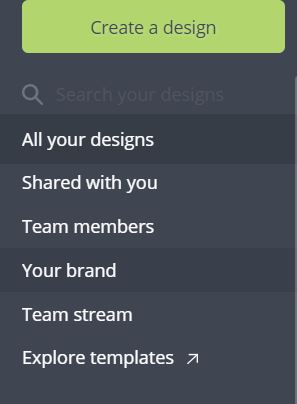
3. Fine the Social Graphics portion of All Templates (left side of screen)
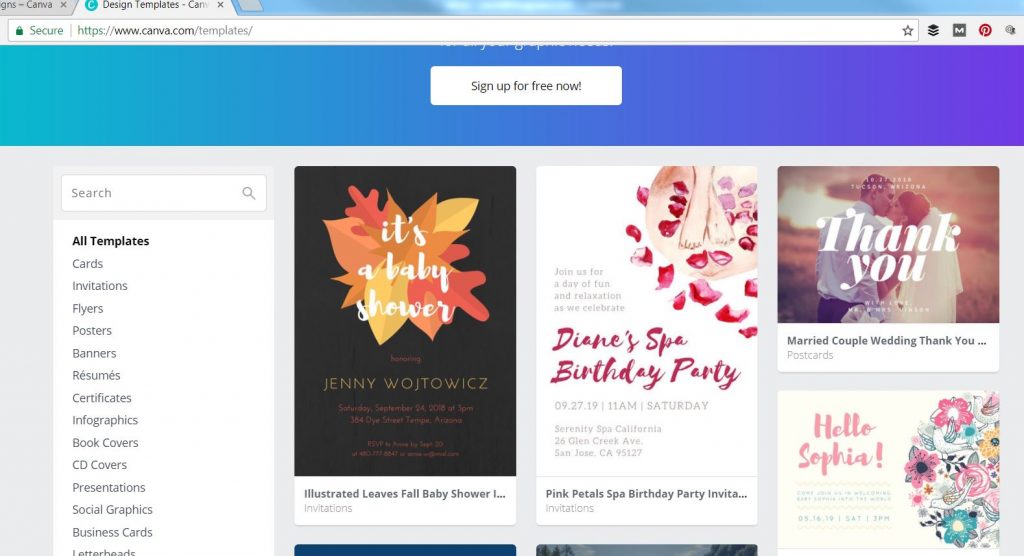
4. Scroll down to the Pinterest Graphic option.
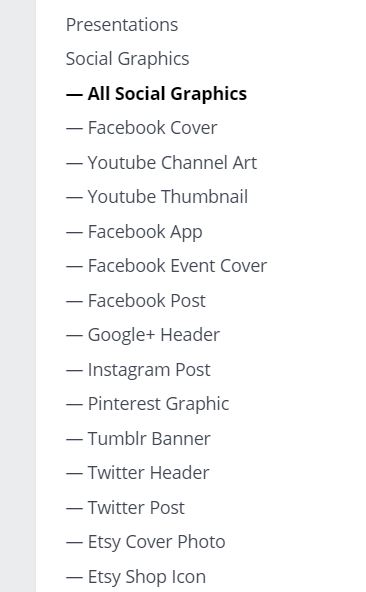
5. Start designing from the Pinterest graphic templates.
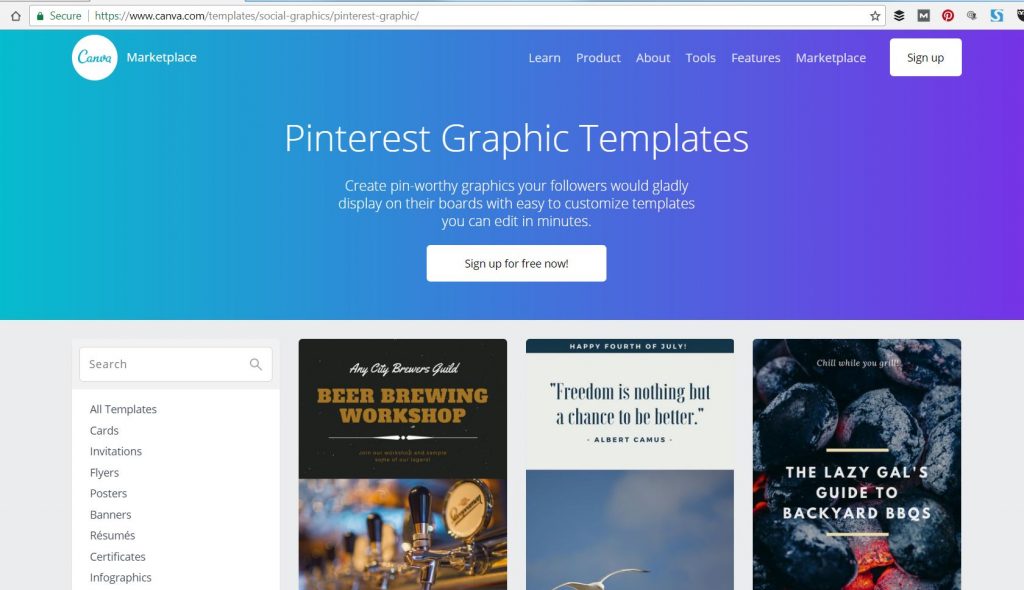
Video Tutorial
Here is a step-by-step tutorial to making your first Pinnable image in Canva. You can do any number of social media templates and designs in this tool!
Further Skill Building
Now that you are a template pro, here are a few more how to’s to keep the blogger momentum going:
7 Simple Design Tweaks to Update Your Blog
How to Create a Branding Strategy for Your Blog
Pinterest Tips for Better Blogging
Treat Yourself With A Ticket to the BlogPaws 2018 Conference
Discover your tribe and connect with social media influencers and experts. Get early bird pricing ticket for the BlogPaws 2018 Conference today.
The Wordless Wednesday Blog Hop
BlogPaws offers year-round interaction, activity, community and more to learn, earn, and connect. Visit and leave comments on other blogs to make some new buddies and maybe some new followers. You can add the button to your post and/or to your blog sidebar, either by cutting and pasting the image or using the HTML code below. Need help? Here it is:
How to Join a Blog Hop – BlogPaws Tutorial Video: Step by step help to get you started:
.
Images: Garnet Photo Roman Samborskyi/ Shutterstock