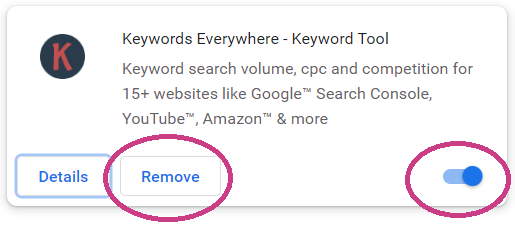40 Best Chrome Extensions for Small Business Owners
With over 60% of the global market share, there is no arguing that Google Chrome is the most popular web browser. But what sets aside this browser from the other options available? One exciting feature is the ability to leverage a growing list of Chrome extensions for every aspect of our lives. This includes Chrome extensions for small businesses, larger corporations, solopreneurs, and even our private lives.
There are over 130,000 extensions and 35,000 themes available for download on Chrome. With so many options, where do you start?
We’ve got you covered! In this article, we will share a list of chrome extensions that we believe could benefit you and your small pet business. This includes extensions for social media, SEO, productivity, and more.
What are Google Chrome Extensions?
Chrome extensions are software that can be added to your Chrome browser to customize the features available while browsing the web. Each function will serve a single and specific function, although there may be several capabilities associated with that function. For example, you may have an SEO extension that tracks backlinks and provides keyword data, but it will not also post to social media. To meet your needs, you may need to install several extensions.
How to Remove Chrome Extensions Step-By-Step
There may come a time when a Chrome extension is no longer helpful for you or your business. It could be that you no longer need the features it offers or have found another extension that performs what you need even better. If this is the case, the best thing you can do is remove the extension from your browser.
Open your Chrome window and look for the three vertical dots in the upper-right corner. This is your menu icon.
When you click on it, select “More Tools” and then “Extensions.” This will open a list of all the extensions that you currently have installed.
Locate the extension in question and click the “Remove” button. You can also temporarily turn an extension off using the toggle button if you are experimenting with different options before deciding which to keep.
A confirmation screen will pop up. You need to click “Remove” one more time on this screen before the extension will be removed.
Check out these 40 Chrome Extensions for Small Business
The following Chrome extensions can be used to enhance your experience while using the browser or provide new features to support your needs. But remember that each extension you install will require resources to run. This means that installing too many extensions could negatively impact the performance of your browser, especially if you are currently using an older or lower-spec computer.
Best Chrome Extensions for Business Productivity
As a small pet business owner, you will be required to wear many different hats. We are marketers, customer support, content creators, accountants, and more. Keeping up with all this work can be challenging. The following extensions can help improve your productivity when working in your business.
- ToDoist: Create color-coded to-do lists to help you stay organized and focused on the work that needs to be completed. If you are working with a team, you can create a shared list to ensure everyone is on the same page.
- StayFocusd: Do you struggle with distractions like social media and news websites? This extension will block all sites except those that you need to complete the task at hand for a set time.
- Difree: Another good option for eliminating distractions. Click on this extension to open a tab with a clean, neutral text editor, allowing you to focus on your writing.
- OneTab: For small pet business owners overwhelmed with many open tabs, this extension allows you to save all tabs in an easy-to-navigate list under a single tab.
- Loom – Screen Recorder & Screen Capture: Easily record your computer screen while talking through what you are doing using this extension. This is a great way to explain challenges to your IT person, walk a customer through how to use your website, or collaborate with others in your business.
- Add to Trello: Do you currently use Trello as your go-to organizational tool? If so, this extension will allow you to create new cards with links and add them to your boards.
- Toggle Track: Do you use a time-blocking approach to organizing your day? You can use this extension to open a timer within your browser to track time and stay on schedule.
- Clockify: Easily track, organize, and record the time spent on different apps and the internet with this extension. This is great for freelancers that charge an hourly rate.
- New Tab Page by Start.me: If you feel like your new tab page on Chrome is wasted space, this is a great option. Each time you open a new tab, you will see a personally curated dashboard with bookmarks, notes, to-do lists, and more.
- Evernote Web Clipper: If Evernote is your note-taking app of choice, this extension is a helpful addition. It allows you to easily save links to your clipboard without opening the app.
- Helperbird: Accessibility & Productivity App: For some business owners, like those with dyslexia or vision loss, the size and type of font can significantly impact your productivity. This extension allows you to customize these elements on any website easily.
- Noisli: Do you work better with some form of background noise? The Noisli extension is a virtual sound machine with options like a fire crackling, coffee shop chatter, white noise, falling rain, crickets, and more.
Best Chrome Extensions for Blogging and Content Creation
Creating content is essential in content marketing, a tool necessary for those interested in building a small pet business online. Whether you’re writing product pages or creating entire blog posts, the following is a list of the best extensions to add to chrome to help improve the quality of your content.
- Grammarly: Easily review your content for spelling and grammar while working in any window, including WordPress, when commenting on blog posts, on social media, and more.
- Wordtune: An AI-powered extension that will help you fine-tune your writing. Highlight a sentence or phrase, and it will offer several alternatives for wording while including the same basic information.
- ProWritingAid: Similar to Grammarly, this extension will check the spelling, grammar, and clarity of your content as you are writing in any text editor in your browser (including WordPress).
- MyBib: If you include citations in your content, the MyBib extension will create them for you quickly and easily while browsing. Includes APA style, MLA format, and Harvard referencing style.
- Distill Web Monitor: Easily track your outbound links for trustworthiness with this extension. It will notify you of any changes to the websites and articles so you can ensure that you only link to websites you believe to be accurate and helpful to your audience.
- Google Dictionary: Quickly check the definition of any term while researching for your blog content by highlighting and clicking on this extension.
- Readme: If you find it helpful to listen to your content read out loud when creating or editing, this extension is an easy solution.
Best Chrome Extensions for Social Media
Of course, building a small pet business with an online presence will involve using social media. This can be incredibly time-consuming, especially for those unfamiliar with the platforms. However, these Chrome extensions will help you make the most of social media for your business while saving you time and effort.
- Pinterest Save Button: This is one of the easiest ways to save items to your Pinterest boards. The extension will show you multiple pinnable items on the website you are viewing, and you can easily save them to your board(s).
- Save to Facebook: Have you ever come across something you wanted to share on Facebook later and then lost it before you had the chance? This extension allows you to save links in collections which you can view and share from when it’s convenient.
- RiteTag: This extension will help you to generate hashtags for your content. It uses a color-coded system to let you know the strength of each hashtag, allowing you to choose the best options for Instagram, Pinterest, Twitter, Facebook, and LinkedIn.
- Bitly: You may have noticed that we are fans of using Bitly links on the BlogPaws team. This extension makes it easy to create short and trackable links to share across your social media platforms without opening the website.
- Buffer: For those using Buffer for their social media scheduling, installing this extension will allow you to schedule and post content directly from the websites you visit.
- HubSpot Social: Like the Buffer extension, this allows you to schedule or post to social media using the HubSpot scheduling tool without opening the website or app.
- SocialAnalyzer: Easily track the latest posts in your industry with this social media marketing tool. It analyzes and tracks YouTube, Twitter, and Facebook.
Best Chrome Extensions for SEO
Search engine optimization is one of the topics we are asked about most in the BlogPaws community. Why? There is so much involved that it can feel overwhelming and impossible. While these extensions aren’t going to do all the work for you, they can certainly help to ease your workload by providing valuable tools and information. These are the best Chrome Extensions for small business keyword research, competitor analysis, and search engine optimization.
- Ahrefs SEO Toolbar: Whether you have a paid or free account with Ahrefs, this extension will allow you to have easy access to the many tools that they offer, including on-page SEO reports, a broken link checker, indexability/crawlability, and more.
- SEOQuake: Easily access SEO insights for websites while viewing them, including search ranking, backlinks, traffic, keyword difficulty, and more.
- Keyword Surfer: Generate new keyword ideas with this extension. It shows the search volumes directly on Google’s search results page, as well as a list of related terms and other keyword suggestions.
- Keywords Everywhere – Keyword Tool: Similar to Keyword Surfer, you can install this to see search volume, traffic, link metrics, and related keywords. It also offers a 12-month trend overview.
- BuzzSumo: Are you working towards increasing your backlinks and social shares? After installing this extension, you can easily see a summary of your content engagement while on the web page in question.
- SEO Minion: This free SEO tool will help you analyze your website’s on-page SEO, check broken links, and more while browsing.
- Checkbot: One rating factor that is often overlooked for SEO is website security. This extension allows you to analyze your website speed, safety, and search engine optimization. It will also provide tips to help you improve in these categories.
Best Chrome Extensions for Security
While the internet offers many great opportunities, it can also open the door to security issues, especially when you spend long hours online working in your business. Extensions designed to improve security are arguably the best Chrome extensions for eCommerce businesses. This will help to keep both your and your customer’s data safe.
- Click&Clean: A comprehensive security tool, this extension allows you to clear your cache or browser history quickly, manage your cookies, prevent others from tracking your internet activity, and more, all in one easy-to-use dashboard.
- Avast Online Security & Privacy: Are you concerned about the safety of the website that you are visiting? This extension will flag potentially unsafe web pages, suspicious information, or websites with a bad reputation.
- Ghostery: This extension is a great option if you are looking for a reliable ad blocker. It eliminates the ad clutter on a webpage, showing you just the content.
- Fair AdBlocker: Another ad blocker extension, Fair AdBlocker, blocks pop-ups and distracting ads and helps protect you from malware and adware.
- AdBlock: A third in the ad blocker options, this is a very popular extension for blocking ads not only on websites but also on Facebook, YouTube, and Twitch.
- FlowCrypt: Installing this extension will allow you to send encrypted emails, keeping the contents secure. This is great for those that are concerned about sending private information.
- Hola Free VPN: Whether you are interested in viewing content from another country or are concerned about internet safety and anonymity, this is a good option for a free VPN service.
Of course, with so many extensions available to download, there are sure to be many amazing options that we haven’t included on our list. What’s the secret to deciding on the best Chrome extensions for small business? Take a moment to clear your mind. Assess what areas of your business you could use tools or assistance with and search for an extension that will fill that need.
What chrome extensions are you currently using either for your small pet business or your personal browsing? Please share your favorites and let us know what you like about them!
About the Author: Britt Kascjak, BlogPaws Director of Content & SEO, is an award-winning freelance writer whose background in digital and social media marketing spans 15+ years. She’s been a content creator in the pet industry for 9+ years with her own blogs: Shed Happens, The Kas Pack, and Lucifer the Rescue Pup where she shares her life and outdoor adventures with her 2 dogs and 3 cats. Read more…