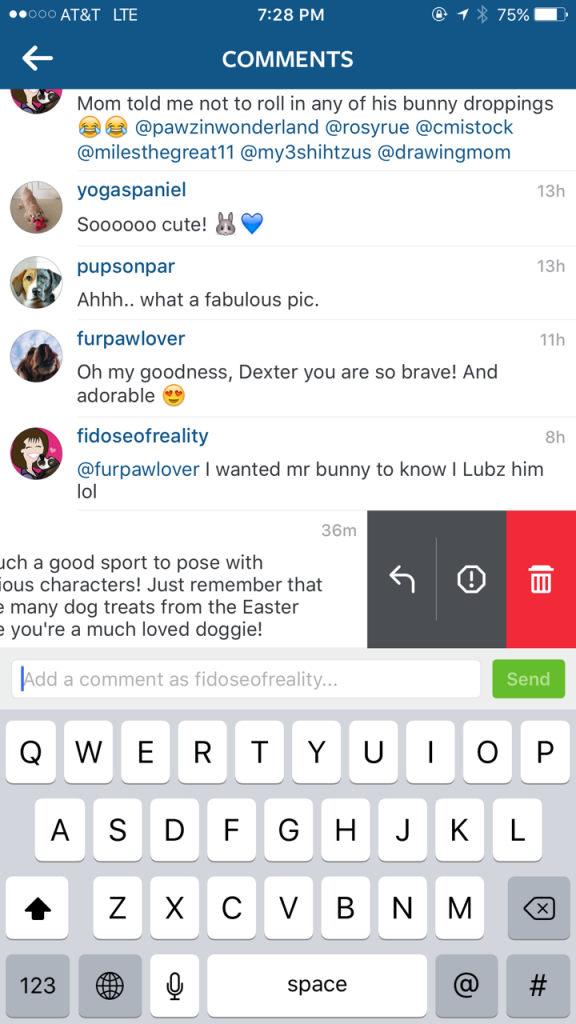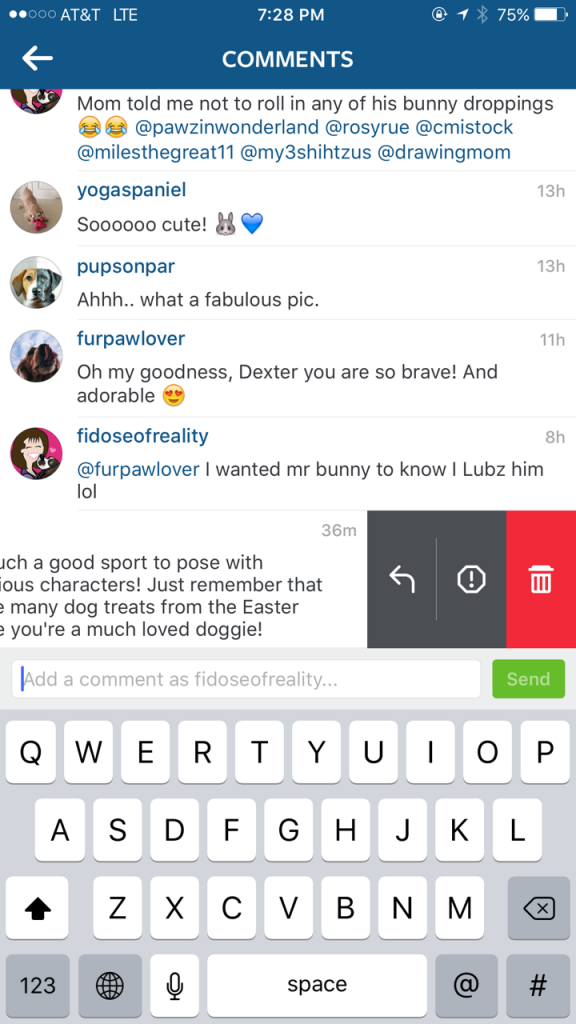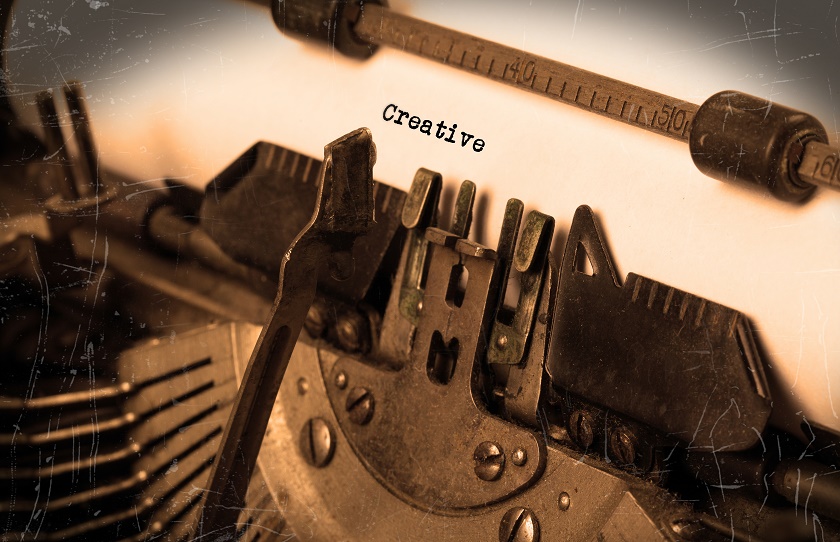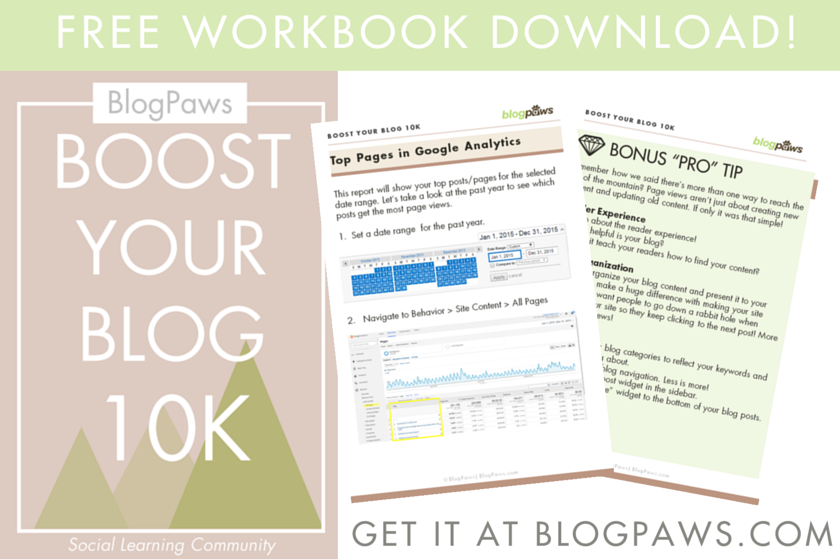How Instagram Changes Affect Bloggers
They are at it again: Instagram changes have made tidal waves in the trending topics of late. In the event you’ve not heard or perhaps missed the furor, here’s the InstaScoop in Instagram’s own words:
“The order of photos and videos in your feed will be based on the likelihood you’ll be interested in the content, your relationship with the person posting and the timeliness of the post. As we begin, we’re focusing on optimizing the order — all the posts will still be there, just in a different order. If your favorite musician shares a video from last night’s concert, it will be waiting for you when you wake up, no matter how many accounts you follow or what time zone you live in. And when your best friend posts a photo of her new puppy, you won’t miss it.” –Instagram’s blog
This news makes Instagram closer to the algorithms being used by Facebook and Twitter.
The reaction comes from business, celebrities, and those who plant their stake in the social media sands of time. Of course, folks don’t want to be ignored: If you are on social media, you want:
- A following
- Engagement
- To be liked and shared
We all want that! #duh
The hashtag #TurnItOn trended to the top in nanoseconds. Folks seeking to stay in your Instagram timeline want to be seen. By turning on notifications within Instagram’s control panel, the goal is to have said folks be prominently displayed in your feed as you scroll through cute puppies and cuddly kittens.
But there’s a catch: There’s always a catch. It isn’t as simple as a turn on. And is the turn on feature something you really want?
Bloggers: Weigh the Pros Against the Cons of #TurnItOn
Point 1: If you ask your followers to turn on notifications, something like this (which we’ve seen in our feed a whole lot of late):
You are asking them not to miss your posts. If you are already producing quality content with clean images and have been engaging on Instagram, you need not worry. Only you (and your analytics) know if you’ve been doing this.
If you produce crummy content, pictures that are less than stellar, and are more of a taker and less of a giver on social media, asking people to “Turn On Notifications” won’t do you much good anyways. People won’t do it. Why should they?
Point 2: Turning on notifications is but one part of the process. There’s always a process in social media. Once you turn on notifications, you need to tell your phone to do the same with PUSH Notifications for Instagram.
If you enable push notifications, you will start seeing and/or hearing (if you have sounds turned on) every single post, comment, mention, tag, and so on. Do you want to have your phone lighting up for every one of these actions? If the answer is yes, then #knockyoursocks off and #turniton.
If your favorite “can’t miss” accounts post frequently, you will be getting a notice every time said account posts. If you have #BieberFever and can’t bear to miss a post by Justin Bieber, then go for it. #TurnItOn
Else do nothing. And let the feed fall where it may. In other words, you’ll see content that matters to you, the stuff you like. It’s an algorithm designed by your preferences.
Point 3: Do you want to appear desperate to your followers? By telling them to turn on notifications, this can sound like “I know you won’t follow me unless I force you to see my stuff.”
It’s up to you if you feel your followers might feel that reaction.
Final Thought: By liking and commenting on photos and videos that your followers see, they are basically saying “yes, we want more of this” and isn’t that what we all want on social media? Yes. #FoodforThought
Phonegram
I follow my “can’t miss peeps” in an app called Phonegram. Phonegram is similar to a Twitter list. Here’s a screen shot from my Phonegram app in use:
Follow Hashtags
I check in with select hashtags every day, usually 2 to 3 times a day. For my Fidose of Reality account, here are a few hashtags I click on to see the latest activity:
#internationalcockerclub
#ilmycockerspaniel
#cockerspaniels
By doing this, I can follow the different conversations and Instagrammers who are associated with those hashtags. I find this easier than trying to manage thousands of followers.
Instagram says that people miss on average 70 percent of their feeds. As Instagram has grown, it’s become harder to keep up with all the photos and videos people share. This means you often don’t see the posts you might care about the most.
Other Instagram Changes Affecting Bloggers
Instagram has begun rolling out its 60-second video feature, increasing the limit from 15 seconds to 60 seconds!
If you view Instagram from your desktop or laptop, the Explore feature has been implemented. When using Instagram on a web browser, click Search at the top of the page and enter the name, hashtag or place you’re looking for. On mobile web, tap magnifying glass at the top of the screen. You’ll see a dropdown with the accounts, hashtags and places that best match your search.
Note: You can only search Instagram on the web when you’re logged in.
Insta-Reply
Though not a new feature, many bloggers do not know about this hidden gem.
I noticed that Instagram now has an arrow reply feature for each user that comments on your post. No more having to @tag the name and then type it out (they were limiting the auto populate to 5 names). I digress.
Now all you do to reply to comments on your Instagram photos is:
- Go to photo on Instagram on your “wall”;
- Hit the comments bubble;
- Left slide for the particular commenter;
- See the box below appear;
- Tap the arrow and wha-la, that person appears in your comments with their @name so you can easily reply to them
For those who do not know, Instagram is all about engagement. And yes, I know the algorithm is changing. That’s the story of social media: Just roll with the changes and be even more purposeful about your images, content, and replying and interacting with people. In other words, put the “social” in social media.
Here’s a screen shot:
Hashtags on Instagram: What Bloggers Need to Know
The way hashtags are used varies depending on the social media platform with which you are dealing.
On blogs, content is king; on Instagram, conversation is king. Use your blog’s key SEO keywords as hashtags. Test different hashtags out. If others are posting content that fits your niche with your hashtag.
Here’s how Instagram says to use hashtags on their platform:
Keep in mind that if you add a hashtag to a photo after it was posted, the photo will still appear on the hashtag page according to the time it was originally posted, not the time the hashtag was added.
What this means to bloggers/Instagram users: In the “old” days, we could add in new hashtags in the comments of Instagram posts. By doing so, your post/image would rise to the top of that hashtag’s feed, no matter how long it had been since you posted the content.
Well, things have changed. It does not matter when you add a hashtag to your photo or video in the comments section or even changing out the hashtags in the main post. The post will appear in that hashtag’s feed no matter how much time has passed since the original post. It will appear at its original posting time. No more “tricking” the hashtag system.
Want to know more about hashtags? Read all about How and When to Use Hashtags on Social Media here.
Apps to Find Hashtags and Make Instagramming Easier
Grama (you can thank me later)
Hashtagify.me
RiteTag
Tagboard
InstaProject
Want to get better at Instagram? Then take our weekend (or any day of the week) challenge here:
So there you have it. Do you plan to turn on Instagram post notifications for anyone? Are you promoting this feature to your followers? How often are you using Instagram? Follow us @BlogPaws and we will follow back!
 Carol Bryant is the Marketing and Social Media Manager for BlogPaws and runs her own blog, Fidose of Reality and its fundraising arm, Wigglebutt Warriors. When not busy playing with her Cocker Spaniel, Dexter, she stays far away from cooking. Her trademark is her mantra and is tattooed on her arm: My Heart Beats Dog.®
Carol Bryant is the Marketing and Social Media Manager for BlogPaws and runs her own blog, Fidose of Reality and its fundraising arm, Wigglebutt Warriors. When not busy playing with her Cocker Spaniel, Dexter, she stays far away from cooking. Her trademark is her mantra and is tattooed on her arm: My Heart Beats Dog.®
Images: Rawpixel.com/Shuttertock.com and Daxiao Productions/Shutterstock.com