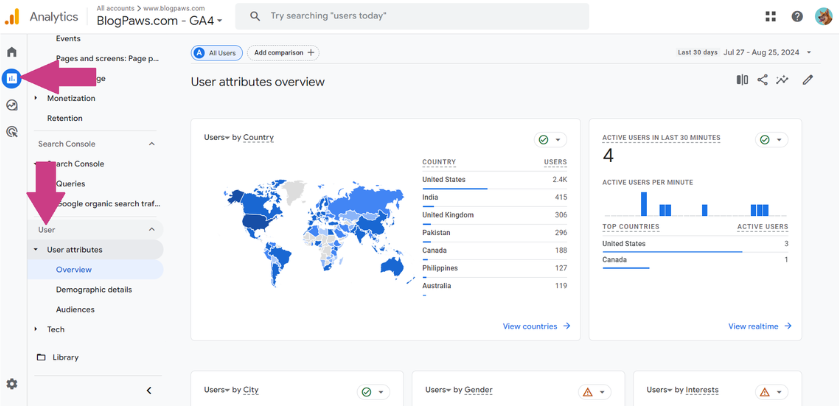How to Make a Blogger Media Kit
A media kit is your blog’s calling card: a digital business card or synopsis of your blog, creating a one-stop shop for potential clients, partners, and media outlets to learn everything they need to know about you and your pet content. While this isn’t discussed as often as the importance of creating a traditional business card or an effective about page on your website, this is another key tool to have available when networking in the pet industry.
By creating a professional media kit, you’ll be able to showcase your expertise, highlight your accomplishments as a pet-focused creator, attract new opportunities, and establish yourself as a trusted authority in the pet industry.
But how do you make a media kit? What is this magical networking tool, and what should it include? This blog post will explain everything you need to get started.
*Updated: October 28, 2022
What is a Media Kit?
A media kit is a short document that showcases the value of your content to potential partners and clients. The word “media” may intimidate some bloggers and content creators who believe that without media coverage to include in their kit, they cannot possibly work with brands. Don’t worry. That is completely false.
Your media kit should summarize the most essential information about your blog, YouTube channel, or content creation platform, including your reach, audience demographics, and unique offerings.
Used properly, a well-crafted media kit is a powerful tool for attracting brand sponsorships, securing collaborations, and landing backlinks through guest posting opportunities and expert quotes. Is it necessary? Some may say you can get by without one, but it’s a valuable asset for any content creator focusing on monetization and growing their online presence.
How Long Should a Media Kit Be?
While there is no rule about the best length for a media kit, experts agree it should be clear and concise. This means limiting the length while still including the relevant information. We recommend using a one or two-page overview of your most vital statistics, URLs, social media platforms, and a summary of your blog.
Some media kit templates include a cover page followed by a page with your statistics, while others jump right into the information.
It can be easy to get carried away, adding more and more information. Before you know it, you have 5 or 6 pages. Including all these details may feel important, but a long media kit can be overwhelming, causing people to skip over critical details. You can always share more information later during your conversations.
What to Include in a Blogger Media Kit
Every blogger media kit will look slightly different, as it should showcase your personality and unique selling points. However, there are some crucial facts and details you don’t want to forget. Here is a broad overview of the information to include in a media kit as a pet-focused creator:
A Brief Summary of Who You Are
Basically, this is your blog’s elevator pitch. It’s a quick introduction to who you are. Since you only get one chance to make a first impression, spend time fine-tuning this.
Here is my short bio from Fidose of Reality: Fidose of Reality is a reality-based health and wellness resource for dog lovers of the highest order. My heart beats dog™, and that’s our trademark. “A dog lover of the highest order” is how Gayle King introduced Carol Bryant when she and her Cocker Spaniel appeared on Oprah Radio’s Gayle King Show. A frequent media contributor, Carol has appeared on television, radio, and print.
It goes on with a few more quips about me, and you can scroll down to the bio at the bottom of this post to see what I mean. You can include some quirky, fun, and personality-infused traits in your short bio.
Snapshot of Your Website/Social Media Statistics
You can include a lot of different information in this section, but you don’t want to give the numbers of every social media network in the world. Instead, focus on the places where you are most active and dedicated. Highlight the information that showcases the places where your brand shines.
- Do you have a social media network where you have built a solid following or community? Include your follower numbers and engagement rate.
- Do you have a blog? Include your unique visitors and pageviews per month. This information can be found via Google Analytics 4.
- Do you have an active email list? Include the number of subscribers and details like the open rates.
This is a chance to showcase who you are, the incredible content you create, and what you can do for the brands or collaborators you plan to contact.
Your Services
What do you offer to brands or PR companies? What are you offering for other creators in a partnership? Some popular examples include product reviews, sponsored posts, ambassadorships, advertising, guest posting, being a podcast guest, or providing expert quotes to elevate the authority of their content.
These offerings should tie into the statistics and data you shared in the previous category. For example, if you plan to offer sponsored Instagram posts, you should include information about your Instagram account.
Contact Information
Tell brands and collaborators how to reach you. Include your name and an email you check regularly. Use a professional email that indicates you want to do business. It’s best to use an email with your own blog extension, carol@fidoseofreality.com, instead of emails ending in gmail.com or yahoo.com.
If you prefer to communicate by phone, include a contact phone number. If you do, be sure the number you share is a line you can be reached on and one you actually answer.
Audience Demographics
Brands want to know if your following/community is a good match and fit. Imagine you are the brand: What information would help you decide where to spend your dollars? You can find your blog’s demographic information in a variety of ways, including Google Analytics.
Are you not sure where your demographics are on Google Analytics? After signing in, click on “Reports” on the far left, then scroll down in the secondary menu to “User.” Here, you will find “User attributes,” which look at information about the people visiting your blog, like their location and age, and “Tech,” like what devices they are using to visit your website.
You can also check out Facebook, Instagram, TikTok, and other social media platform analytics to learn more about your audience in those spaces.
Consider polling your audience if you need information not included in your demographics on GA4 or your social platforms. One time, I wanted to get specific information about how many readers of Fidose of Reality are the main purchasers in their household of pet items. I sent out a survey and awarded a $25 gift card to one participant. I did this using my email subscriber database.
Brands You’ve Worked With
If you have previously done sponsored work or collaborations, this is your opportunity to highlight your best work. Some bloggers list the brands by name, and others show the logos. This is important because if ABC Biscuit Company wants to work with you and they see that you have worked with pet treat companies before, this can be seen as a plus.
Media and Press
Have you been featured anywhere? Did you write for a magazine? Have you an article published in a newspaper? Were you a guest on a podcast? List them here, and be sure the URLs are not busted. If you have done a lot of work in the media, consider highlighting the most important/relevant and including a link to a press or media page on your website with the complete list.
Closing/Call to Action
Your media kit needs a good closing that encourages the person looking at it to take the next steps. For example:
Want to Work with Me? Let’s Talk!
Put your brand in front of Fancy Blog and our connected cat-loving readers. Let’s chat about opportunities and how we can work together.
Name | Contact Email
Should I Include Fees in My Media Kit?
It was common practice to include your rates or fees in your media kit, telling potential collaborators or brands what you charge for each service you provide. However, most bloggers or content creators now leave this information off. Why? Stating your rates upfront may eliminate opportunities for negotiation, which could result in you settling for a lower rate.
One approach commonly taken is creating an additional page for your media kit called a rate card. This should reflect your branding to match the rest of the media kit, including using your brand colors, a similar layout, and your brand font. This page has one purpose—outlining your rates. If a brand asks for your rates during your communication with them, this makes it easy to share.
How to Design an Effective Media Kit
In addition to including the relevant information, you want your media kit to look professional (or “pretty”). However, if the idea of graphic design makes you nervous, you’re not alone. The good news is that you won’t have to master Photoshop to create something you can be proud of.
There are several tools that make the design process easy, even including ready-made templates you can use. This includes:
- PowerPoint (where I did mine)
- Canva (a very popular option for bloggers with easy-to-use templates)
- PicMonkey
You can also purchase pre-made media kit templates on platforms like Etsy or hire a graphic designer to pull all this together. If you are bargain-hunting for a designer on platforms like Fiverr or Upwork, be sure to check the reviews. Cheaper isn’t always better.
Dos and Don’ts for Blogger Media Kits
DO include a headshot. This is a great way to personalize your contact by showing people who they are talking to.
DON’T make that headshot a cartoon or illustration unless your blog/content is entirely faceless.
DO make your media kit brief and to the point.
DON’T have a 15-page media kit unless you are a television station or newspaper. Some magazines don’t even have a 15-page media kit. Less is more, concise is best.
DO showcase your personality and branding. You want to ensure your media kit is an extension of your website or content.
DON’T be unprofessional. There are many ways to showcase your personality without taking away from the professional purpose of a media kit.
DO keep the layout clean, clear, and easy to read.
DON’T clutter each page with too much information.
DO use a PDF version of the media kit when sending it out.
DON’T send PowerPoint or Word documents of blogger media kits.
Hot Ninja Tip: Consider making a Pinterest board or a page on your website with all your sponsored posts. You can link to the Pinterest board or landing page when a brand wants to see who you’ve worked with and/or your style and quality. You may also wish to include this link in your media kit.
Final Thoughts
Be sure to regularly update the numbers and any changes to your blog or content. I update my numbers monthly. After all, social media changes rapidly, as most of your reading can attest.
For some final “pin-spiration,” here is a Pinterest board with media kit examples and ideas.
Do you have a media kit for your blog or content creation? If so, has it worked for you? Are there any things you included that I didn’t mention above? Share your tips and experiences in the comments.
About the Author: Carol Bryant is the Marketing and Social Media Manager for BlogPaws and runs her own blog, Fidose of Reality and its fundraising arm, Wigglebutt Warriors. When not busy playing with her Cocker Spaniel, Dexter, she stays far away from cooking. Her trademark is her mantra and is tattooed on her arm: My Heart Beats Dog.®