6 Instagram Tricks for Creating Eye-Catching Stories
Did you know that Instagram has built-in tools to help you create eye-catching posts for your Story?
Follow these simple steps to master six Instagram tricks for enhancing your Story that are sure to captivate your audience and help drive blog traffic.
Customize Font Color
To add text to your Instagram Story:
- Take or upload a photo or video.
- Tap the Aa icon on the top-right corner. A dashboard will appear displaying a variety of colors. Scroll to the righton the color options to view two more pages of preselected colors.
- You can also select a color from the color spectrum. Tap and hold any of the preselected color options. A color-bar will appear and you can select the perfect colorfrom the spectrometer.
- You can also select a color by tapping the color dropper icon to the left of the color swatches. A dropper will appear in the middle of your image. Tap anywhere on the image to perfectly match the color of your choice. Once selected, the dashboard screen will reappear and you can add text in the color you selected.
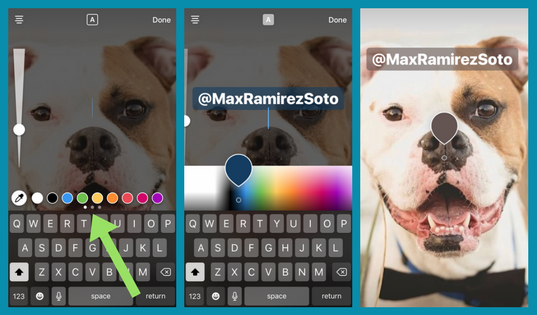 Adjust Font Size and Pen Tip Size
Adjust Font Size and Pen Tip Size
To change the size of the font or the pen’s tip,
- Select the slider on the left side of the screen.
- Slide the circle up to make fonts bigger or the pen’s tip thicker and slide the circle down to make fonts smaller or tips thinner.
Craft a Solid-Colored Background
To share a message with your signature color as the background,
- Upload any photo, then tap the pen iconat the top of the screen and select a color for your background.
- Then tap and hold anywhere on the screenand the color you selected will fill the screen.
- Tap on the Done button to save your selection. You can also add text, stickers, doodles or emojis.
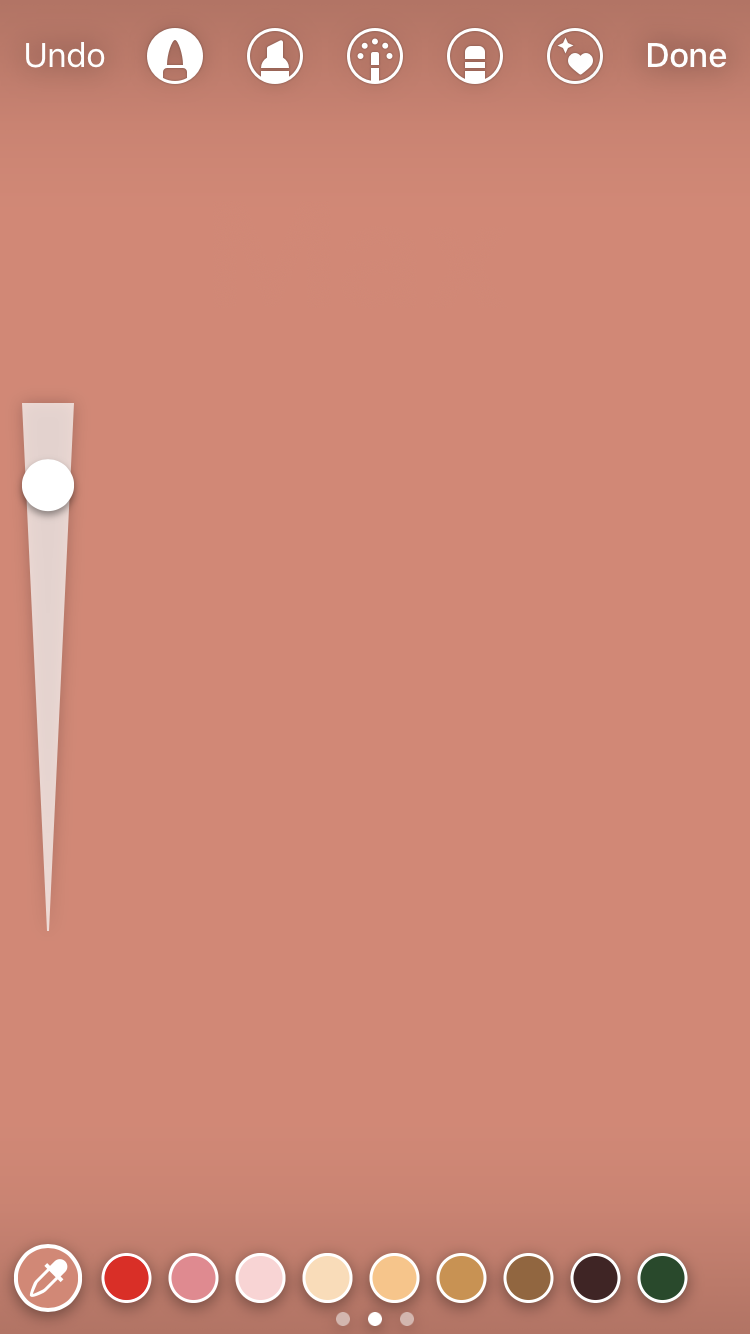 Uncover Image Hidden by Solid-Colored Background
Uncover Image Hidden by Solid-Colored Background
To combine a branded photo and a solid background,
- Start a new story with an image you want to use. Thenuse the pen tool to craft a solid-colored background.
- Activate the pen feature againand select the eraser icon. Then erase areas of the background color to uncover the hidden image.
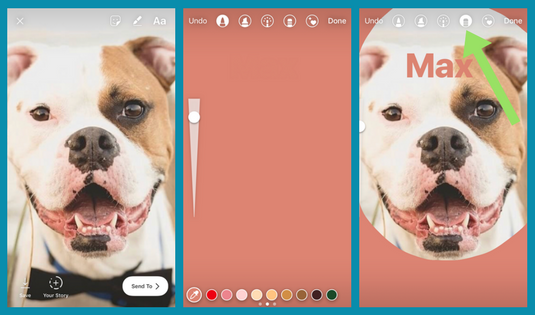 Add Stickers, Doodles and Emojis
Add Stickers, Doodles and Emojis
To add some pizzazz to your Instagram Story,
- Tap the smiley face sticker on the top-right corner to access a variety of stickers, doodles and emojis.
- A dashboard will open up with a couple of pages of stickers to choose from.
- Choose the stickers that best suit your Story.
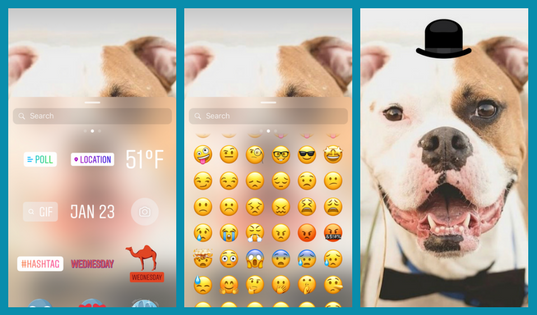 Craft a Lengthy Message using Consecutive Posts
Craft a Lengthy Message using Consecutive Posts
Each Story image plays for approximately 7 seconds. If you have a lengthy message, consider creating a series of consecutive posts to craft your message.
- Put a small amount of text on a plain background or imageand upload that to your story.
- Save the post to your mobile device before uploading it.
- Then start a new story post. From the photo gallery icon at the bottom left of the screen, select the image you just shared and add the next series of textto this image, then save and upload again.
- Repeat until your message is complete.
Avni Parekh is the creative director of LuvlyLongLocks.com, a multicultural, hair blog-site for women of all ages and hair types. A big animal lover and an advocate for wildlife conservation, Avni’s professional background is in public relations and communications. Connect with her on AvniParekh.com.
Image: k.nopparat/Shutterstock.com and screenshots courtesy of the author


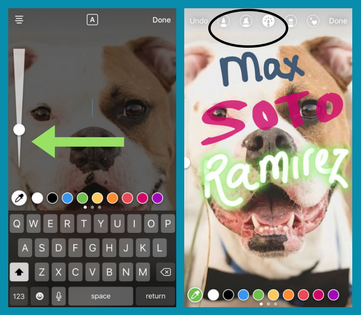
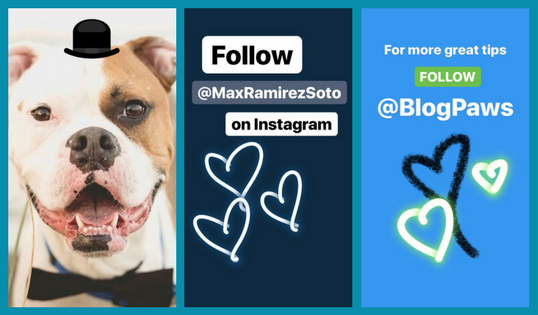



One Comment