Bloggers Resource | How To Get Traffic To Your Blog | Posts by Robbi Hess | SEO | Social Media Strategy
Blogging 101: How To Effectively Utilize Pinterest
Guest post by Blog Manager Robbi Hess
Pinterest may
be a women-focused site and I say, “what’s wrong with that?” I find it does
take many
hours of my day when I don’t set a timer…it’s easy to get lost in
following pins to see what’s new on the pet front. If you’re in the midst of
building your pet blogging brand, Pinterest is a tool you want to add to your
social media arsenal.
Here are some
tips to optimize the time you spend on Pinterest and how to organize your
boards and your pins:
- SEO matters. Just as keywords matter on your blog, so too do
they count on Pinterest. Can you personalize your pins or your boards with
keywords? Add a geographic locator? Give it a name of a specific dog or
cat or critter-specific moniker? Make the pin as searchable as possible. - Remember hashtags. Just as hashtags help you become more
relevant on Twitter, they can be used on photo sites such as Pinterest and
Instagram. A hashtag provides the particular pin a “subject matter”
heading and helps your pins be found. For example #poodles or #doggrooming
or #blogpaws - Show love to fellow Pinners. Embedding backlinks help you
generate traffic. Add the URL into your pin when you share it. - Make certain your blog posts and your website has a Pin-It
button. Make it easier for visitors to your site to pin your information to
their pages. - Share your pins on your other social media sites. The best way
to generate traffic is through sharing. Remember too, to share the love
for the pins of others.
Do you have a
Pinterest strategy?


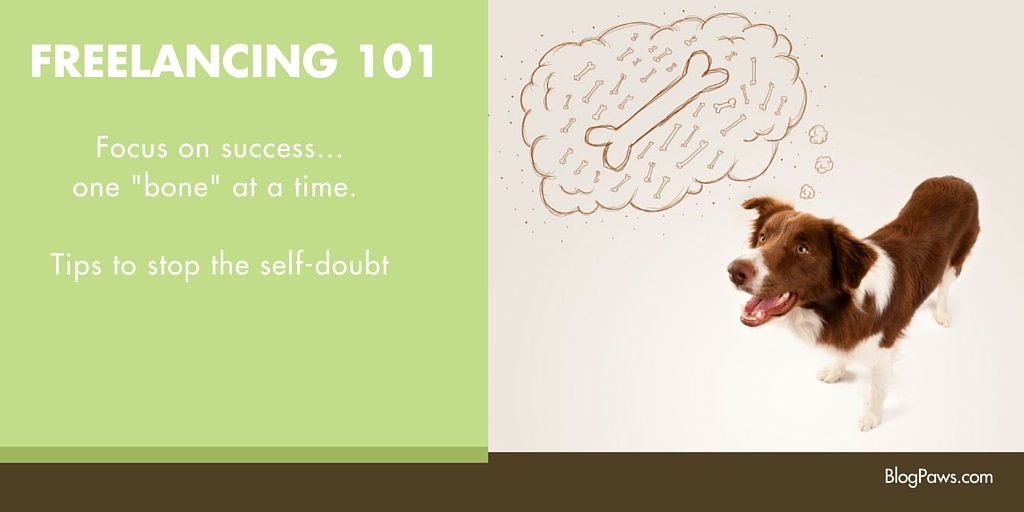
This post was totally helpful. I love using Pinterest, but it’s always nice to see tips on how to use it more effectively.
I try as often as possible (which translates to MOST of the time) to include the link of who I am pinning!
I try to pin most of my blog posts but don’t always have such great follow through. I need to take my own advice!
Great tips Robbi! I’ve been a fan of Pinterest from their start. Now that I have a blog, it’s one of my favorite ways to connect with other pet lovers. Who doesn’t love cute dog pictures?! Thanks for a helpful post.
I’ve been working to go back through all my old dog treat recipe posts to add Pin It buttons to the images (and remaking recipes to create more “pinnable” photos where I need to. I’m a huge Pinterest lover, though I probably need to start using it smarter, with some sort of strategy instead of like the playground I go to when I want to goof off!