Twitter 101 For The Pet Blogger
Post by Blog Manager Robbi Hess
We kicked off our BlogPaws or Bust contest this week and the hashtags are flying! This year our contest is being conducted on the microblogging platform, Twitter, and you get to tell us in 140 or fewer characters why you should be at the BlogPaws 2014 conference and include the hastag #BlogPaws14 in your tweet. You can read the full contest details here.
If you've never tweeted or if you rarely tweet you may be wondering why you should and maybe even more importantly how to get started. Here are my quick and easy tips for getting started on Twitter. Remember, even if you don't feel Twitter is the right platform for your pet blogging efforts, you can certainly set up an account for the contest then not put too much of your social media efforts into if if you feel it isn't where your audience is or where you should be spending your time. As a pet blogger, it is important to know where your specific audience gathers and focus your efforts there.
Here's how to get started on Twitter:
- First you need to have a Twitter
account in order to tweet! Go to www.twitter.com
to get your account set up. Choose a user name. Your user name can be your
name or your name, your first and last name, your name with a combination of
your pet’s name (@Henriettasmom, @poodlemom, for example). If you’re a pet blogger you may
want your user name to reflect your pet passion.
to upload one there as it is for Facebook or other social media platforms and
it helps put a face with a name and makes your Twitter account more personable
and professional. To add a photo you’d go into the Twitter settings in your
account and choose picture to upload and viola there it is.
(pet blogger enthusiast, cat lover and writer, could be your headline). Your headline can help you get
found and followed on Twitter, so be specific. As with other social media
accounts, you don’t want to give away your exact address so you can be general
in your location.
will likely follow you back. Chances are you have friends or brands that you
like that have Twitter pages. An easy way to find and follow people is to go to
their website and see if they have a Twitter button, this will take you to their
page where you can click the “follow” button.
platform you need to choose your words wisely because writing something in 140
characters or fewer is an art form. If you’re posting information from your
blog you may want to shorten the url, especially if it’s long. You can use
sites like bit.ly or tinyurl.com to shorten your url so that it fits and still
allows you more characters with which to tweet.
Once you’ve
set your account up, now you need to jump in. If you decide that Twitter is a
social media platform you may want to add to your pet blogging marketing plan,
here are some ways to efficiently use it:
- It can sometimes be time
consuming to whittle your message down to 140 characters and you will resort to
using abbreviations, but make certain if you do that they are able to be
understood by those reading your tweets. For example, business can become biz,
if you use the phrase, “I was with John,” you can abbreviate that to be “I was
w/John” to save characters. Tweeting is a trial and error to get your method
across, but it will make you a better, more succinct writer once you master the
skill. - Using the correct Twitter symbols help
spread your message. If you want to mention a person or a
brand you use the @
symbol. For example, if you wanted to mention me you’d write @blogpawsrobbi and
then write your message. If you want to mention a specific topic (such as
#BlogPaws14) you would use the hashtag #. For example, when BlogPaws hosts
Twitter chats, the way you can join in and follow the conversation is to use
#BlogPawsChat to search the conversation and then you’d use that hashtag phrase
so that your tweets showed up in that chat Twitter stream. On many television
shows now they allow you to “join in the conversation” during the show by
offering a hashtag phrase so you can tweet along with others watching the show.
Do you find Twitter an effective means for you and your pet blogging efforts? I'd love to hear all about it!
(Photo: Spencer and Callie photo submitted for International Pet Blogger Month)


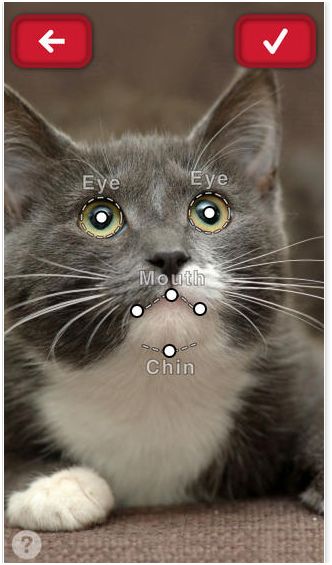

These are good tips! And a good reminder to get my daily #blogpaws14 tweet reminder!