Blog Tags: Useless for SEO, Great for Other Things
Whenever I see a blog post with numerous tags attached to it, I think back to my early days of working on the web. Specifically, I think back to when WordPress came out (I promise it wasn’t that long ago and I’m not that old!), and all the time and effort my coworkers and I put into adding tags on each blog post.
You see, back then–way before I ever set foot into the world of SEO—we were naïve enough to think that those tags had an effect on our rankings. As if Google would just look at our post, with its dozens of tags, and just be like, “Yeah, you’re cool. Welcome to the top of the rankings.”
Naturally, it didn’t go that way because, as I would soon learn, those tags and the words I used within them had little bearing on how search engines ranked our site. So, does that mean they’re useless? No way! In fact, let’s take a second to discuss blog tags, how they can help you, how they can hurt you, and how to make sure you’re using them right.
What are blog tags?
In a nutshell, blog tags are used as a way of cataloging your site’s content. Most content management systems (CMS), such as WordPress, have three methods for doing this:
- Archives: A way of organizing your content based on the date it was published
- Categories: A broad of grouping posts that share a general theme
- Tags: A very specific way to group posts by keywords or phrases
Ever since they were introduced, the tags intended use was to offer a much more granular way to categorize content. While the “categories” feature allowed users to lump posts together by a common theme (example: Dog Food), tags allowed them now to go even deeper and organize posts by the buzzwords within the post (example: Purina, puppy food, recalls, best dog food, and so on.).
Unfortunately, because of the tag feature’s reliance on keywords, a common myth developed suggesting that tagging those import words would help you rank better for them with search engines. But the truth is, search engines pay little attention to those tags, if any at all. Their thinking is basically that something like that would be way too easy for spammers to game, so they mostly ignore them.
This is NOT going to help you rank better for “SEO audit” or similar terms:
Blog tags are not only useless when it comes to your rankings, but they can potentially hurt your site’s ability to rank if you’re not careful.
Search engines, like Google, hate duplicate content. While there is no real “penalty” for having duplicate content on your site, it can still present an issue as search engines won’t be able to prioritize one piece of content over the other and may end up not passing rankings to either of them.
Tags (and archives and categories as well) can easily turn into pages of duplicate content if you’re not careful. The reason being that the pages created by this functionality will share content with other pages generated for other cataloging. For instance, the category page for “Dog Food” may have a lot of the same posts as the tag page for “dog food”, or “dogs”, and so on.
Not only can this cause duplicate content issues to arise, but it can also cause index bloat—which is when search engines start indexing excess pages on your site. This can make it more difficult for search engines to find and rank the more important pages on your site.
So, should I avoid using blog tags?
Absolutely not! While they’re not going to help you dominate the rankings, tags can still be a very useful tool for your blog.
One of the biggest benefits to tags (and their primary reason for existing) is to help webmasters provide a more user-friendly experience to their visitors. By correctly implementing the right tags in the right places, you’ll make it much easier for users to navigate to the type of content they seek. This will not only help the savvier users, who will likely search the tags for the content they’re looking for, but it will also help those who use the site’s search bar (which typically provides results by matching the query with the tags on the site).
Things to remember when using blog tags
Like all things in life, blog tags can be very useful when implemented properly. Here are a few things to do when adding tags to your posts:
Quality over quantity: There’s an old saying that goes, “When everything is important, nothing is.” This perfectly describes how you should think about tagging posts. While it may be tempting to tag every word under the sun, doing so will make it more difficult for users and your site’s search feature to properly categorize the post. So, when adding tags, I always suggest keeping it to a dozen tags or less. This is by no means a set number, though, so feel free to experiment on your end.
Maintain some consistency: Most of the time, users will just begin adding tags to a post as they come into their head. Doing this, though, can often lead to a bit of redundancy. For instance, you don’t need a tag for both “dog” and “dogs,” nor do you need one for both “toys” and “dog toys” as in both instances those terms are redundant. Instead, keep track of which tags you’ve already assigned to previous post and reuse them instead of creating new, similar ones. It will help keep things more organized as well as reduce bloat. Speaking of that…
Add a “noindex” to the tag pages (and archive and category pages, too): One thing new bloggers don’t realize is that there is a way to prevent search engines from indexing certain pages on your site. It’s called a noindex tag, and when search spiders see it, they make sure not to include that page in their index. Doing this will not only prevent the aforementioned duplicate content issues, but it will also help prevent index bloat as well.
If you’re using WordPress for your blog (and really, why wouldn’t you be?), the easiest way to add a noindex tag is with the <link>Yoast SEO plugin< https://wordpress.org/plugins/wordpress-seo/>. Once you have the plugin added and activated, you’ll see its option window on all your post creation pages (usually it’s towards the bottom).
To noindex the post, access its edit page and scroll down to the Yoast section. Click on the little gear symbol to the left. In there, you’ll see a “Meta Robots Index” option. In the drop down, select “noindex,” and make sure “follow” is checked off in the section just below it. This “follow” will make sure that spiders crawl through the rest of your site once it sees that noindex tag.
In closing
Tags are a very handy function and a great asset to any blogger—that is, when they’re used correctly. While they don’t have any direct positive impact on your SEO, they can make your site much more user-friendly, which can help keep users on your site longer and coming back more often. So, don’t be afraid to add some tags to your posts in the future—just make sure you’re doing it with the end user in mind!
Michael Ferrari owns and operates Pen Cap Online Marketing, an agency specializing in search engine optimization. When he’s not helping businesses dominate the search rankings, he’s most likely hanging out with his wife, son, and beagle. You can reach him at “michael(at)pencapseo(dot)com”.
Image: ArthurStock/Shutterstock.com and screenshots courtesy of the author


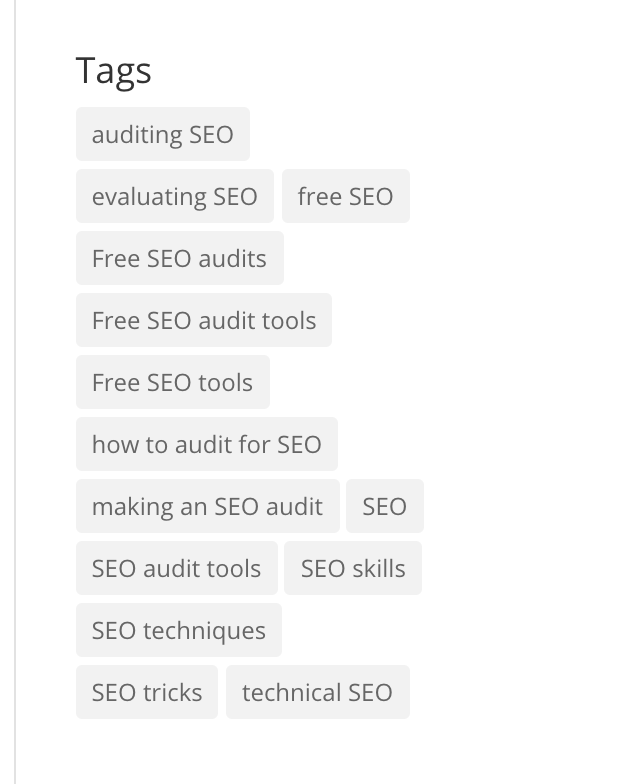
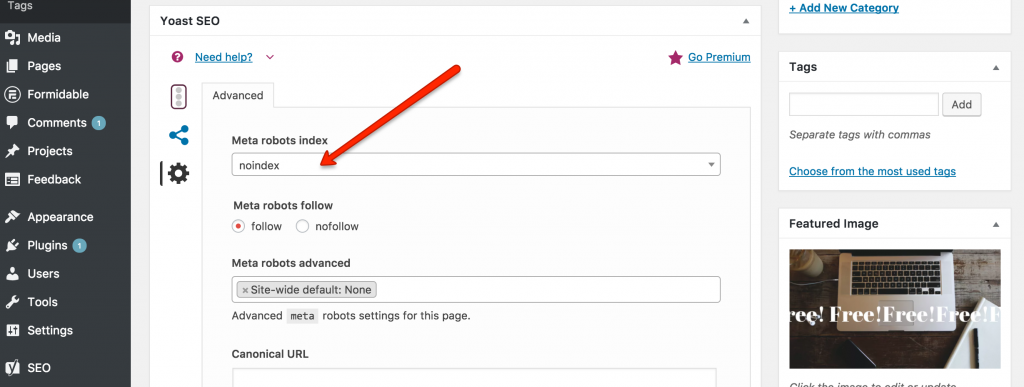




I also use Yoast SEO, about 2 week after i submit my site to Google Search Console now i index and available on SERP. But sadly it is the WordPress Tag that indexed but the post url not yet.
Maybe it is better to make Tag no index or i will use less wordpress Tag next time.
Thanks for sharing valuable information about this topic.