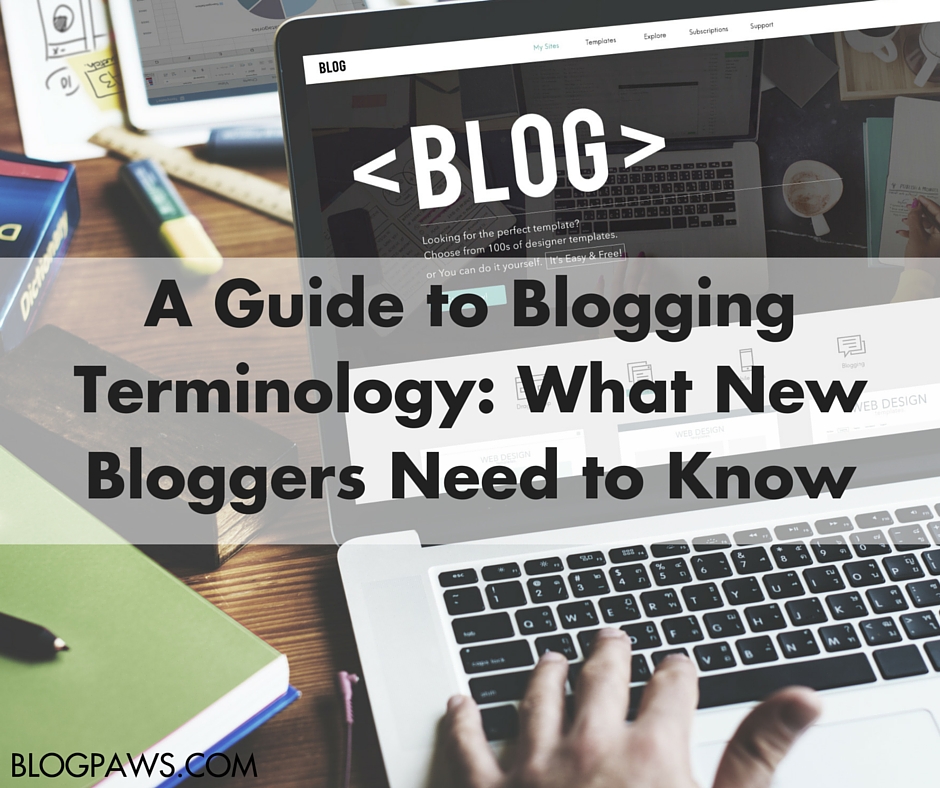Step-By-Step Guide to Making Infographics
Infographics have been used in the corporate sector for quite some time, but they are just as useful for digital marketers. In this step-by-step guide to making infographics, you’ll not only learn why they are so important but also how to turn this one design asset into multiple traffic generation streams.
If you heard me speak at the “Canva Made Easy” session at the 2017 BlogPaws Conference, one of the most important tips that I shared was creating templates for your design assets.
Use this guide as your mental template to making infographics over and over again. Don’t worry—there’s a free printable checklist you can download as well.
Why are Infographics So Beneficial for Bloggers?
Think about out all the social media platforms that your brand uses to generate traffic from. What is one consistent element across the board? Images!
Many if not most social media users prefer to consume content visually. Time is limited, and information that can be processed quickly is so valuable. Think about that the next time you scroll through your Facebook or Pinterest feeds. Do you read titles or is it a video or image that quickly captures your attention? Yep, that’s exactly why creating infographics is essential.
Step-By-Step Guide to Making Infographics
STEP #1 The Writing Stage
Taking the time to go through these first couple of steps will save you far more time in the overall production process. In the writing stage, you will map out the content for your infographic.
Clarify your message. Before you make any design decisions, take the time to define the “takeaway” you want your reader to experience. Whether it’s an infographic about new pet parenting tips or the importance of adoption, you want to be clear about your overall message.
Research supporting facts. Now that you have your message clearly defined, it’s time to research. Notate any statistics, quotes, and any other supporting facts you’ll need to add into your infographic.
Write your infographic’s final outline. The last to do in the writing stage is to finalize your outline. When you get to the actual creation stage, inputting your supporting content will be a breeze if you already have this handy.
STEP #2 Pick Your Infographic Design Elements
Choose your color palette. If you don’t currently have a brand color palette that’s okay. When starting from scratch, I usually suggest heading to Pinterest and use search terms like, “yellow color palette” or “beach color palette.” You’ll have a number of options to choose from.
DESIGN TIP: Use no more than 2-3 colors on your infographic. It’ll be visually overwhelming if you go overboard.
Determine appropriate image size. Remember that each social media platform has different optimal post image sizes. Map out your infographic based on the appropriate size necessary for each social media post.
TIME-SAVING TIP: Save a copy of your infographic. Then, adjust the canvas size of that copy. You can rearrange your content to fit the new canvas size without having to re-create the text and graphics.
Use graphics and images that are in-line with your overall messaging. Your graphics should give the reader an instant understanding of what your infographic is all about.
NOTE: If you’re purchasing graphics from sites like Canva, The Hungry JPEG, or Envato, make sure you have the correct licensing to use them in print, website, or sharing on social media.
Use easy-to-read font. Avoid script or highly stylized fonts when making infographics. You want your overall infographic to be quick and easy to read.
STEP #3 Start Creating
Create a clear flow of information. When it comes to infographic design, this is by far the most important element. The point of data visualization is to make process, statistics, and messaging easier to understand. In order to achieve this, you’ll want to create a clear flow of content.
- Message
- Answer to “Why the message or information is true?”
- Supporting information
- Conclusion
Use bite-sized summaries. Infographics that are too wordy lose the ease of consumption element. You can expand on each point in a blog post while using the infographic to drive traffic to that post. Similar to recipe pins on Pinterest, don’t worry about listing ingredients or bullet points in this case. A great infographic will create interest and generate traffic to your blog post, where they can then learn more about your message in greater detail.
Organize your content using graphics. Segment your content and strengthen your messaging using relevant graphics.
Keep your infographic design clean and simple. Your audience should be able to process the information you’re trying to share fairly quickly. If you need a starting point, consider exploring the pre-made templates on Canva.
Design Tip: Use overlays like shapes to create sections to reduce the use of too many graphics
STEP #4 Let it Sit a Bit
Don’t rush to publish it. Many times, you’ll have a different view of your design after stepping away from it. Fresh eyes always help!
Edit after 24 hours. I usually go back to the “final” design after 24 hours, make any final tweaks before I start the post-production stage.
Step #5 Expand
As I mentioned before, your infographic design can be used to generate different traffic streams. This is the stage where you’ll develop that.
Write a blog post. Expand on those bite-sized summaries in the infographic, similar to what you see here in this post. Now, you can use that infographic as a “pinnable” image to direct more traffic to your website.
Re-purpose your infographic. You spent all that time creating it, why now extend its use? Use the outline you created and turn it into a free printable you can use as an e-mail opt-in. Another option is to have it professionally printed and use them as marketing brochures for your product or services.
Save it as a template. Love your design so much that you could see it as an ongoing theme? Templates save you so much time in the production stage. You’ll be able to swap out text and graphics but keep the overall design layout. That’s not the only reason to create templates though. Think of brand recognition, your infographics will have a signature look.
Finally, the most important step in the whole process of making infographics is to have fun and be creative!
Christine Jerry is the creator of Mom2Mom Inspired, focusing on blog management and specialty design. A wife, mom of 2, and devoted pet parent to 2 canine furbabies, Christine still believes in fairy tales like work life balance.