Using Pinterest for your Blog Part 2
Guest post by Dawn Miklich afFURmation
In Part 1 of Using Pinterest for your Blog, we looked at a few ways Pinterest can benefit your blog by using it to find post ideas, bookmark important websites and to run a contest. Now let’s look at how it can help with blog traffic.
To Get Traffic
Who couldn’t use another source of traffic to their blog? Pinterest is growing as a traffic referrer. It’s now in the top 5 sites that refer traffic according to one study. There are a couple of things you can do to take get some new traffic to your blog.
- Be sure to add your blog web address to your profile. Since I found the website link a little hard to find at first, I also added my web address it to the “About” part of my profile.
- Put a “Pin It” button on your blog. There are several plugins out there that let you add the button to your posts. Then ask your readers to “Pin it” as your call to action (ex. If you like this post about Using Pinterest for your Blog, please Pin It to share with your friends!).
- Make your posts pinnable. Be sure to have a great picture in your post. (Adding a watermark with your web address will help protect your image if it is used elsewhere online.) You may also want to add the title of your post to a picture so people know what the post is about.
- Write some posts that people would like to pin. How-tos and recipes are some of the more popular pins on Pinterest.
- You can pin some of your posts, but don’t go overboard. Like other social media, it’s not all about you and your blog so stick to pinning a few posts that other people will find interesting and helpful.
- You can do a group project using Pinterest. Have participants make their own board or you can allow followers to contribute to a board on your profile. Kol’s Notes is doing a year long photo project and some of the participants are using Pinterest.
- Do a blog hop. You can do a Pinterest Follow hop. Or pick a theme and have everyone embed a pin on their blog that fits the theme. Or have a Pin the Post Hop like Two Little Cavaliers had to help bring attention to some of your pinnable posts.
- If you do gift guides on your blog for the holidays, dedicate a board for your guide. Using the dollar sign $ or pound sign £ in your description will make the price will show up on the pin.
There are so many ways Pinterest can be used for blogging, but one word of warning- it’s addictive. You’ll find time disappears as you spend hours looking through other people’s pins to repin to your own boards. But it makes a great reward when you are done doing your blog work.
A note for the male bloggers: There are guys that use Pinterest, but if the hairstyles, wedding dresses and home decorating gets to be too much, you may want to check out Gentlemint, a site similar to Pinterest but for more manly pins.
Dawn Miklich shares her home with a variety of critters including dogs, cats, ferrets, parrots and a bunny. She blogs about pets at afFURmation and pins a lot of stuff on Pinterest.




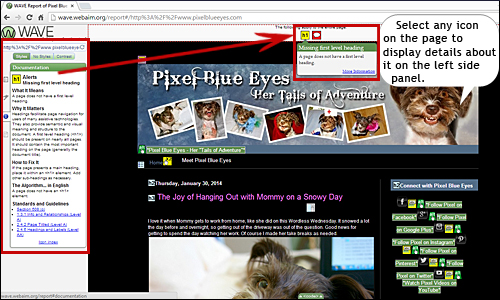
another idea that you can do that I do is pin a photo from a blog post and in the description area post the link to their blog. I have a few boards totally devoted to blogs of OTHERS (NOT MYSELF) that I love.
“sharing is caring”
It’s not all about “US”
Good idea Caren! I made a BlogPaws Board for people to pin their blog to. You just have to follow me and email me (affurmation.blog @ gmail.com) your Pinterest name and I can add you as a contributor so you can add your link. I thought it would be a fun way to see how a contributor board worked.
Handy info…. thank you! 🙂
I loved your posts on Pinterest! Thanks so much for the ideas!
thanks for the shout out! I’d love to open up my “Dogify It” board to other pinners. It’s where I’m keeping ideas for dog treat recipes. I can 8always* use new ideas!
Great post, thanks for all the ideas! I’ve added a Pinterest option to some of my giveaways and people seem to have fun with it!