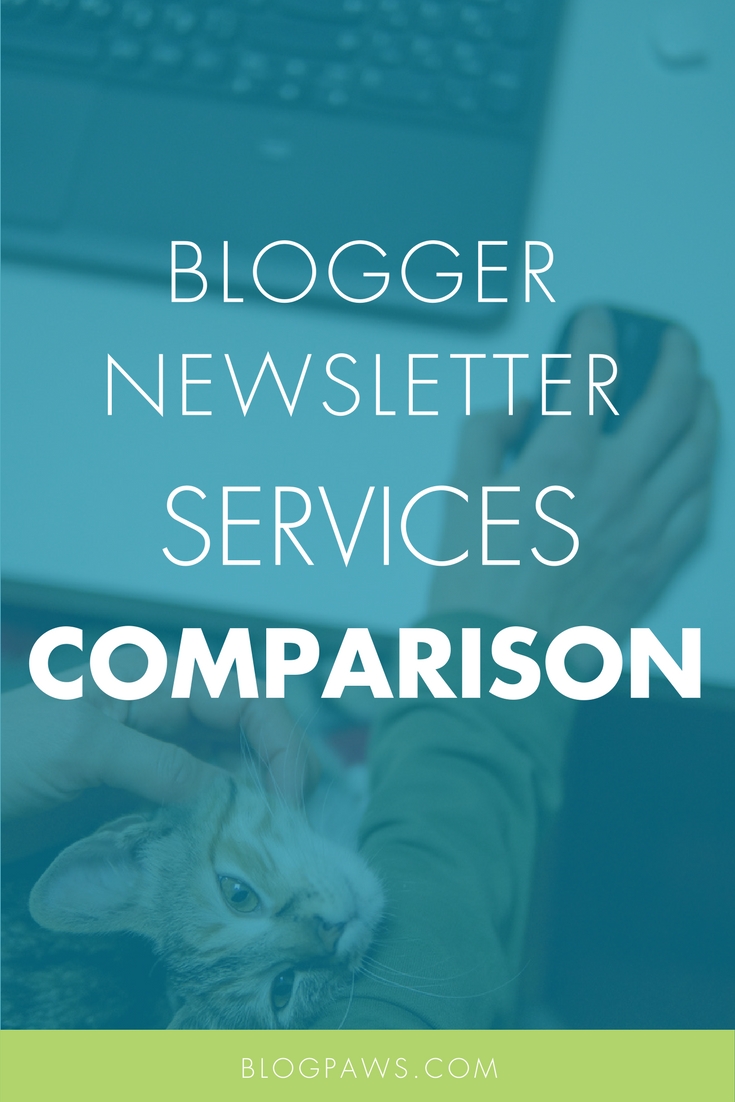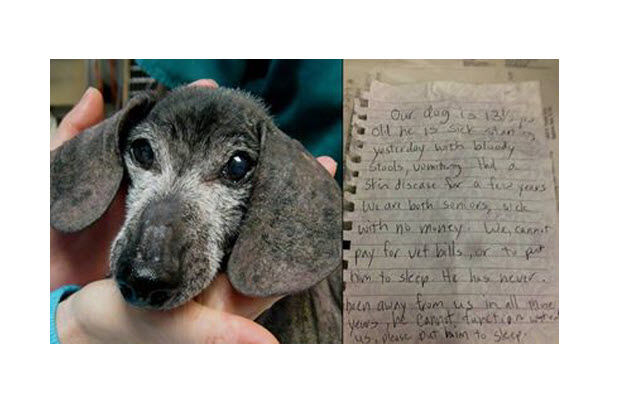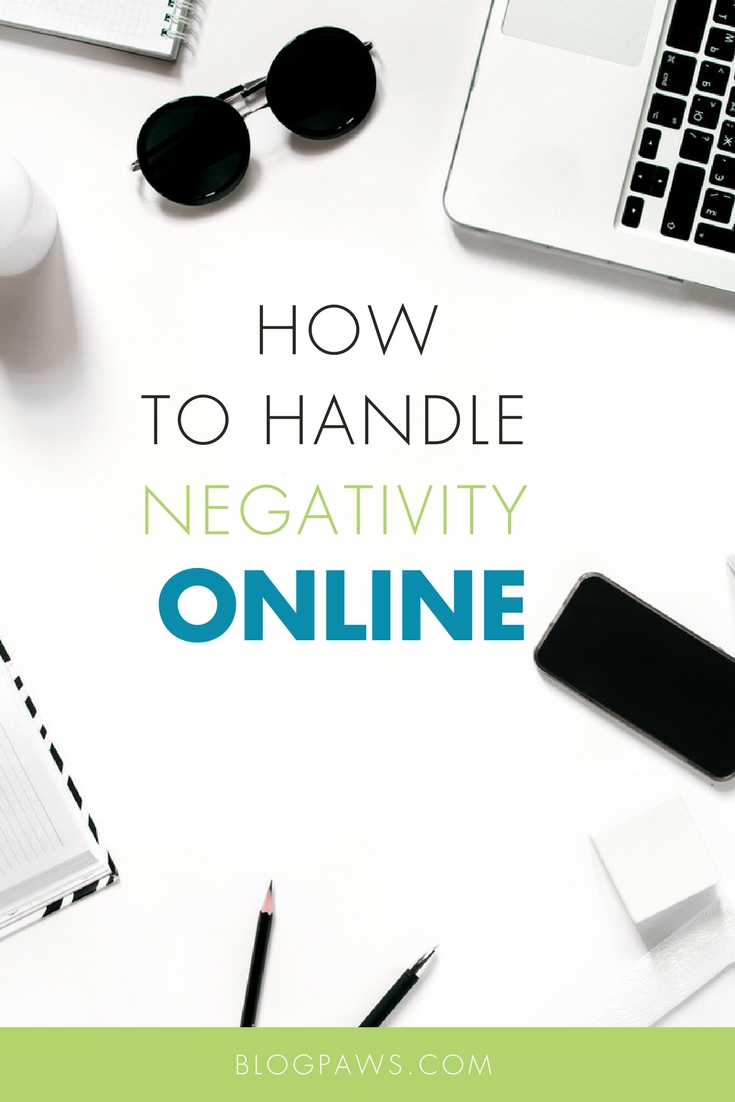35 Ways to Drive Pet Blog Traffic Using Twitter
Read more at http://www.business2community.com/content-marketing/50-tweetable-tips-on-how-companies-can-drive-engagement-with-blogs-0589525#pt0D48zxUQbHF1V5.99
by: Carol Bryant
Going viral.
Driving traffic.
Gaining more followers.
These are things that pet bloggers and microbloggers pine for, yes? Well, I do from time to time. One of the greatest tools for traffic for pet bloggers is, of course, Twitter. I've heard more pros and cons about Twitter in my many years of blogging than I can remember. Well, that isn't entirely true: I know of at least 35 pros aka ways to drive traffic to your pet blog using Twitter. Ears perked now? Onward, starting at #35, here we go:
35. Headlines: They aren't just for blog posts any longer. According to PR Daily, you want to use a headline that will engage your
followers, draw traffic to your blog or website and help differentiate
your Twitter
account among the thousands of competitors vying for attention. So do it.
34. Call to Action: Within the 140 characters of a tweet, include a "Learn more, read more, watch this video" and so on.
33. Ask a Question and Link Back to Your Blog: Attract more readers/traffic by putting the question on Twitter with a link back to your blog post. It shows you care and respect the opinions/answers of your followers.
32. Balance: Use the old 80/20 rule. According to Business2Community.com, the 80/20 rule holds steadfast on Twitter, too. Make 80 percent of your tweets relevent to your followers, with 20 percent about your company/blog/you.
31. Infographics: Despite some theories that Infographics are on their way out, studies show quite the contrary. In fact, PR Daily reports that Infographics on Twitter get 832 percent more retweets than images and articles. I've used the hashtag #infographic. Eleven letters leading to more retweets = cool beans!
30. Be funny: We all love to laugh. Lighten the load and be funny with your tweets. I had a really good flow of blog traffic when I tweeted, "My dog totally just made me laugh doing this" and the tweet went to a funny post.
29. Mix it up. Do you like hearing the same conversation over and over and over and over? Then mix up what you say, when you say it and to whom.
28. Attend the #BlogPawsChat most Tuesday nights from 8 to 10 pm est. This can be a solid source of networking and driving traffic to your pet blog.
27. Get Your Celeb Mojo On: Link your blog post to a celebrity headline or personality. Are you a fan of the world's cutest dog, Boo? "5 ways my dog is just like Boo" is a great shout out.
26. Show Me How: How to Get Your Dog to Potty Outside. How to Get Your Cat to Use the Litterbox. How to Get Your Hamster to Smile for a Photo. You get the idea. Be succinct, be real, be able to deliver, and be ready to show someone how to do something.
25. Be Current: BlogPaws' PR Manager, Robbi Hess, shares editorial calendar tips and you can use the same theory for tweets. Stay current with what's happening in the pet space and elsewhere and jot ideas down in your blog editorial calendar. After all, Twitter is a 140-character microblog.
24. Blog Hop on Wordless Wednesday: Run, don't walk to the next Wordless Wednesday blog hop. When you've linked up, tweet about it.
23. Reciprocate: Above all, shout people out, retweet people, and share the Twitter love. No one likes to hear from a person that solely talks about his or her self. It's boring and gets old fast. So don't do it. Share the Twitter love!
22. Time those tweets: You don't have to live on social media to be active on social media. Timed tweets are the key.Set up tweets, check in once or twice a day, RT and connect on Twitter,
and move on. Do you know how to set up a timed tweet in Hootsuite? There
is no rule that you must spent exorbitant amounts of time on social
media to stay current, in the loop, and for lack of a better word,
popular.
21. Be Solid: BlogPaws’
co-founder, Yvonne DiVita, wrote a stellar blog post with 10
Twitter ideas to best maximize your tweeting experience. Have you readit? She
shares tips on how you might improve your tweets in order to build a better
twitter presence (thereby attracting the right followers and engaging with the
right tweeps or anipals). Yvonne split the post into two, so here is the second half
of Twitter tips.
20. Know When to Tweet: Are you aware of the best times to Tweet? Tweriod is
a tool to find this out. It analyzes both your tweets and your
followers' tweets. Why does this matter? So you can start tweeting when
it makes most sense to reach others.
19. Use Hashtags Appropriately: Does it drive you nuts trying to figure out what certain hashtags mean? Fret no more with http://tagdef.com/.
18. Profile Attention: In your Twitter profile description: Be sure not to use &, and always put at least three things that sum you up. (go ahead, see what you have there).
17. Spellcheck and SpotCheck: Think before you click publish, according to BlogPaws' co-founder, Yvonne DiVita. Re-read your tweet and
make sure it (a) makes sense with the short abbreviations you may have
had to add and (b) doesn't give off a negative or incorrect impression.
Shorter may be better on twitter, but it can also lead to misunderstandings.
16. Look Before You Re-Tweet a Link: When sharing links, via twitter, ALWAYS visit the link
first! Your friends may have their reasons for sharing a link, but
unless you visit the link, you cannot be sure what that reason is.
15. Use Discretion: Be selective on whom you follow. Not everyone deserves to be followed.
Check for a proper website or blog in the follower's profile, and
choose those followers who tweet more than once a week, and who tweet
content you find worthwhile.
14. Read Some Pawsome Tutorials from Those In the Know: And that would include BlogPaws' staffer, Kristin Dewey aka Cokie the Cat. Get a primer on Twitter tips from the Twitter Queen herself.
13. Use Images Wisely: Sometimes a picture does indeed say 1,000 words (or in Twitter’s case, 140 characters). I am a
complete sucker for dog photos, especially ones accompanied by
tongue-in-cheek sarcasm or witty quips. The text that accompanied this
photo on Twitter: “Um, did someone say bath?”
12. Videos. Are you a blogger who ran a photo contest? Splice and dice those
photos and put them into a YouTube show set to music. It doesn’t take
long, the software is relatively easy to use (i.e. Windows Movie Maker),
and it makes for a fun blog post, great Facebook and Twitter fun, and
visuals of pets to music, if done right, well, rock.
11. Be Real: Last year, I turned to my Twitter friends for a sense
of comfort and community when I witnessed car after car drive past me
as I stood trying to tend to a dying cat in the street. An inconvenience
I was, the cat a mere road block in the lives of one after another,
busy person after “get out of my way” busy person. With tear-filled
eyes, I “Tweeted” and by day’s end, I no longer had the same sense of
anger at people in general I did pre-posting. Others shared their
similar experiences, told me I was not alone. Solace in social media. Be
real and people respond; I realized this in that moment.
10. Be Analytical To a Degree: Tweetreach: The
who, what, when, where, and share of your Twitter “stuff” – gives you a
snapshot of what is going on with your tweets. Valuable for showing to your sponsors
and advertisers, too.
9. Twitter can help you become a better blogger: Robbi Hess wrote all about this topic.
8. Don't Play Hide and Seek: If I get to your blog because of a Tweet, show me where your other social media properties are. Make your social media buttons loud and clear on your blog's homepage. I
want to find you on Facebook, Twitter, Google +, and wherever else you
exist. Show me the way. Loud and clear. Above the fold. It matters.
7. Retweet BlogPaws Community Members: Engage with the BlogPaws Community. With 2,700+ members, we are a
community of strong, like-minded, pet-centric people. Want pet people to
follow you? They can find you if you tell them you exist, and the BlogPaws Community is the place to do this.
6. Tweet Consistently and Blog Consistently: Blog consistently. If you are not blogging regularly, even
if regularly means once a week, people will forget your blog exists. Blog with
headlines that make people want to click through. Headlines like Seven Money Saving Tips for New
Puppy Parents make the reader want to learn more and sounds actionable,
concise, and targeted.
5. Give Knowledge Away in a Tweet: Don't fear putting yourself out there. Be creative and tell what you know in less than 140 characters. Lead back to your blog.
4. Use bit.ly: Link shortening is key. Be sure to shorten links – longer links show folks you are a rookie.
3. Know How to Use Hashtags/Symbols/Abbreviations: Get to know the language of Twitter before you dive in. Retweets are simple: RT; if you modify a tweet before you send it, MT. Here are 10 beginner tips for Twitter newbies from PCMag.com.
2. Don't neglect your profile and Twitter pic: They count! You get one chance to make a first impression, as the adage goes. Make the images pop, make them reflect you, and take the time to decide what first impression you want to make.
1. Provide Live Coverge from Events: Going to a BlogPaws Conference? Tweet about it with the proper hashtag. Let people know you are there. I love to follow the tweets of those at events where I am not. I also will follow you and likely retweet relevent, useable tweets.
Did I miss any ways to drive pet blog traffic using Twitter? Let me know in the comments below.
Read more at http://www.business2community.com/content-marketing/50-tweetable-tips-on-how-companies-can-drive-engagement-with-blogs-0589525#pt0D48zxUQbHF1V5.99
forget a call to action. Every blog entry should encourage customer
engagement: learn more, read more, watch this video, contact us
Read more at http://www.business2community.com/content-marketing/50-tweetable-tips-on-how-companies-can-drive-engagement-with-blogs-0589525#pt0D48zxUQbHF1V5.99
forget a call to action. Every blog entry should encourage customer
engagement: learn more, read more, watch this video, contact us
Read more at http://www.business2community.com/content-marketing/50-tweetable-tips-on-how-companies-can-drive-engagement-with-blogs-0589525#pt0D48zxUQbHF1V5.99
forget a call to action. Every blog entry should encourage customer
engagement: learn more, read more, watch this video, contact us
Read more at http://www.business2community.com/content-marketing/50-tweetable-tips-on-how-companies-can-drive-engagement-with-blogs-0589525#pt0D48zxUQbHF1V5.99