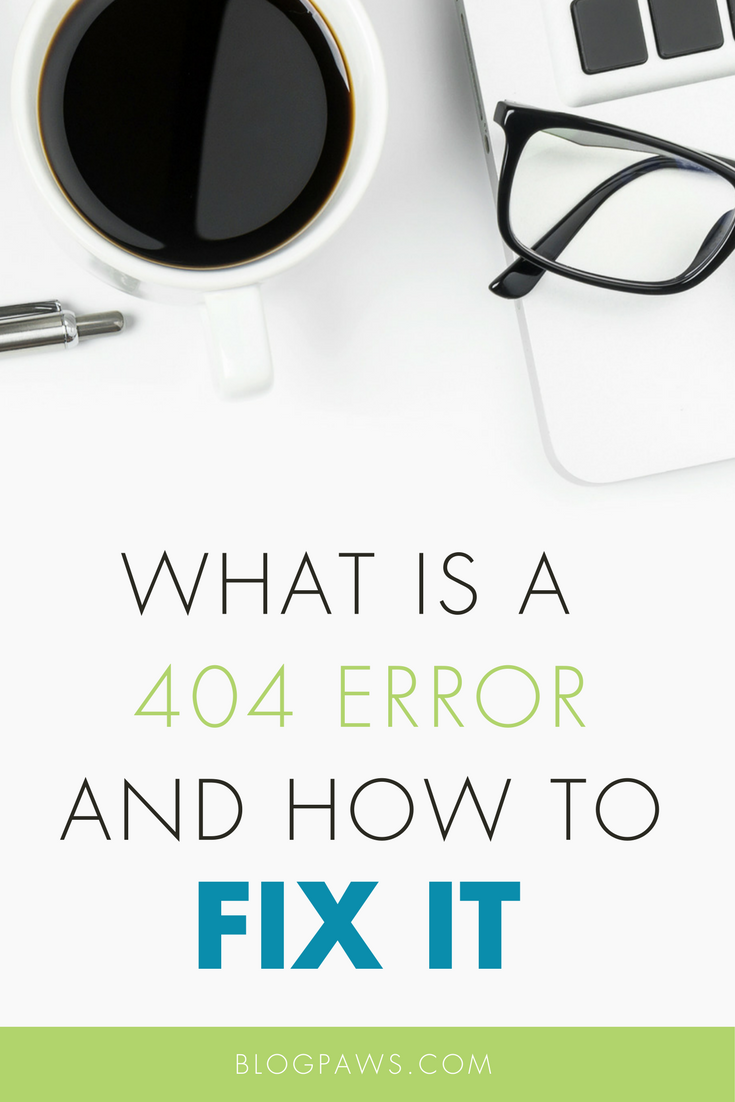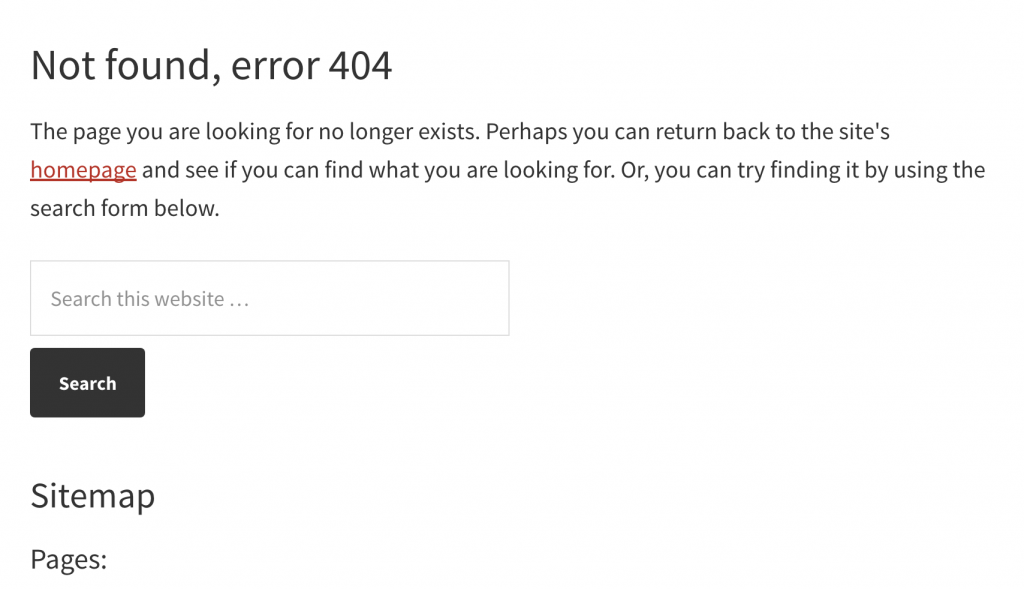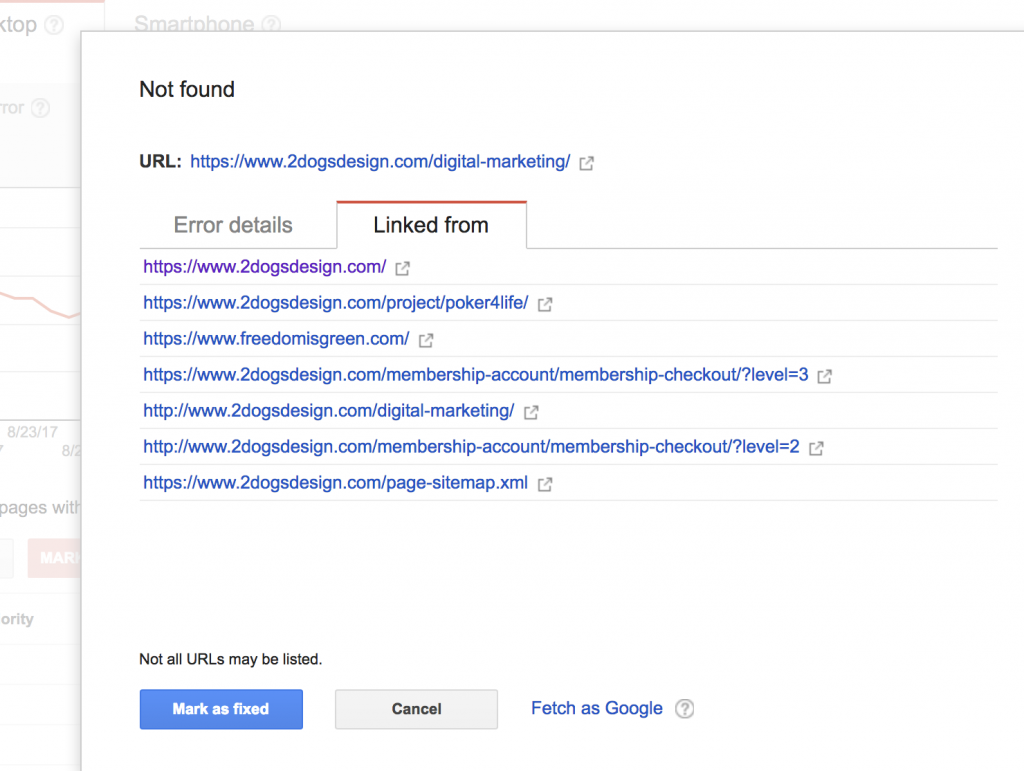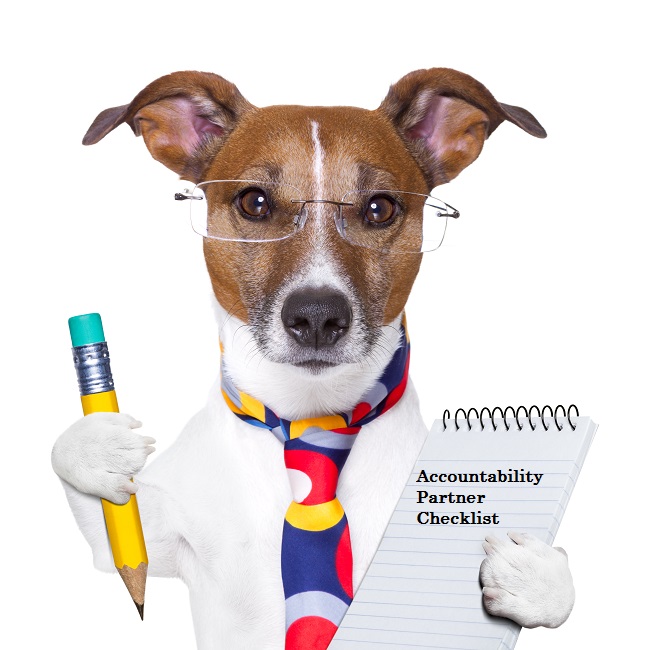What is a 404 error and how do I fix it?
It happens to the best of us! A visitor comes and WHAM – the dreaded 404 not found error appears.
Sadly, by default the WordPress 404 template page is pretty boring and will include a search function and a general sitemap of all of your pages and posts, and while this may be beneficial to some extent, it is not optimal for user experience.
What is a 404 page error?
404 pages appear when a reader tries to access a page that does not exist. This could be a page that you deleted and did not redirect, a permalink change, or maybe you renamed a URL and did not do a redirect.
Can a 404 page hurt me?
That would be a yes. If someone lands on your website and sees a 404, most are pretty quick to hit that back button – that will then send a “hey this website is no use to me” signal to the search engines. Too many of those and you can see a drop in rank.
With significant evidence pointing to user engagement on a website as a ranking factor, we think checking for 404 errors is a top priority and something that should be a routine at least two or three times a year.
How can I avoid 404 page errors?
- If you delete a page, be sure to do a 301 redirect of that page to either your home page or a related page (which is a better option) that a user may benefit from.
- If you change the URL of a page, you must do a 301 redirect to tell the old URL to go to the new URL.
- If you make a change to your Permalink structure, you must do a 301 redirect.
There is a Redirection plugin (https://wordpress.org/plugins/redirection/) that will allow you to make easier redirects without needing to change any code. For Permalink changes you will have to make some changes in your .htaccess file.
How to find 404 errors on my website?
There are a few options for finding broken links – each one may find different broken links because of how it crawls your website so it is beneficial to try a few different methods.
1) Visit your Google Search Console, then go to Crawl > Crawl Errors. In there is a tab that says Not Found. You will then see a list of pages that Google shows as missing.
When you click on each item you can then see more details about the missing page like if another website or your own is linking to it.
Below is a sample from https://www.2dogsdesign.com. We removed the page 2dogsdesign.com/digital-marketing a while ago but clearly we forgot to do a 301 redirect and remove the link from other pages on the website. You can see below all of the links to that page – so we need to edit those pages and then also do a 301 redirect.
2) You can also look at Bing Webmaster Tools as well if you have set your website there too. In Bing it is located under Reports & Data > Crawl Information.
- The best way to really find all of your page errors is to use a full crawling tool like Screaming Frog or Xenu. While Google and Bing are great free alternatives, it will return some items that are outdated and may not give you recent not found issues.
4) There is a plugin as well at https://wordpress.org/plugins/broken-link-checker/.
Using Google Analytics to find not found errors
Google Analytics can help you find pages that are not found that were actually accessed. So we do recommend looking here as well to find pages that are getting traffic but getting your 404 page not found error.
In Google Analytics go to Behavior > Site Content > Content Drilldown and then do a search for 404. If the 404 page has been accessed then it should appear in the list.
You may see something like this in the list:
- /404.html?page=/missing-page-slug/&from=http://linkingfrompage.com/page/
- the page=/missing-page-slug is the URL of the page this is showing as a 404 not found
- the &from=http://linkingfrompage/page is the page that has a link to the 404 not found page
Customizing your 404 page not found page
We highly recommend customizing your 404 error page so that it not only represents your brand, but helps your visitors find the content they are looking for.
While we recommend creating your 404 page by editing the 404.php file in a child theme and making it your own, we understand that may be more than many can handle. If a plugin is more up your alley, then we recommend this one: https://wordpress.org/plugins/404page/ which will allow you to easily customize your page to make it your own.
Here are a few 404 pages we love! Make it fun, make it silly, but make it useful! Think about what your readers visit you for the most. You do not have to list every single thing you ever wrote – but maybe a few featured areas. Keep it clean and simple and engaging to encourage them to stay and find what they want!
http://www.hoppermagic.com/404
Your turn!
Have you tackled your 404 errors? What questions remain for you? Have you customized your 404 page? Share the link in the comments!
Jill Caren is the top dog at 2 Dogs Media, LLC – a digital agency that focus on WordPress web development and organic SEO for nonprofits and small businesses. In her spare time she enjoys photographing shelter dogs and writing at her personal rescue blog at CharityPaws.com.
Image: ArthurStock/Shutterstock.com and screenshots courtesy of the author