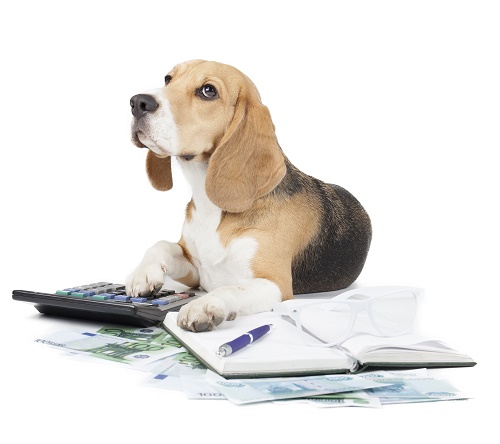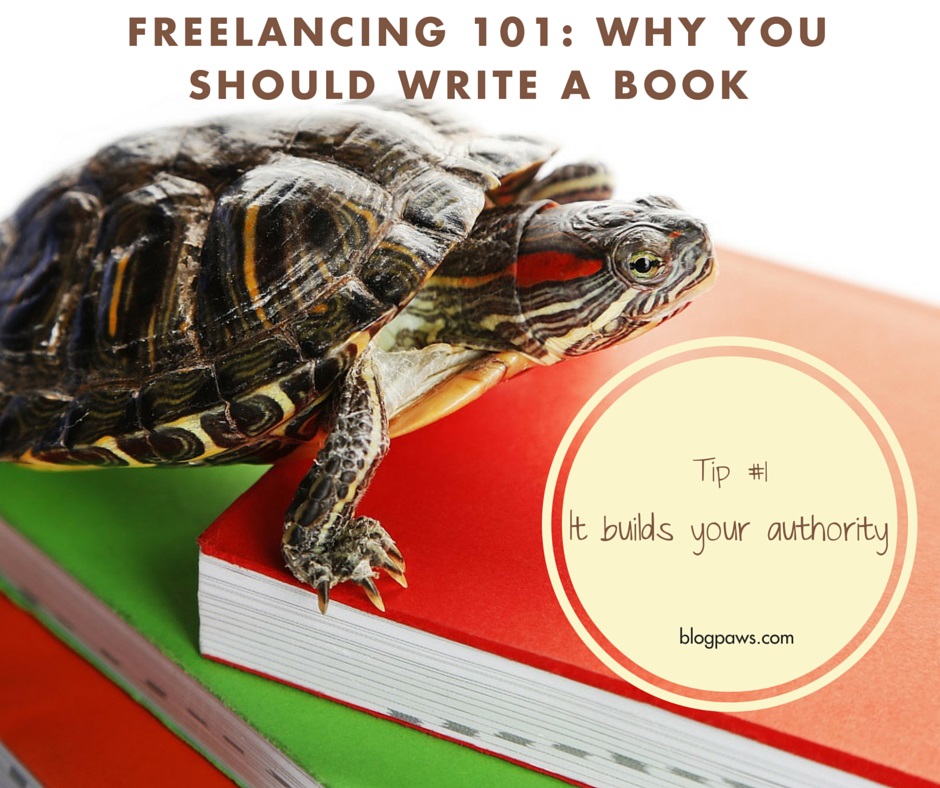Tips for Internet Security: Your Email
For the vast majority of us, our email serves as the hub of our day-to-day. All the little facets of an online life flow through the inbox: projects, deadlines, meetings, bill pay, pitches, and so on.
So, it makes sense that you and your inbox could benefit from some stronger, safer internet security tips.
Think about all the places you do business online, from your local bank to your WordPress installation to your Picmonkey account. Each of these spots has its own password, right?
What happens when you forget your password to one of these places? You click the “forgot password” button, and the site–assuming your inbox is secure–emails you a link to reset your password. Hmm. So, anyone with your email password would have a pretty good chance of getting into any number of other websites and resetting your passwords to anything they want. That’s why securing your inbox is such an important first step in internet security.
3 Things to Consider about Internet Security and Your Inbox:
- Set up separate inboxes. Yes, it can be a pain, but if your online bill pay is separate from your WordPress install, a hacker trying to get into your website is less likely to gain access to your bank account as well.
- Every email account needs its own unique password. And those passwords need to be complicated. I like using full sentences with some strange bits thrown in. For example, IL0v3W0rking0nW33k3nd$! No, I don’t love working on weekends, but it’s a full sentence where the O’s have been replaced with zeroes, the E’s have been replaced with threes, and the S is a dollar sign. Think of a sentence you can remember and make swaps with letters and numbers and throw in some punctuation to keep it strong.
- Activate two-factor authentication. Depending on your email provider, this can look different, though the principle is the same. My Gmail, for instance, is set up to require a second piece of information after I type in my password IF it doesn’t recognize my computer location. If I work at the public library, I’ll type in my Gmail password, then it’ll require a second factor to authenticate that it’s me. In my case, I have it set up to text a code to my cell phone, which I then enter into Gmail.
Finally, know how to log out of your email address from multiple locations. Let’s say you leave your phone in an airport bathroom (hypothetically… I don’t know anyone who’s done that…) and you’re logged into your Gmail. Did you know there’s an option to click “sign out of all other locations” from your inbox? Know where those places are in case you ever lose your phone, your iPad is stolen, or any other device disaster befalls you.
Of course you’re changing your password regularly and not using the same one across multiple accounts, too. What other tips do you have for keeping your inbox and email accounts secure?
Maggie Marton serves as the BlogPaws senior editor. When not hiking with her two pit mixes, Emmett and Cooper, or playing with Newt the Cat, Maggie writes about them (and the pet industry) at ohmydogblog.com and maggiemarton.com.
Images: Den Rise/Shutterstock.com and Rawpixel.com/Shutterstock.com