New Instagram Updates? Find Out What This Means for YOU as a Pet-Focused Creator
As a creator working in the social media space, things are constantly changing. From the release of new apps to the ever-changing features, even keeping up with it all is a full-time job! That being said, we all know social media is a powerful tool for content creators. So, learning and adapting is part of the game.
I recently logged into my Instagram account to discover some big updates. I put together a quick guide to help you better understand what’s changing and how you can adapt your social media plan.
Here’s what I’ve found…
Blank Space in the Profile

Posts, Followers, and Following are all together. This leaves a big area of blank space beside your bio. But what’s the blank space for? What is the app trying to do with this change?
My designer’s eye does NOT like the blank space.
Some Profile Grids are Now in 3:4 Ratio
Gone are the days of the square display in our feeds. If your account hasn’t changed already, it’s just a matter of time.
You can revert your images back to the square ratio by clicking the three dots in the top right corner of your post. From there, click “Edit,” and on the next screen, select “Fill” and “Background.” This will zoom your photo back out to what it looked like before.
The screenshots above show that since the photo is still not quite a 3:4 ratio, it will not fill the space. If I were to change the ratio to show the full images, it would have the white bars (or whatever background option you choose) at the top and bottom.
You Can See Which Reels Your Friends Like
Super old school – remember when this used to be a thing? Way back when, you could see your friend’s likes in the notifications tab, where you now see your likes and follows.
Now, in the Reels tab, you will see three profile icons of your friends in the top right corner.

I believe these are people that you follow and that also follow you back. When you click it, it will take you to a feed of their likes. The three profiles will rotate after you click it and click back to the reels tab. If you do that compulsively, like 5-6 times, it will go away and not show you anyone.
I know that seems like overkill, but it made me feel like I was still winning! Haha
Note: If you select Following from the Reels tab (this shows you reels only from people you follow vs suggested accounts), it seems the three friend profiles do not show up in the right corner. (This screenshot is still in the Reels tab, which is why they are still showing).
You Can Now Upload Reels up to Three Minutes Long
Speaking of new apps, Adam Mosseri, head of Instagram, shared that they will be releasing a new app called “Edits.” This video editing app will offer tools designed to help people create reels, including (he says) a higher-quality camera, editing tools, the ability to share drafts with friends, and a dedicated tab for content inspiration.
The app isn’t available yet, but you can preorder it on the iOS App Store. Android users will have to wait a little longer, but it’s coming. The app itself won’t be available to download until next month.

It is interesting that all of these changes happened on the heels of the TikTok drama. It’s also notable that CapCut is owned by Bytedance (who owns TikTok) and that, at first glance, Edits looks similar to CapCut. No tin foil hat, just observations.
Why Don’t I See Any Changes on My Account?
Of course, anytime a social platform releases updates like these, it will be a slow rollout. If you don’t see the updates on your account yet, it could be because it hasn’t reached you yet. It could also be because you haven’t updated your account – so take a moment to quickly check for any pending updates.
Even if you don’t have the changes, don’t ignore this. Planning ahead while you wait for them to take effect is a great way to stay prepared for the days ahead.
Content Creation Means Always Learning
The most important to remember as a content creator is that we’re always learning. The world of digital marketing is never boring. Changes like the continual Google search updates and social media news can feel like a lot. But, at the end of the day, your response to these changes rests entirely in your hands.
It’s okay to be frustrated. It’s OK to want to step away from it and take a mental health break. But when all is said and done, remember, you CAN do this. Keep learning, updating your approach, and having fun with it.
You never know. The next post could be the one that unlocks your next big win!
About the Author: Christy Castillo, BlogPaws Director of Brand and Creative, has worked in the pet industry for 7+ years helping brands with graphic design, branding, video editing, and cinematography. When she’s not working or studying to become a dog trainer, she’s exploring the beach and filming videos of her dogs. Read more…


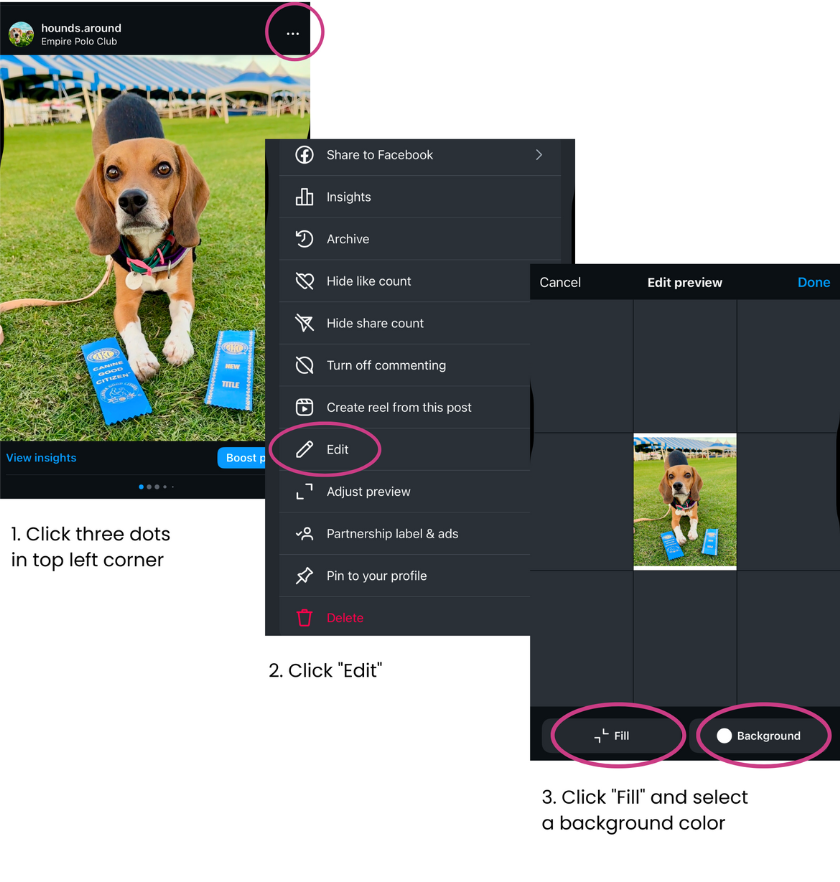




Thank you for the heads up about the changes! Seeing what happens with the ‘blank space’ will be interesting. We’ll also have to work on our image size.
Thanks for sharing so much information. It’s very helpful.