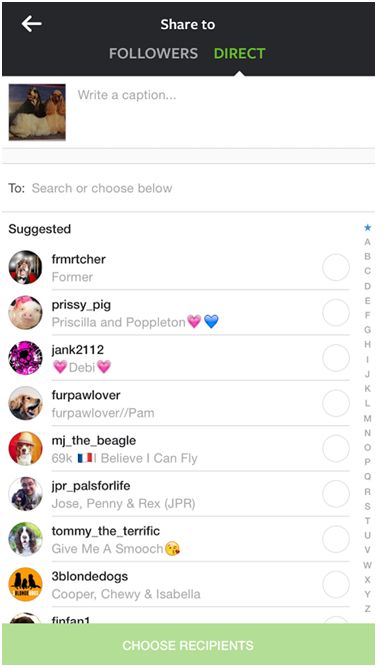Hot Social Media Tips for Bloggers
by: Carol Bryant
Social media moves faster than a Cocker Spaniel after a squeaky ball: Warp speed. Here are some hot social media tips for bloggers:
Periscope
I wrote a post about diving into Periscope recently, and in the past few weeks, even more has emerged. Namely:
- Ask your viewers watching you Scope for hearts and how to give you them: Since Periscope is a new platform, many folks have no clue they are supposed to tap-tap-tap the screen to give hearts. Hearts are the equivalent of applause, so ask for them without overdoing it.
- You cannot change the color of the hearts: At this point in time, they are on default.
- You can give up to 500 hearts at a time in one Periscope session. You can exit the Periscope session and re-enter and start giving more hearts if you desire.
- Want to save your ‘Scopes? Try katch.me.
LinkedIn seems to have a reputation as the red-headed stepchild (no offense to the ginger lovelies reading this). Yes, I know one more social media network to learn: But if you are growing your blog as a business, then it makes sense to be where business happens online: LinkedIn.
- Connect with people on LinkedIn: If their profile presents a reason for connecting, then do it. As your connections grow, your profile is made visible to more people.
- Visit LinkedIn a few times a week with status updates. Don’t use it as a dumping ground for the same post you shared on every other social media network.
- Join a group or two, answer questions, keep your profile active.
- Drive blog traffic from LinkedIn: Post status updates including a blog post, post when traffic periods are high – think lunch and afternoon (work day).
- Keep your profile active, current, and up-to-date.
One of my favorite crushes in the social media world is Instagram. Instagram is instant gratification and connections galore. Use it with a purpose. I do not recommend jumping on the latest social media bandwagon for the sake of being involved. I use Instagram to connect with like-minded dog lovers, help to grow my blog’s traffic, and for fun. Have you used the Direct Message feature on Instagram?
- Instagram Direct lets you send a photo or video to a select group of people. Posts won’t appear in Feed, search or your profile.
- Take a new photo/video or upload one from your camera roll.
- Add any effects or text
- Tap Direct. You’ll see some features appear in green when you’re using Instagram Direct.
- Tap the names of people you want to send the post to (up to 15 people).
- Tap Send.
- The people you’ve sent the post to will get a notification. To see posts you’ve sent with Instagram Direct, tap in the top right of your Home feed. You can manage the posts you’ve sent and received from here.
- Posts sent with Instagram Direct can’t be shared through Instagram to other sites like Facebook or Twitter. You also can’t tag people or use hashtags in these shared posts.
BlogPaws Community
Here are three tutorials lead by yours truly for a combined total of 15 minutes, to teach you the lay of the land and how to get around the 24/7/365 BlogPaws Community.
BlogPaws Community Training Video #1: Getting Started in the BlogPaws Community
BlogPaws Community Training Video #2: Discussion groups, Forums, Networking and Connections, Photos and Videos.
BlogPaws Community Training Video #3: Chat Feature, Pet Blogger Network, & Community Events
No matter what level of blogging you are at—beginning, intermediate, advanced, or just considering it—hopefully the above tips will help you with some social media fodder. Got any hot tips we missed? Let us know in the comments below.