Freelancing 101: How To Manage Your Time
This headline–how to manage your time–is a bit of an oxymoron. Why? Because you can’t actually manage time. It ticks, ticks, ticks on regardless of what you’re doing–or not doing. All we can do, as pet blogging professionals, is to manage how we use and how we react to the time we have in front of us. In a previous post I’d mentioned that if I gave you $168, which is the exact number of hours (168) that you have in a 24/7 week, you’d probably be mindful with spending it, right? By that same token, you should mindfully spend your 168 weekly hours.
Guess what? I am going to tell you how to do that. At the very least I am going to give you tools you can use to help make your workday more productive and to help you manage the goals you complete in the time you’re given. Sound good? I believe that writers and bloggers and especially self-employed individuals are the busiest people on the face of the earth. Why? Because when you’re self-employed you don’t get paid unless you perform, so perform we do. This is especially true if you’re working a full-time job and working your way toward self-employment as a pet blogger. Here is my round up of my best goal and productivity tactics. I hope they help!
Use an editorial calendar
Yep, I am a broken record with this tip, but I cannot stress highly enough its importance in helping you blog at peak effectiveness and efficiency. You will have to put in the time up front to get the calendar set up, but the time you save and the stress you spare yourself when you sit down to write your blog posts will have you thanking me! If you’re using WordPress for your blog site, you can use the WordPress Editorial Calendar widget. It installs quickly and easily and allows you a month at a glance look at your topics and is so easy to move your posts from one day to another if you want to make a change. You can also use a spreadsheet to track your blog post ideas and headlines. You could also go old-school and use a paper calendar or a notebook to jot down blog ideas and put them into a schedule. It doesn’t matter what platform you use, as long as you use one. I believe that once you commit to using an editorial calendar you will find your productivity will be enhanced.
Be prepared to spend a couple of hours to put your editorial calendar together.
Eliminate “blank screen” syndrome
I suggest writing down a month’s worth of blog post ideas at a time. Give yourself an hour or two and churn out those ideas. Look online for upcoming pet holidays and use those as a jumping off point for your blog posts. Fill in with monthly themes you want to write about. Determine how many posts you want to write in a month and then write down that many topics plus a couple of spares. If you have set aside two hours for this process and it only takes you an hour to come up with a month’s worth of post ideas, then write down another month’s worth. If you’re writing one post a week that’s four posts a month. How many ideas do you think you could brainstorm in a two hour seating? You may find you can write down several month’s worth.
Do this once every other week so your calendar is perpetually full.
Outline your blog posts
I’m not talking the dreaded high school format of outlining with Roman numerals, letters and numbers… unless that floats your boat. What I am talking about is taking the headline you have on your editorial calendar and fleshing it out a bit. “5 ways to travel safely across the desert with your pet” (see what I did there since the BlogPaws Conference is in Arizona and many of our guests are driving? Clever, I know!) Okay, take the topic and before you jump in, jot down what those five tips would be; add an introductory paragraph, determine what your closing paragraph will be; consider your call to action; write a catchier headline. Note: The headline you put on your editorial calendar isn’t written in stone; it is a jumping off point to a better, more succinct headline.
If you outline your posts you will be fine-tuning your thoughts and ideas and it is a great way to keep you on topic.
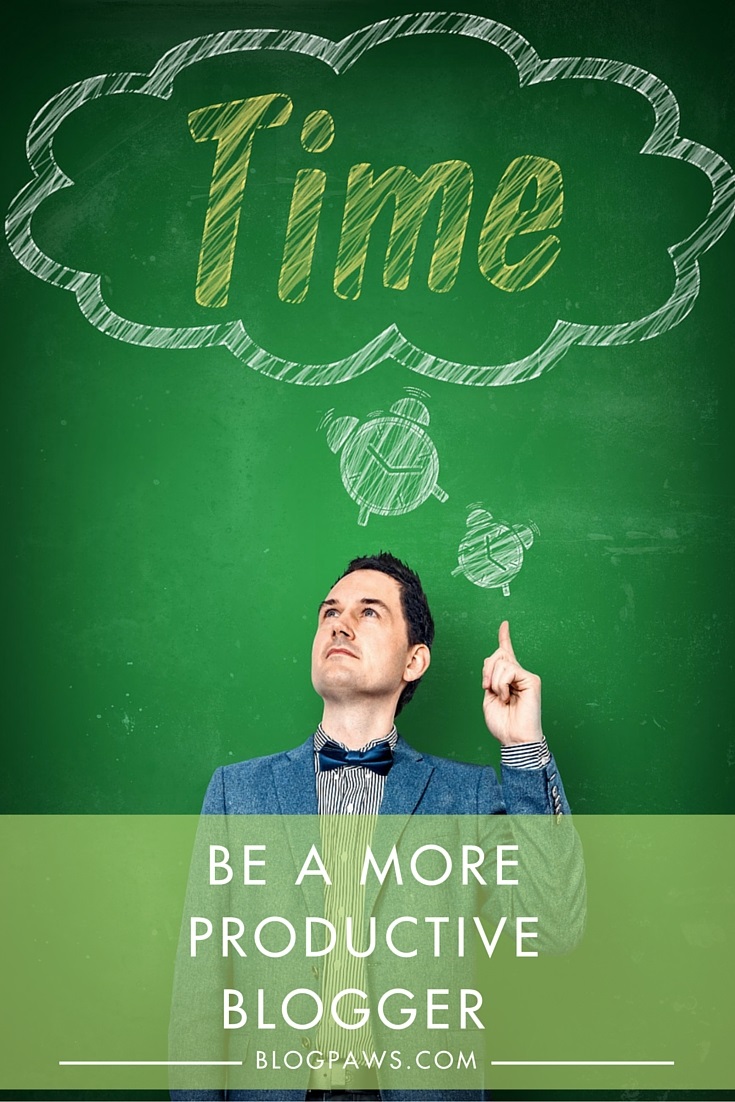 Calling all guest bloggers
Calling all guest bloggers
Soliciting guest bloggers is a great way to save time. Obviously, right? Find a blogger you admire and want to get to know better and ask if he or she would consider writing a guest blog for your site. If that person doesn’t have the time to write a new post, ask if they have one you could curate for your site. You’d naturally write your own intro to their post, link back to them, and urge readers to check it out. It’s a win-win for both of you.
If it’s not easy, don’t use it
I am a tech geek and I will poke around in any new technology that comes across my grasping fingertips. But when that happens I am prepared for a learning curve and frustration. If I had to work on a frustrating platform that made me learn every time I went to use it, well, I wouldn’t use it. I blog on WordPress because it’s easy. I use Google Docs because I can access them anywhere, it’s free and easy to use.
I love EverNote because it allows me the option to speak notes to myself and easily sorts my documents and, again, it’s accessible no matter what platform or tech gadget I am using.
Don’t use a technology that is too robust for your needs and one that has so many bells and whistles that you may be paying for but will never use. Premium Webcart anyone? Gack!
Delegate
I hear the collective gasp go across the Internet. When you’re struggling to make ends meet, it can be daunting to think about hiring and paying anyone for anything, right? I agree, but with a caveat. My own personal story is that I am not a mathy person. If it comes to entering a receipt into a bookkeeping program, I’d rather toss the receipt than have to open that program and deal with it. As a business owner I know I have to track income and expenses, but it takes me too long and I wholeheartedly dread it. I had to bite the bullet and hire an accounting company to do that for me. I send her pics of my receipts, she enters it. I send her info on income and other expenses, she enters it, balances everything and lets me know whether I am making money or losing money. The money I pay her is a huge timesaver for me, and I was willing to delegate that task. I don’t see myself delegating the writing of blog posts for my clients because that is my unique skill set. I do, however, delegate aka hire out, upkeep and maintenance of my website and graphics. Why? Well, I could do it, but the frustration and additional time it would take me would take away from my core competency which is writing.
If you’re not sure if it’s “worth it” to hire a task out, determine your hourly wage, figure out how long it takes you to do a task you despise and then figure out how much it would hire someone to do that for you and you may see you’ll make money if you hire someone.
Write content you love
I do have clients I write content for that doesn’t make my heart sing, but as a fulltime writer I take on gigs that may not always feed my creative soul. For the most part, though, the content I write is interesting and I have gained a large enough base of knowledge that I can easily write their content and enjoy doing it.
When I write on my Divas Dish page I am writing content I love. After all, I am writing about Henrietta, Murray, the kitties and the lizards.
Wanting to be self-employed means you will not always do something you 100% love, but for the most part you should be able to choose clients whose work you value and with whom you want to work. But when you’re writing on your own blog about your own topics, you should love it! It’s your passion that you’re blogging about, right? If not, why not?
What do you do to amp up your productivity? Do you have any hacks to share?
Robbi Hess will be speaking on Time Management For The Blogger at the BlogPaws 2016 Conference. She is an award-winning author who works with clients on time management issues as well as content creation and content strategy at All Words Matter.
Images: Chelmicki/Shutterstock.com and Polarpx/Shutterstock.com



