Find Your Audience with Pinterest SEO Basics for Pet Content Creators
With the uncertainty of search performance and the changing algorithms on many platforms, we have seen a growing number of creators focusing on Pinterest for traffic. But what does it take, as a content creator, to succeed in 2025?
In this guide, we will focus on the finer details of what it takes to leverage Pinterest SEO grow on the platform in 2025. This includes how to attract new followers, increase engagement, boost sales, and turn it into a reliable lead-generation machine.
If you haven’t started using Pinterest to drive traffic to your website, this is your sign!
SEO Touchpoints for Profile Optimization
The secret to connecting with your ideal audience starts at the beginning. When setting up your profile, there are several opportunities to tell both the Pinterest algorithm and your potential followers who you are and what they can expect from you.
This is your first chance to introduce yourself. Why should someone want to follow you or check out your content? What do you have to offer?
Here are a few ways to optimize your profile to improve the chances that your profile will show up in Pinterest’s search results and introduce yourself to your potential new audience:
Profile Name
Your profile name should, obviously, tell anyone who sees you on the platform exactly who you are. However, this can be used for more than just your name. This is a great place to incorporate high-level keywords that describe your niche or, for locally-focused content creators and businesses, the location where you operate.
For example, instead of just “Paws Treats,” try adding a keyword that clarifies what your content will be about: “Paws Treats – Organic Dog Treats & Dog Treat Recipes.”
In total, your profile name can be up to 65 characters. If your brand is highly based on you as a person, it should include your name. On the other hand, if your brand is based on your pet or you have a highly branded blog name, that should be used here. What do you want people to know you as?
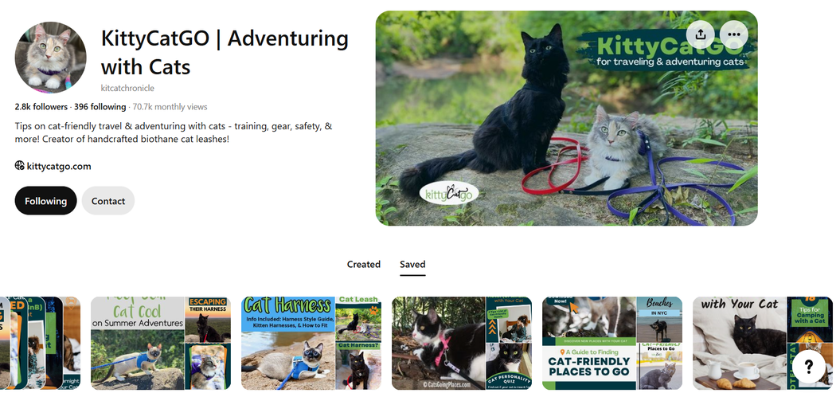
Bio
Your Pinterest bio can be up to 500 characters long. While that might seem like a lot, many content creators and small business owners quickly realize that it’s not nearly as much as they first thought when they try to write that perfect bio.
Before starting to write your bio, take a moment to step back and revisit two key pieces of information about your business:
- What do you want to be known for?
- What makes you stand out from others in the industry (your unique selling point)?
You want to create a bio that shares this information with those who visit your account. Make sure it is clear and engaging, avoiding unnecessary “fluff.” Include keywords that highlight what you specialize in, like “easy homemade dog food recipes” or “cat enrichment products.”
End your bio with a strong call to action that invites people to take the next step in your funnel. As bloggers and content creators, this could be visiting your website, shopping your products/services, joining your email list, or connecting with you on another social media platform.
Bonus: Profile Picture
While your profile picture won’t impact your Pinterest SEO, it is an essential piece in building an online identity that people know, recognize, and trust (just like with Google EEAT).
For those who rely 100% on your brand, you can use your brand logo or a branded graphic in this space. Doing so will help you to be consistent across all social media platforms. For example, on BlogPaws, we use our paw on all social platforms.
If, however, your brand is based more on you as an individual and your expertise, this is an excellent opportunity to let people see who the person behind the account is. Choose a clear photo of your face, like a professional headshot or a similar image. Using this opportunity to personalize your account, you are helping to build relationships with your audience, a key step in building trust!
Opportunities for Pinterest Board Optimization
One element of the Pinterest platform that is often either overlooked or misunderstood is the use of boards to collect and organize your pins. Not only do your Pinterest boards make it easy for people to find all the pins you have created or saved relating to a single topic, but they also help communicate to the algorithm what those pins are about and, at a higher level, what your account is about.
Here are a couple of ways you can ensure your Pinterest boards are helping you and not holding you back in the Pinterest algorithm:
Board Titles
Although it may be tempting, especially in the pet space, avoid using super cutesy board names or names that use puns. Instead, make sure to clearly communicate precisely what the pins on your board are about when naming your boards.
Each board name should be a keyword phrase related to your content or content pillars. For example, you could have a board dedicated to “Dog Training Tips for Puppies” or, even more specifically, “Potty Training Tips for Puppies.”
Avoid boards that are too generic, like “Pet Tips.” Instead, take this opportunity to break that topic down further into several boards that reflect you, your content, and your target audience.
It should be noted that your boards don’t all have to be solely about the content you share, especially if you are a product/service-based business. If your only content is sharing your products, you will have a harder time being found by the right people. For example, if you sell supplements for senior dogs, you may want to have a board for how to make your house senior dog-friendly or suggestions for senior dog-friendly enrichment activities.
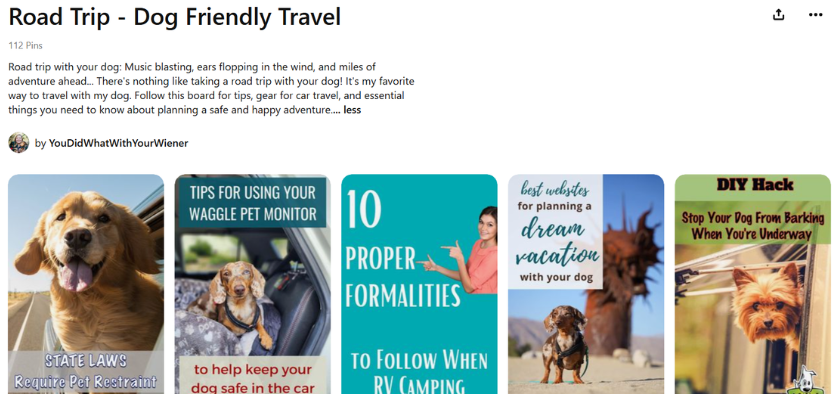
Board Descriptions
Your board descriptions should go a step further than the board titles in explaining exactly what the content they contain relates to. Here, you can include several relevant long-tail keywords you want to target to help you appear in specific searches.
For example, if you have a board that is about “DIY Cat Toys for Kittens,” you may want to incorporate the following long-tail keywords:
- DIY cat wand toys for kittens
- DIY crinkle cat toys for kittens
- How to make safe DIY cat toys for kittens
- Safe DIY cat toys for kittens to chew
- Easy DIY cat toys for kittens
- Homemade cat toys for kittens with cardboard boxes
These are just a few examples, but the options are endless! Take some time to search within the Pinterest platform and see what keywords and phrases people use. This will help you target your content to show up for your target audience.
While you want to include several keywords in your description, avoid keyword stuffing. Like blog SEO, stick to keywords that can be used naturally so that your description flows.
The Basics of Pin Optimization
Of course, if we’re talking about Pinterest and Pinterest SEO, the platform revolves around one key thing – your pins! Once you have set up your account with SEO in mind, you can start creating pins that continue to build on this foundation.
When doing keyword research for your Pinterest pins, you want to narrow the focus further than you did for the board titles. You may have a board about “DIY Canine Enrichment Activities,” while the pins in that board discuss specific activities that fall under that heading, like how to make a DIY busy box, setting up an indoor obstacle course, or creating your snuffle mat.
Here are the key touchpoints on your Pinterest pins to incorporate keywords for SEO:
Pin Titles
Your pin title should clearly state what the pin is about in an attention-grabbing way. This is very similar to creating a blog post title. Your pin title should include the primary keyword you are trying to target for that pin, but do so in an interesting and engaging way. For example, if your pin is about “dog training tips,” you could give it a pin title like “Easy Dog Training Tips for Beginners.”
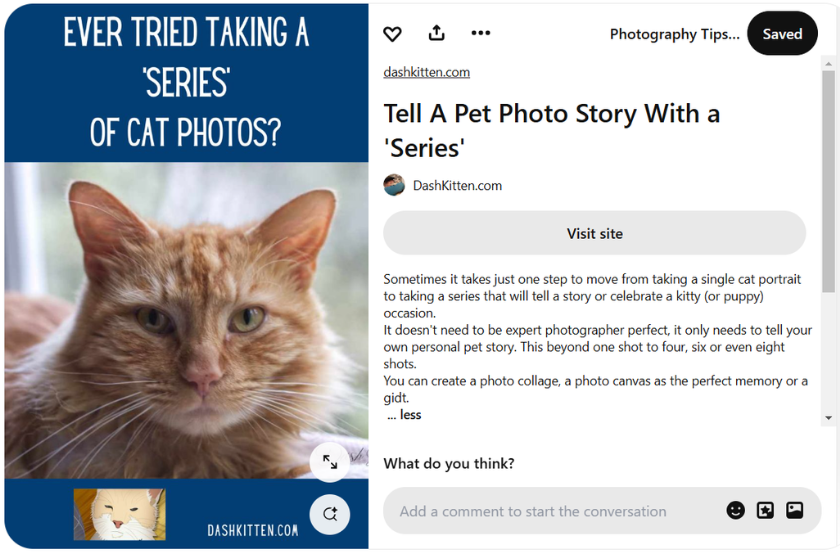
Pin Descriptions
Your pin description should go into more detail than the title, informing people exactly what they can expect if they click through to see your website. This is a great place to add a brief overview of your content, showcasing the benefits they will receive from reading your blog post or buying your product/service.
In terms of SEO, this is a key spot to include both the primary and secondary keywords. Work these words or phrases into your text in a natural way to avoid keyword stuffing. Just as your board description brings in more detailed long-tail keywords to build on your board title, the same is true for your pin description and title.
End your pin descriptions with a clear call to action that tells people exactly what steps you want them to take next, like “Read the full blog post today” or “Grab this product now and start enjoying the benefits.”
Pin Images & Text on Pins
The Pinterest platform is highly visual, with your pin image serving an integral part in attracting people to follow your account or click through to your website. However, many content creators and bloggers overlook how important this is. Your pin images shouldn’t just look nice. They should be created with SEO and other marketing details in mind.
All photos and videos should be clear and high-quality. If you are unsure of what image to use, remember what people use the platform for – they are looking for inspiration about incorporating the shared tips, hacks, products, and information in their own lives.
With this in mind, lifestyle images that help them picture themselves in that scene work well.
Take a moment to search the primary keyword phrase you are targeting and look at the currently ranking pins. Do you see a lot of similarities? What can you do to stand out in a sea of pins? For example, if the ranking pins are all in tones of green and brown, you could use a red or orange color palette.
Returning to the original purpose of this post, SEO, the text on your pin is another opportunity to incorporate a target keyword. The platform is capable of reading clear text on your pin. Avoid using overly fancy or decorative cursive fonts as they are hard to read both for the Pinterest system and your audience.
Pro Tip: Use Pinterest Trends to Inspire New Pin Content!
One of the biggest questions we get from people getting started on Pinterest is how to create enough pins to be consistent on the platform with the limited content on your blog, especially if you’re a newer blogger.
A single piece of content can be shared and promoted in many different ways, allowing you to create an endless number of pins for a single blog post. For example, if you have a list of the top 15 food toppers for dogs, you could create an overall pin for the post, pins for each of the 15 toppers you featured, and pins that relate the post to everyday struggles or considerations of your target audience.
Another trick is to browse Pinterest Trends to find terms that relate to your posts that are trending and use those to reach even more people.
At the time of writing this, the phrase “unhealthy diet” is currently listed as a Pinterest trend. Knowing this, you could create a pin directing to your 15 food toppers for dogs but worded as a way to prevent or avoid an “unhealthy diet” for your dog.
Final Thoughts: Using SEO Basics to Grow Your Pinterest Account
Pinterest is a powerful platform for content creators and small businesses trying to find new ways to drive website traffic. With its visual and action-oriented focus, it creates a unique opportunity to reach pet parents at a time when they are actively looking for solutions.
However, to ensure your content appears in the Pinterest search results, you must understand where to use SEO tactics. By including target keywords in the various touchpoints across your profile, you can communicate to the Pinterest algorithm what your content is about.
Remember, like website SEO, Pinterest SEO is an ongoing process. Take time to analyze your stats, see what’s working (and what’s not), stay informed about the latest trends on the platform, and adapt your efforts as needed.
Before long, you’ll see a steady flow of people from the platform to your website!
Do you currently use Pinterest to promote your content? If so, what content do you find performs best on the platform? We’d love to hear about your experience!
About the Author: Britt Kascjak, BlogPaws Director of Content & SEO, is an award-winning freelance writer whose background in digital and social media marketing spans 15+ years. She’s been a content creator in the pet industry for 9+ years with her own blogs: Shed Happens, The Kas Pack, and Lucifer the Rescue Pup where she shares her life and outdoor adventures with her 2 dogs and 3 cats. Read more…







