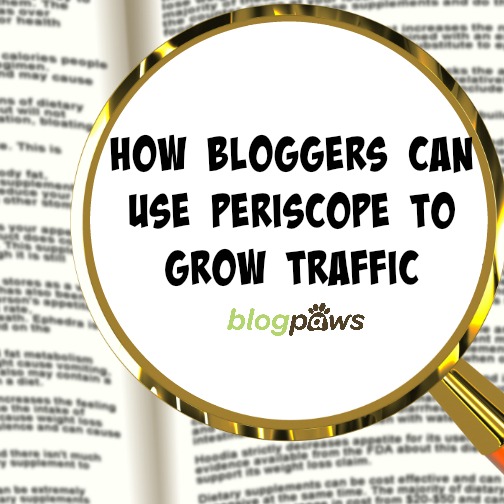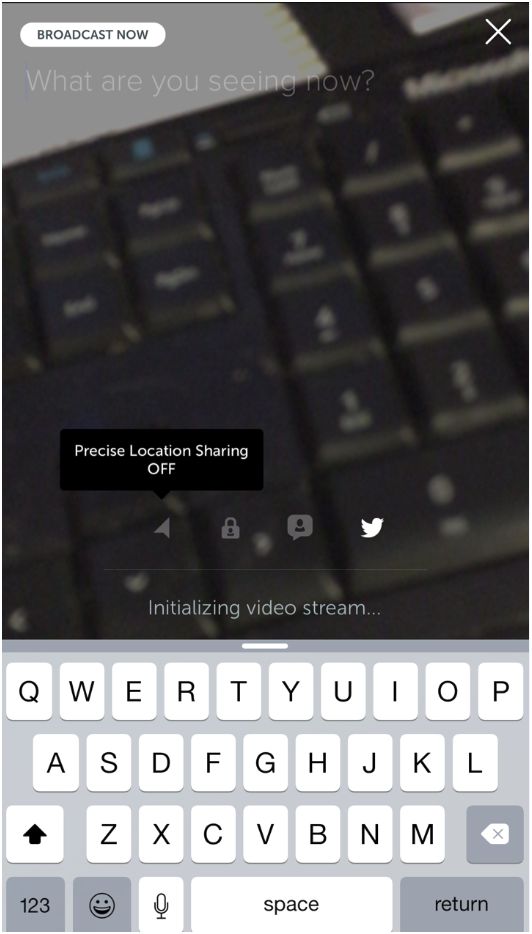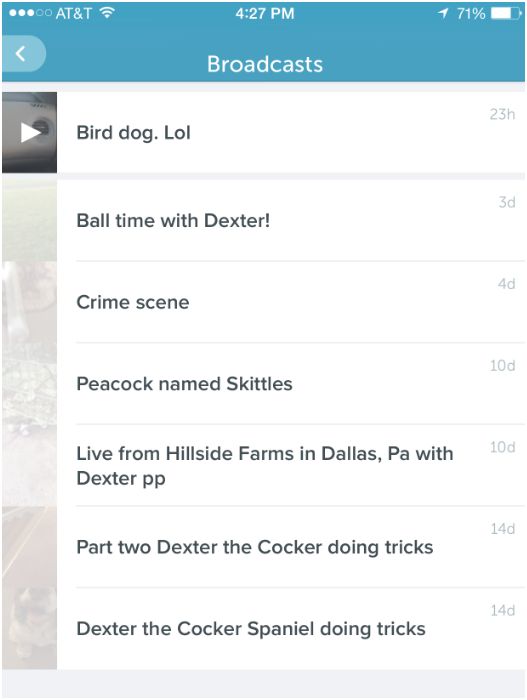How Bloggers Can Use Periscope to Grow Traffic
by: Carol Bryant
More traffic: Magical words to a blogger’s ears. Periscope is the new kid on the social media block, and oh how a mark is being made. How many of you are rolling your eyes and sighing silently, “now another social media platform to learn!”
We feel your pain, but we also feel this is a platform worth exploring. Video streaming is truly the next big thing. Video, in general, is here to stay. Consider that the Washington Post is reporting in nearly 5 years, 80 percent of the Internet will be videos.
Read that again: 80 percent.
Streaming is here to stay.
Periscope, like its predecessor, Meerkat, is a live streaming video application. WYSIWYG, as the hipsters say. One article I read recently called it the closest thing to teleportation that our current generation has in place.
Beam us up, Scotty, and here’s the scoop on how bloggers can use Periscope to grow traffic. With each point, please pay attention to the warnings and cautions.
Cat or Scope?
Meerkat has been around longer as a live streaming video application, but Periscope has arrived. For a Meerkat vs. Periscope outline, the folks at Mashable did a fine job explaining this. We’re focusing on Periscope.
Twitter Connection
Periscope is linked in to your Twitter account, so when you are set to live stream aka broadcast, let your tweeps know. Tweet that you are about to go live and to come on over and join in.
Inner Workings
Go behind the green curtain and let your guard down, so to speak. Show your readers who you are, what you do, and what goes on in your everyday life. Since livestreaming on Periscope, is just that: LIVE, be sure to let family members and/or anyone nearby that you are going live.
Being unpredictable is fun, being caught off guard and embarrassed isn’t what anyone wants, right?
Bloggers with pets: Rejoice: We get to see your pets in action. Got a turtle for a pet? Show us. Can your ferret do tricks? We want to see. Does your cat go for a walk on a leash? Periscope it.
Warnings: If you are filming from a location that you do not want made public, turn off the location before the start of the stream. You turn it off by making the little arrow go from bright to dim on the settings page. Here’s a screen shot:
Show Me Something Actionable
Are you a dog treat blogger? Get your readers’ palate whet with a planned Scope. Make treats via livestream. Do some social media promotion around it and plan ahead.
Here’s some sample social media text: Join me on Periscope @NameHere on Friday, 07/24, at 9 am EDT for a quick, fun, and easy recipe for dog treats you can make from home in five minutes!
Warning: Show up and be on time. Viewers will be waiting.
Trolls and spammers are also in abundance on Periscope, so be warned. I tend to just ignore folks who come in and say things for the sake of being heard.
Know that unless you have your settings on Private, the world can tune in.
Any call that comes through or text that comes through will disrupt your scope! Before you begin your scope turn your phone to do not disturb. (I know this from first hand experience).
Broadcast Live From an Event
Are you slated to attend an expo? Go to a conference? Are you speaking at one? Take Periscope along and have someone Scope you. Ensure that your followers know who is doing the “Scoping.”
Caution: Legally, you can be sued and the content removed if you are not careful about what you are live streaming. In this article from Computer World (H/T Jessica Williams), it is stated, “In most public places, privacy laws typically don’t protect people.
Those laws would apply to new live streaming apps like they would to other recording apps,
Whether in public or private, however, everyone has what’s called a “right of publicity.” That means that any video recorded requires the permission of those shown in the video before it can be used for commercial purposes, whether it be for a social media post or a digital ad.”
What this means to you, the blogger, is if you Periscope in a public setting for commercial purposes and you have not received consent from those captured in the broadcast, those people could sue you, the company.
Repurpose Video From Periscope
Just because the live stream is over does not mean the video is gone forever. However, it does disappear from Periscope within 24 hours. If you want to keep the video for future usage on your blog and/or YouTube, excerpts for Instagram, etc., be sure to click the “save to camera roll” feature on within your Periscope settings. The exact location of where the live stream video will be stored varies depending on your type of mobile device. On the iPhone 6 Plus, the video resides in my phone’s camera roll.
Clean it up and edit it for usage within a blog post on the topic.
A shining example of this comes from pet blogger, Bernard Lima Chavez, who Periscoped this past weekend. Bernard asked fans what they wanted to know about deaf dogs while he ‘scoped from a nearby dog park. What a fantastic way to Q&A with your fans in a live setting. See #2: Show me something actionable. This IS IT!
Caution: Always give your live stream a name before you go live. You give it a name by filling in the space that says What Are You Seeing Now” at the top of your screen (see snapshot below). Make it catchy, memorable, and to the point. Use Emojis to enhance visibility. Remember all those tips we’ve been sharing about headlines and their importance? Use that knowledge here.
Example: What sounds more appealing and would make you click through to watch?
My dog going on a walk
New leash helps prevent pulling while walking dog
The latter, of course.
Give a Freebie Away
I have yet to try this, but I am seeing it a bit: Contests and giveaways on Periscope. Ask a question and quiz your readers: Whoever types the answer in correctly first (or tenth or whatever), gets a prize. As with all contests and giveaways online, FTC guidelines apply. You will want to alert followers that all rules can be found clearly on your website and provide that website.
Tip: From SocialQuant.net (H/T Bunny Allen): “When you are listening and watching a Periscope on an Android phone, you can SHARE the BROADCAST. You have two options: Share with specific people or you can share with all your followers.”
Live a Blog Post Out Loud
Got 10 tips for helping to get dog hair off your furniture? Show us and then tell viewers to follow your blog. Don’t be overly promotional. Do you watch commercials just for fun? Neither will your followers.
Are you a pet groomer? Show a latest clipper to hit the market and how it makes your job easier. Got an idea for getting pets adopted? Share it.
Shelters and rescues: I see Periscope as a huge tool, if used properly, to helping get pets adopted into loving forever homes. Imagine this: People can SEE the pets in need and who need forever homes. They can interact and ask questions of you without ever leaving their homes – or wherever they are viewing.
Leave Shyness at the Door
Being live on camera is no time for silence: Seriously, leave any shy inhibitions at the door. Periscope is for engagement: You want fans and followers to give you hearts: The equivalent of applause. The more hearts, the more fans like what they see. Since Periscope is SO new, fans and followers may not even realize they should be giving you applause aka hearts.
Ask for them! Thank them! Gently mention it – if you like what you see, send some hearts. As pet bloggers, many of us are not shy about letting our pets strut their stuff, so show your pets in their IRL (in real life) light and look for hearts to pour in.
Tip: Watch Periscopers who have a following or whose broadcasts you enjoy. Don’t imitate them, but infuse what you see into your own style.
Never end abruptly: Leave the audience with something. A call to action, a task, or something to anticipate or go and do. Tell people to follow you on Periscope. Since this platform is new, folks will need prompting on what to do.
Be Human
What are you best at? Show it off. What is your blog’s focus and elevator pitch? Let it shine. Sometimes I get told I am funny and why aren’t I infusing that more into my writing?! Well, Periscope is a perfect platform for that. Some of the cutest things that have happened on Periscope have been unplanned moments, like when my dog went nose to nose with some local farm animals.
What They Don’t Tell You
Periscope does drain a phone battery quite significantly. So be prepared with a full charge and access to recharging shortly thereafter.
Android phones are suffering the effects of a soon-to-market release of Periscope. Grainy and pixelated are complaints that Android users are reporting. Hopefully with time, these will improve.
When someone is broadcasting and you are watching, swipe right and up to view their profile, follow them, and learn more.
Be cognizant of volume: If you are shooting during a windy day, your followers will hear that. A good external microphone can be your friend if you plan to Periscope regularly. Periscoper Alex Pettitt shares a scope kit of his favorite items (H/T Jody Miller-Young).
Talk to people and address them by name. When you just shout out “hey everyone, nice to see you all here,” that is great. How much cooler is it, though, to say, “Hi Jessica, welcome.” – Personalization is everything. Engage with followers.
Parting Tips
Follow other Periscopers that you feel add value to the community.
From Periscope: Public broadcasts from the last 24 hours will be listed in the Watch Tab under ‘View All Recent Broadcasts,’ with the most recent broadcast appearing at the top. After 24 hours, all broadcasts expire and will no longer appear in the Watch Tab. You can see your own broadcast history through your Profile View under ‘Broadcasts’. You will not be able to replay broadcasts more than 24 hours.
Be easily found: On Periscope, you have the option to do a private broadcast, share the broadcast on Twitter, and share your location. If you want views and followers, then broadcast on Twitter.
As of this writing, you cannot customize the tweet. So your tweet when Periscoping will look something like this:
Are you using Periscope for personal use? Professional use? A bit of both? Be sure to follow @BlogPaws, oh and follow me at @FidoseofReality and also Felissa Elfenbein @FelissaHadas. Leave your handle on Periscope in the comments below, too!