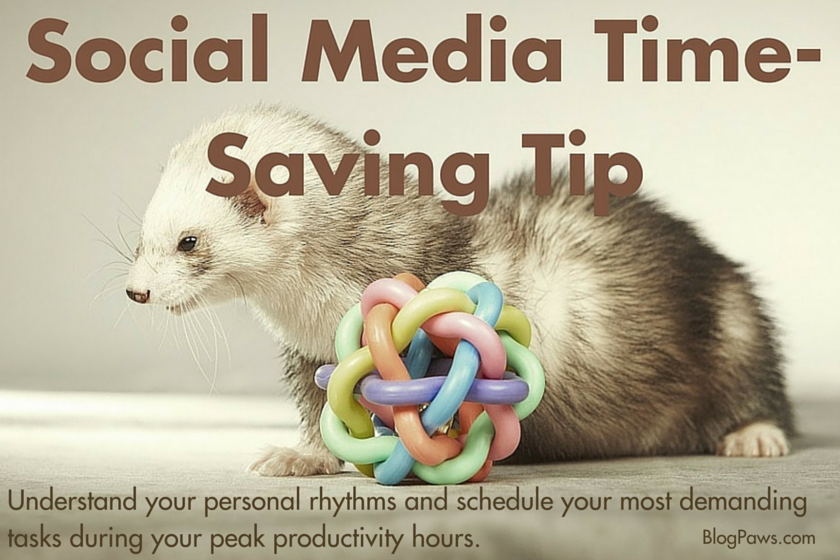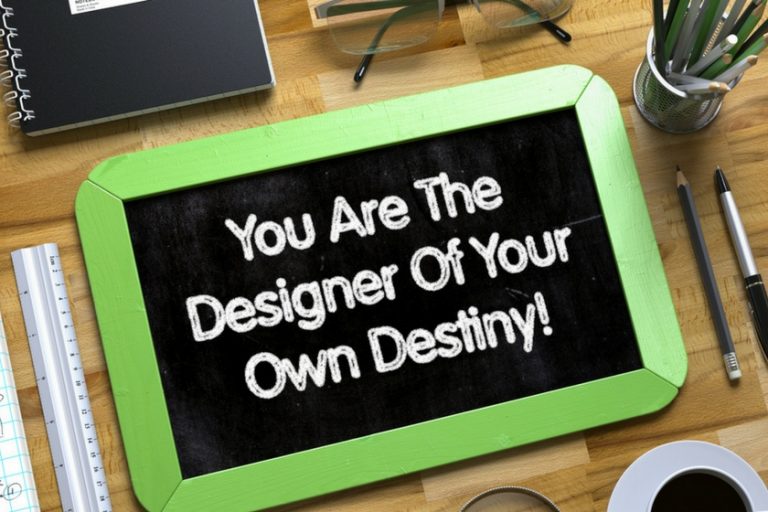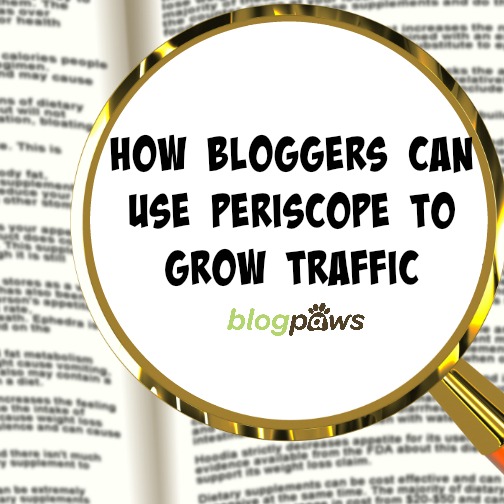Freelancing 101: Social Media Time Management For Pet Bloggers
This, the first in a series of Freelancing 101 (and 201 and 301 topics) kicks off with social media time management tips for pet bloggers. We all know how easy it is to get online and say to ourselves, “I am just going to look on Pinterest for 30 minutes.” We then find ourselves, hours later, still pinning items to our boards, liking and sharing pins, and following others. It’s not that you shouldn’t be on social media, being social, but you need to make certain you don’t get pulled down a rabbit hole and while away the entire day on social and get none of your own pet blogging business attended to.
Also, did you know? According to Reuter’s, workers average more than two hours of lost productivity due to interruptions and distractions; don’t let your time spent on social media–even if it’s for your clients–make you lose that much time daily.
Here are my best tips to utilize your time effectively and efficiently whether you’re on Facebook, LinkedIn, Pinterest, Twitter, Instagram… you get the picture!
Prioritize your tasks
Whether you’re performing social media tasks for your clients or for your own business you need to have a plan in mind. Prioritize what’s important whether that’s writing blog posts, interacting on social media, networking at events or conferences or promoting blog posts you’ve written. Once you know what’s important and what needs to be done you can rank it in order of importance on your daily to-do list and get to it!
If you know you have one, two, three or however many hours per day to devote to your social media tasks, know how long they will take you to perform and set aside that time to perform the necessary tasks. Don’t get distracted by pretty pictures on Pinterest. If you find something you truly have to learn more about for your own personal goals or desires, bookmark it and look at it when you’re outside of the time you’ve allotted to perform your social media duties.
Understand your rhythms and your most productive times
We all have those times of day during which we are firing on all cylinders. Nothing can stop us when we are in the zone. However, not all of us know, or pay attention to, their rhythms and most productive times. Take a day or two and get to know yourself and learn when you are the most productive. Uncover those time when your brain flies faster than your fingers can keep up with. Know those times when you can sit down, concentrate on work and nothing can distract you.
Whether it’s morning, afternoon or evening schedule your most brain-intensive tasks for that period of the day.
Create a schedule that honors your unique rhythm and you will be more productive more regularly.
Use social media tools
There is no law that says you must be in front of the computer, personally posting each and every social media update. In order to make better use of your time, use scheduling tools. Some to consider are:
I don’t recommend scheduling every post for several reasons. First, you want to interact with those who follow you. Second, you don’t want every update to show that it was posted using a scheduler. Your followers want to think you’re a live person, not a robot. Make certain you’re spending live time on social media.
Time management tips for social media
First, step back and realize you don’t have to do it all, nor can you expect to. Even Superman had to take time off to recharge his batteries, am I right?
Second, remember it’s not a badge of honor to continually announce, “I’m so busy” or “I’m too busy to do XYZ” or when a friend or colleague calls and asks how you are, your go-to answer is, “Busy. You?”
Take a breath. Step back and try some of these time management tactics:
- Do. Not. Multitask.
- Close your email and turn off alerts when you’re involved in a task that doesn’t directly involve being in your inbox.
- Turn off social media alerts and pop up chat boxes. Slack is a fantastic collaboration and communication tool, but if you’re continually checking for messages and responding, you are not devoting yourself to the task at hand and you’re just not using your time wisely.
- Chose a pocket of time during the day when you can indulge your need for social media surfing for your personal enjoyment. Set a timer. When it goes off, get back to work.
- Don’t check your email first thing in the morning. Regardless of when you actually start your work day, ignore email for an hour, or even two. Jumping right into email puts you into reactive mode and allows others to hijack your day. I don’t check my email until 9 am (I start work at 6 am) and that gives me three hours of uninterrupted time to work. Morning is also my most productive time of day so I tackle my hardest tasks then.
If you still find you have more to-do than you have hours in a day, try these additional steps:
- Determine your top three social media or pet business blogging goals. Write down your plan to reach them.
- Determine how much time you can devote each day to reaching your goals.
- Determine what your time-sucks are and work to eliminate them.
- Seek out tools to help you get a grip on your social media tasks.
- Celebrate your successes. Each time you reach a milestone, do happy dance. You deserve it!
What are your biggest social media time wasters?
Robbi Hess will be speaking on Time Management For The Blogger at the BlogPaws 2016 Conference. She works with clients on time management issues as well as content creation and content strategy at All Words Matter.
Images: Couperfield/Shutterstock.com and Yuriy Rudyy/Shutterstock.com