8 Advanced Twitter Tips For Bloggers
Twitter hacks to the max: Imagine getting some insights into how to grow a Twitter account beyond the basics. Here are 8 advanced Twitter tips to start using right away.

Twitter Advanced Search
When you want to search Twitter beyond the basics, try the Twitter Advanced Search. Once you get to Twitter’s advanced search results page, there are various options to filter results by profiles, media type, and others.
Consider using advanced search for blog topics. This is one of my favorite research tools to see what folks are tweeting about when it comes to a particular topic. Here’s an example:
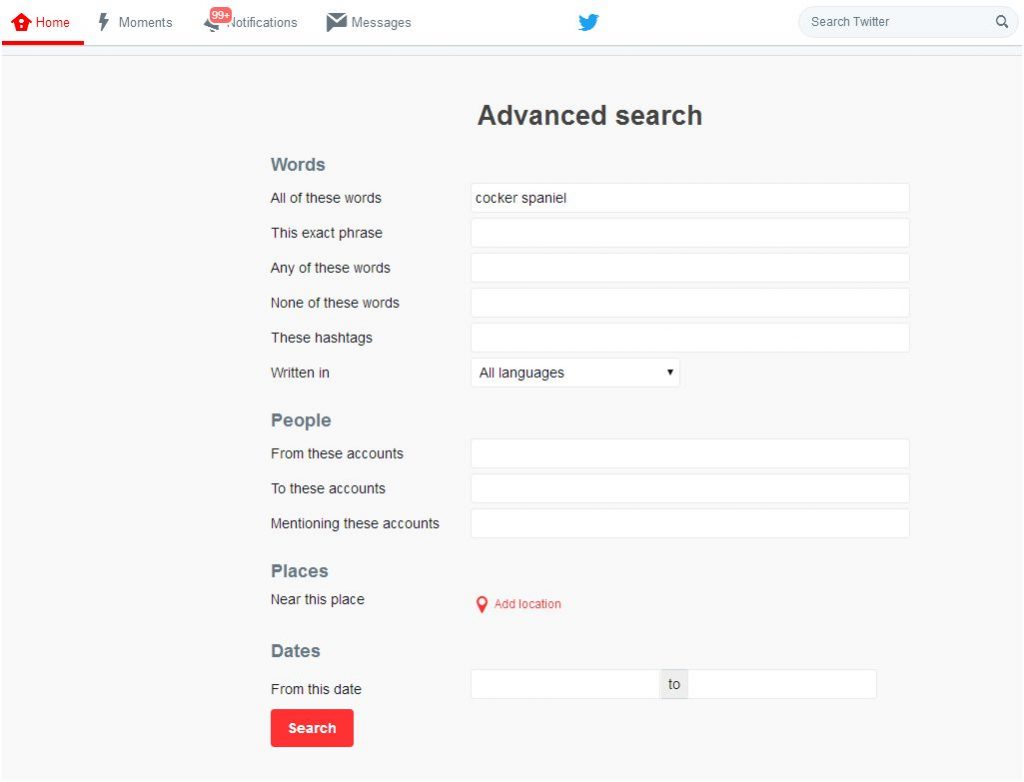
Glean and Clean a Twitter Feed
In conjunction with Twitter lists, Twitter’s advanced search allows for tweet filtering from only people you follow. If you have thousands of followers, it gets hard to keep up with everyone and who is saying what. Here’s a search I did on people I follow talking about dog shampoo:
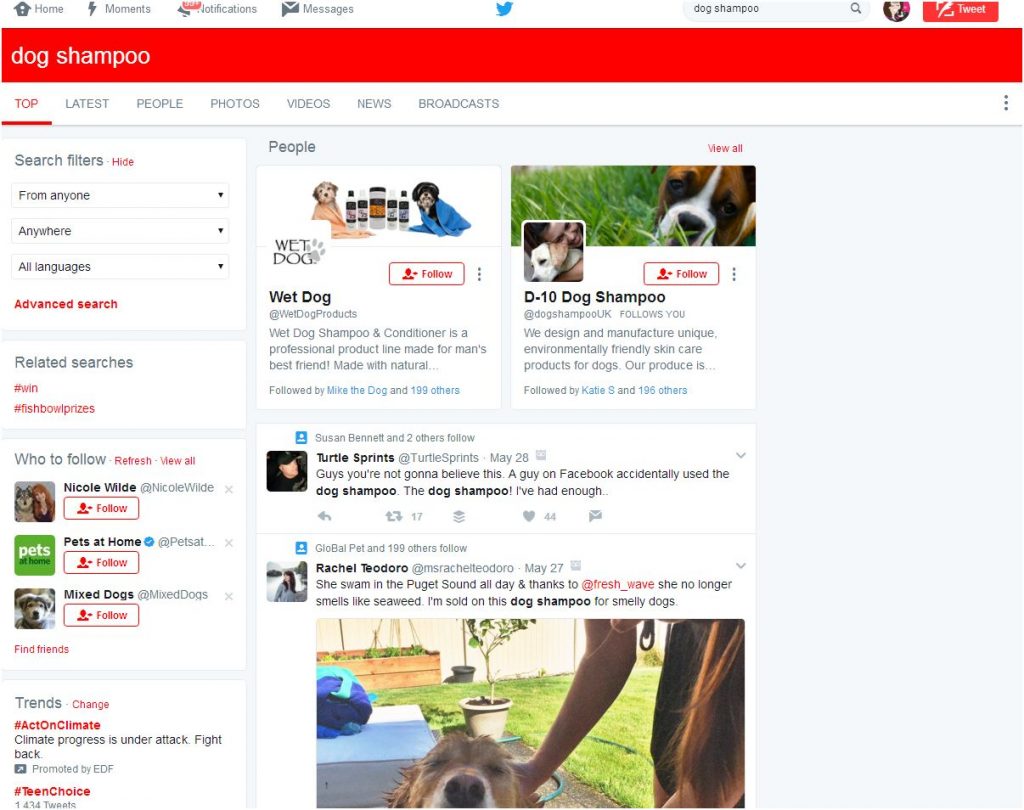
Once you narrow the advanced search results down, just pop over to the left side of your screen and filter by folks you follow.
Monitor Brand/Blog Mentions on Twitter
The folks at Zapier turned us on to a cool tip for a more focused Twitter monitoring experience: “Though it seems like it’d only take a simple search of your company’s name, monitoring your brand on Twitter is more effective with the site’s Advanced Search. In addition to looking for mentions of your company’s Twitter handle, create a search query that includes your URL, name and, possibly, common misspellings.”
Here’s how to do it using BlogPaws as an example:

Twitter Analytics as Your BFF
Your Twitter Analytics dashboard is where every single one of your tweet metrics can be found. In addition to Google Analytics, using Twitter Analytics can provide a robust monthly view of your social media plans in action.
See which tweets your audience engages with most, get to know your followers and their demographics, and much more. Hubspot does a fantastic job outlining ways to glean data from Twitter Analytics.
Paid Twitter Promotions
Included in Twitter Analytics is access to how paid ads perform, so use this feature. An overview of both organic and tweet performance is included. You can even export data from the Twitter API as a CSV file.
Promoted tweets are the same as ordinary tweets except that you put money behind them to reach a wider range of people, engage target audiences, etc. The tweets function the same way except they are labeled as promoted.
Pin + Tweet
Pin your favorite tweet! Anyone can pin a tweet high atop their profile so that it stays there until you unpin it. It’s advanced because not a lot of folks know about it. When you know, you can use it. Find your tweet, click the ellipses, and select pin to your profile page. To unpin that tweet, click on the more button again and choose ‘Unpin from profile page’.
Try 4 Photos in a Tweet
You can tag people, keep 140 characters, and also upload up to four images per Tweet. This technique works beautifully for product reviews, a variety of pet poses, and more.
Twitter List Searching
Major hat tip to PostPlanner for sharing this advanced Twitter tip: They say, “Would your prospecting be easier if you could search for Twitter lists?”
To search for Twitter lists from your browser, use this string:
- site:twitter.com inurl:lists <your search term>
Let’s say you are exhibiting at a pet craft fair in Sacramento, California. Find folks on Twitter who care about pet crafts in the area. Woot!
Bonus Fun Tip: Love stickers? (Admit it, you do). Snapchat and Instagram have stickers, Facebook too, and now Twitter lets you add stickers to tweets for fun, flavor, and personality.
Compose a tweet, tap the camera button, then the sticker *smiley* icon, tap the sticker, drag it over, and pinch/stretch/turn the sticker as you want.
What tips did we miss? Let us know in the comments below.
Carol Bryant is the Marketing and Social Media Manager for BlogPaws and runs her own dog blog, Fidose of Reality and its fundraising arm, Wigglebutt Warriors. When not busy playing with her Cocker Spaniel, Dexter, she stays far away from cooking. Her trademark is her mantra and is tattooed on her arm: My Heart Beats Dog.®
Images: By George Rudy / Ilya Yamshchikov /Shutterstock.com



