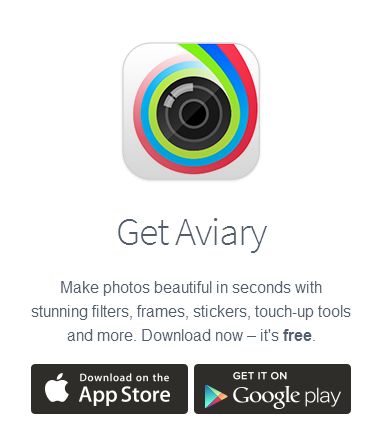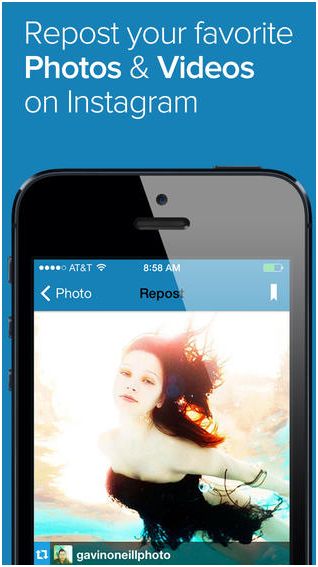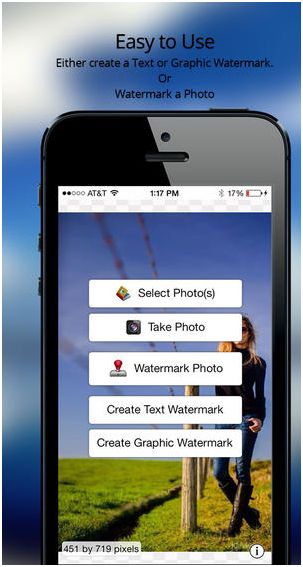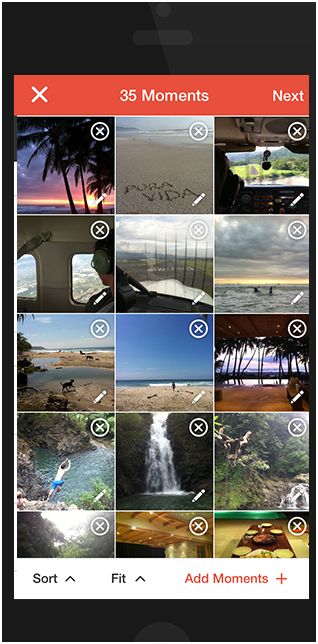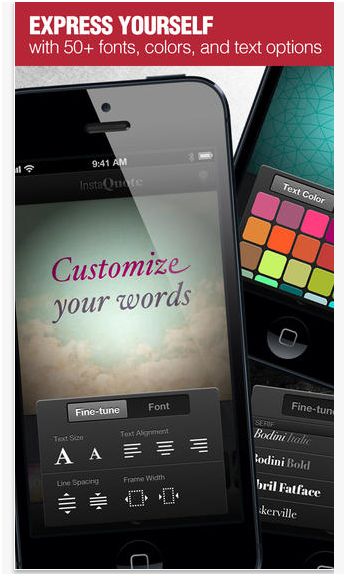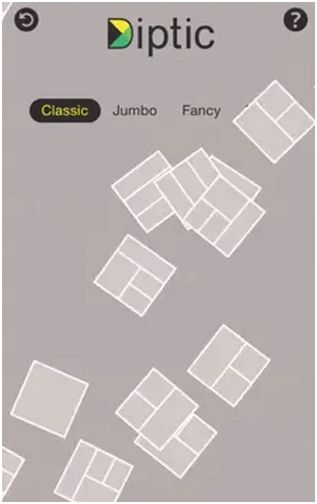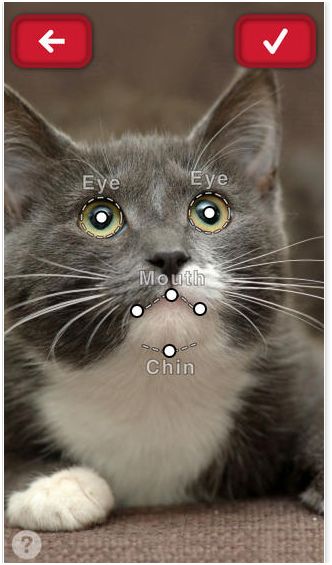Seven Apps to Make You a Better Instagrammer
by: Carol Bryant
Are you an Instagrammer? Of late, it seems there are two schools of thought around Instagram:
A) I love it – can’t get enough of it – and it rocks;
B) Who needs one more social media network and who has time?
Maybe you feel it’s a little bit of both. I find Instagram to be less “work” and a whole lot of fun. It has also introduced me to Cocker Spaniel lovers around the world, many with whom I communicate in Emojis since we have a language barrier.
For pet bloggers, Instagram is ripe on the vine. Looking for like-minded cat lovers or maybe a community of ferret moms? There’s a hashtag for it. I’ve begun to see some blog traffic and cross over traffic from Instagram to both my blog and to my other social media channels.
I’ve written a few blog posts about getting started with Instagram, so if you are new to it, check these two posts out and then carry on after this jump:
How Pet Bloggers Can Use Instagram
and
Nine Ways to Rock Instagram for Pet Bloggers
One of the easiest ways to maneuver around Instagram and use it for both fun and business is to engage with apps. There are some great ones, free ones, and some clunkers out there. While I cannot fully endorse any particular app, here are a few I’ve had success with and encourage you to consider when using Instagram:
What it does: Make photos beautiful in seconds with stunning filters, frames, stickers, touch-up tools and more. It’s free and available for Android or iOS.
What I use it for: I rarely take a photo using the camera feature in Instagram. Instead, I take a photo with my iPhone and upload it to Aviary. From there, I can lighten, darken, crop, and a whole host of other tools. Very basic, very helpful, and worth the download. You can use this without Instagram also.
What it does: Repost for Instagram makes it easy to #Repost your favorite photos & videos on Instagram while giving credit to the original Instagramer. All it takes is 3 simple steps
What I use it for: To share really cool pictures and videos on my wall. If I see something I like, this is my go-to app to share and give credit where credit is due.
What it does: Easily, secure and protect your photos with a text, graphic, signature or QR watermark. Once added to a photo this visible watermark displays it is created and owned by you.
What I use it for: When I want my photo to be indicated as my own. A watermark ensures that.
What it does: Create short story videos set to music you like and it’s free.
What I use it for: Making fun videos.
What it does: Create beautiful text pictures for Instagram.
What I use it for: When you want to say something but not use a standard photo.
What it does: Create photo collages.
What I use it for: To share multiple images, and this is handy for product reviews and brand relationship building when just one picture isn’t quite enough:
What it does: Bring photos of your pet to life with My Talking Pet!
What I use it for: Pets who talk. Fun. Smiles. Share. Enjoy.
Got a favorite app you use with Instagram? Have you tried any of these apps? Who are you on Instagram? Put your Instagram account below and we will follow back if you follow:
@BlogPaws Oh and I am @FidoseofReality.
See you in pictures!