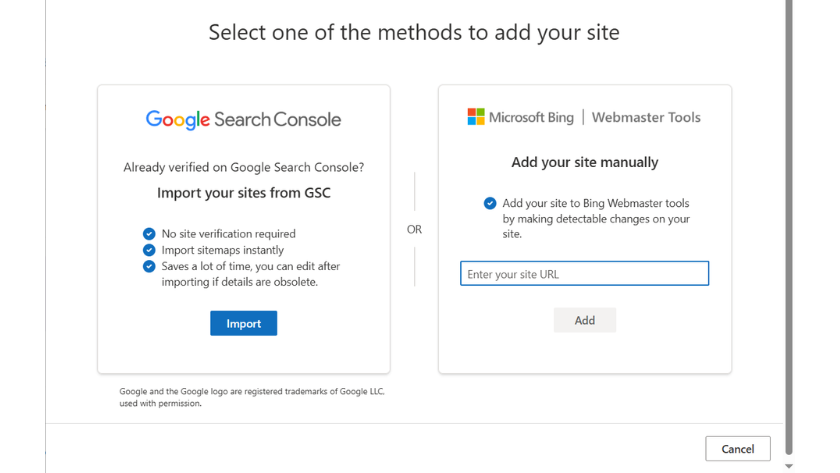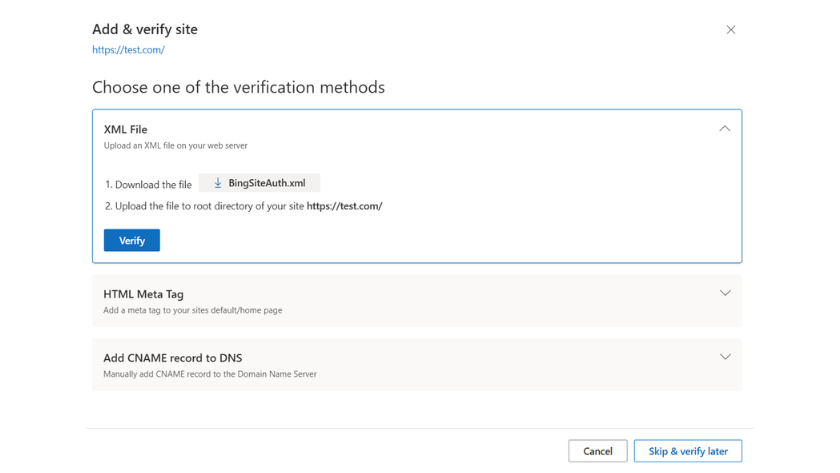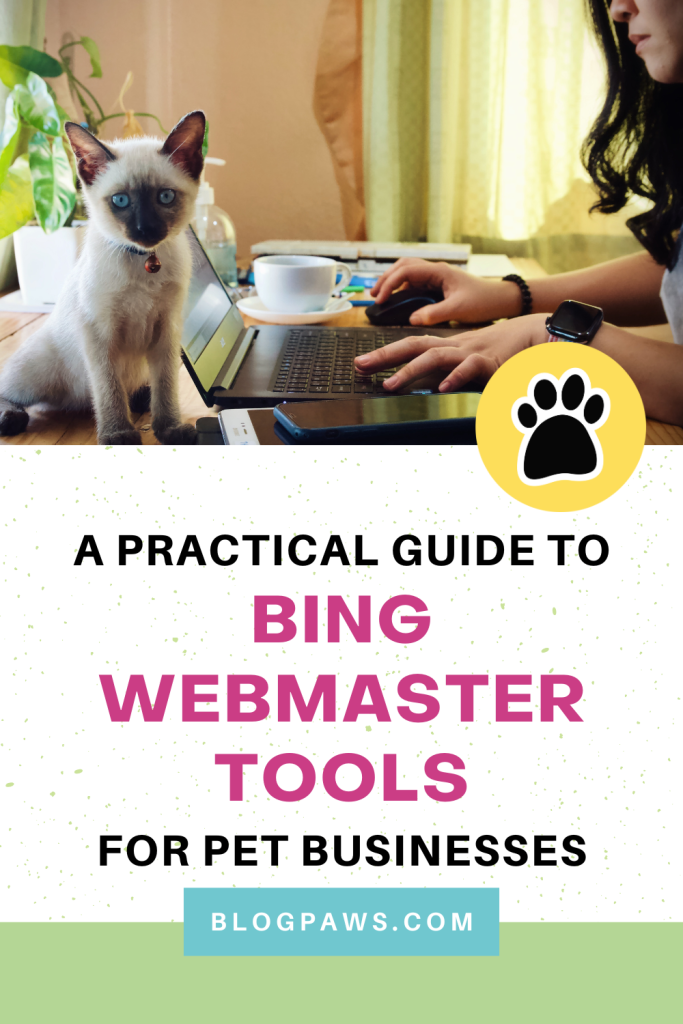Diversifying Your SEO Strategy: A Practical Guide to Bing Webmaster Tools for Pet Businesses
Remember when we thought dial-up was the peak of internet speed and CDs were the new cutting-edge development in at-home music? Yeah, about that… We all have that comfortable space, clinging to the familiar, and when it comes to search engines, that’s almost always Google. But what if I told you there are other options, specifically one that could seriously benefit your pet business?
I’m talking about Bing. Owned and operated by Microsoft, Bing isn’t new to the world of search, but with the many changes and controversies surrounding Google, it’s starting to attract even more attention.
While it’s true that Google remains the leader in search engine market share, many people rely on Bing for part or all of their daily searches, and tapping into that market could significantly expand your reach online!
Interested in learning more? Let’s discuss why I firmly believe every pet creator and small business owner should be indexed on Bing (and how to do it, step by step).
Benefits of Leveraging Bing for Your Pet Business
You may be reading all this and wondering, “Bing, really?” But hear me out – there are several reasons why this often-overlooked search engine may help you reach new eyes and strengthen your online presence.
A Different Audience
Like social media platforms, every search engine has its own distinct user demographic. Statistically, Bing tends to be a slightly older, more structured audience. They appreciate clear, organized information, and Bing users statistically spend 25% more online than the average internet user.
This means you’re potentially tapping into a new segment of people you aren’t reaching by only focusing on Google, and they are people who are even more likely to spend money on your products or services. Bing may even be the best place to reach your target audience!
Less Competition, More Opportunity
One of the biggest advantages Bing offers over Google is the reduced competition. It’s often easier to rank for valuable keywords, giving you a better chance of visibility and attracting new eyes to your brand.
Let’s break it down into numbers for those who need to visualize it:
Let’s say Google has 10,000 people searching for “waterproof dog collars,” and 1,000 businesses are competing for the top spots in the search results. Your ranking potential (simplified) is roughly 10,000 potential customers/1,000 competitors or 10 potential customers per business. Of course, unless you score that coveted top spot, you may only capture 1 or 2 potential customers.
Meanwhile, Bing has 2,000 people searching for the exact phrase, but only 50 other businesses are actively competing for those spots in the search results. Your ranking potential is roughly 2,000 potential customers /50 competitors or 40 potential customers. Even if you only capture a few of those, comparatively, you would still walk away with 4 -8 potential customers!
The Microsoft Ecosystem
As I mentioned, Bing is owned and operated by Microsoft, meaning it’s your opportunity to leverage the Microsoft Ecosystem. This means that Bing is the default search engine powering Microsoft Edge and the search bar in the Windows operating system. It’s integrated into Microsoft 365 applications, and it’s the search available on Microsoft devices like Xbox.
Voice Search Growth
How people interact with search engines and seek answers is evolving, and voice search is one of the most significant transformations. The ease and convenience of voice search have made it highly appealing to many in our fast-paced world.
What you may not realize is that Bing is the search engine behind not only Microsoft’s Cortana but also Amazon’s Alexa. While voice search differs from standard search opportunities, as they will be given an audible answer, your content can still be delivered as an opportunity to learn more or dig into a topic of interest (or as the place to purchase a desired product or service).
How to Get Indexed on Bing
Now that we’ve established there is a clear benefit to including Bing in your search efforts, it’s time to address the next step – getting your website indexed.
If you’re newer to the search engine space, getting a website indexed means having the specific search engine’s “crawlers” visit your website, analyze what you have to offer, and add the pages to their database. You won’t be considered for future results if you’re not in their database!
To submit your website to Bing for consideration, you will need to use Bing Webmaster Tools (the equivalent of Google Search Console, but for Bing). Here’s how to go through that process, step by step:
Step 1: Create a Bing Webmaster Tools Account
First, you need to create an account. Luckily, Bing makes that easy. You can sign up using your current Microsoft, Google, or Facebook account. Yes, I know, it’s another login to remember, but this one is worth it! Just head to Bing Webmaster Tools and follow the prompts.
Step 2: Add Your Website
Once you are logged in, you will need to add your website to your account. If you have several websites, you must add each of them individually. Bing will guide you through this process. There are two options you can take. One is to add your site manually by entering the domain, or if you’re already set up on Google Search Console, you can easily import your website from there.
If you aren’t set up on Google Search Console already, or if the import from GSC fails for any reason, you can manually add your site using 1 of three options to verify you own your website:
- Upload an XML file to your server
- Insert a meta tag on your home page
- Add a CNAME record to your Domain Name Server (DNS) configuration
For those who are unfamiliar with these more technical parts of running a website, you may need to reach out to your web developer or hosting provider for help.
Step 3: Submit Your Sitemap
Your sitemap is like a roadmap, guiding the search “crawlers” through your site and showing them where all your website’s pages are located. This is crucial for helping search engines like Bing crawl and index your site efficiently.
If you don’t have a sitemap, you can create one using many online tools, including common SEO tools like Rank Math and Yoast.
Here’s a helpful tool to find your sitemap if you’re unsure: SEOmator Free Sitemap Finder & Checker Tool
Navigate to “Sitemaps” in your side menu, then click “Add sitemap” in the top right corner (as shown in this screenshot), enter your sitemap in the window that pops up, and click “Submit.”
Step 4: URL Inspection
Finally, verify that everything is working correctly using the URL Inspection tool. Click on “URL Inspection in the sidebar. Enter the domain you want to check and click “Inspect.”
For your first verification, I recommend testing your homepage and picking a few random blog posts or product pages to spot-check. If there are pages that are considered a priority in your current search marketing efforts, include those in the list.
Moving forward, if you notice you aren’t getting traffic from a blog post or web page that you believe should be drawing traffic, you can use this tool to test any page at any time.
Bonus: Bing Webmaster Tools is About More Than Just Bing!
As if the opportunity to reach the people using Bing isn’t reason enough to go through the process of submitting your site for consideration, Bing Webmaster Tools powers the results for more than just one search platform. In fact, many other search engines leverage Bing’s index to deliver their own results, including:
Additionally, with the rise of AI, many AI platforms are also moving towards a more comprehensive search complete with sources. One such platform, ChatGPT Search, uses Bing’s index to power its results.
This means your content has the potential to reach users in new ways, extending your visibility well beyond traditional search and the most common search giants without having to do any extra work!
Optimizing for Bing
Of course, getting your site indexed is just the first step. To truly thrive on any search engine, you need to optimize your content for search.Start with keyword research. In addition to your current keyword research tools (there are many free options available), I encourage you to explore Bing’s tools (available in Bing Webmaster Tools). This may reveal some different keyword opportunities than the standard tools, which are more tailored to Bing’s audience.
As with any search optimization, focus on creating high-quality, relevant content that provides value to your readers. Make sure to include some personality and firsthand touches, such as personal stories, original photos, or unique advice. (Google EEAT, anyone?)
Like with Google, website speed and mobile usability are crucial for Bing rankings. Ensure your website loads quickly and provides a user-friendly experience on all devices.
Another interesting difference with Bing is that the platform places a strong emphasis on social signals when ranking sites. What does this mean for you? Actively engaging on social media platforms and building a more rounded social presence can positively impact your Bing rankings.
Extend Your Online Reach with Bing Webmaster Tools
By using Bing Webmaster Tools, you not only ensure your website is indexed correctly and optimized for Bing’s audience (the second most popular search engine in North America) but also a whole list of search engines and AI search platforms relying on Bing’s index. So, what are you waiting for? Set up your Bing Webmaster Tools account, submit your sitemap, and increase organic search traffic today!
Need help taking your search engine optimization to the next level? Book a one-on-one session with Britt or Jessica today!
About the Author: Britt Kascjak, BlogPaws Director of Content & SEO, is an award-winning freelance writer whose background in digital and social media marketing spans 15+ years. She’s been a content creator in the pet industry for 9+ years with her own blogs: Shed Happens, The Kas Pack, and Lucifer the Rescue Pup where she shares her life and outdoor adventures with her 2 dogs and 3 cats. Read more…