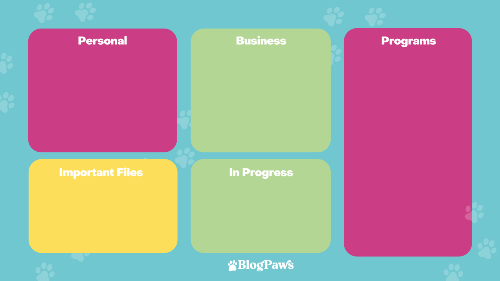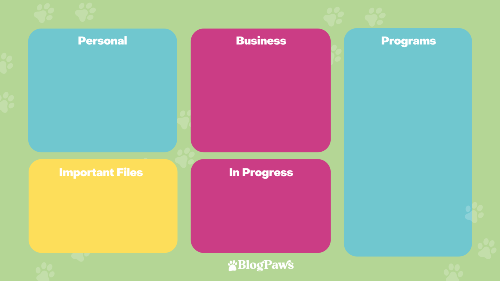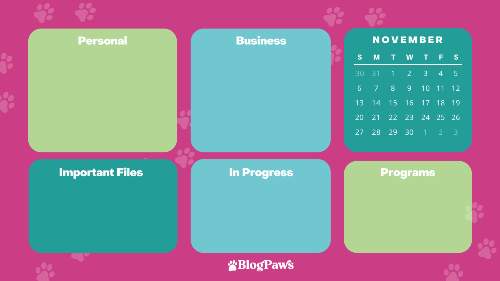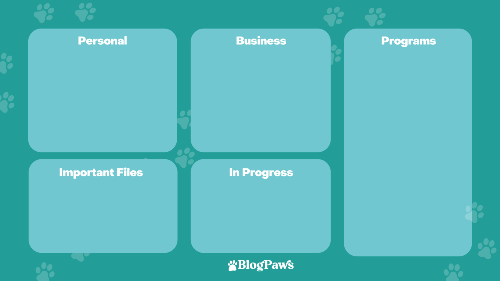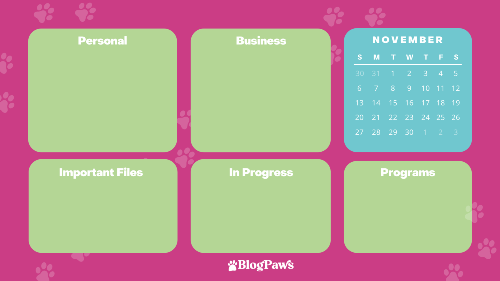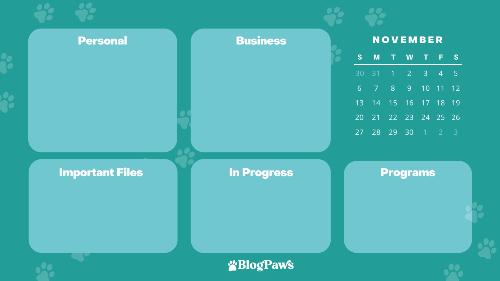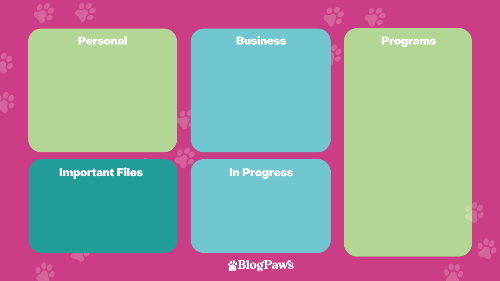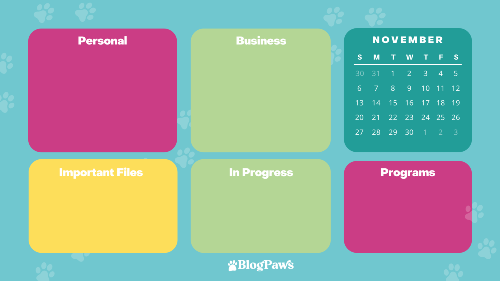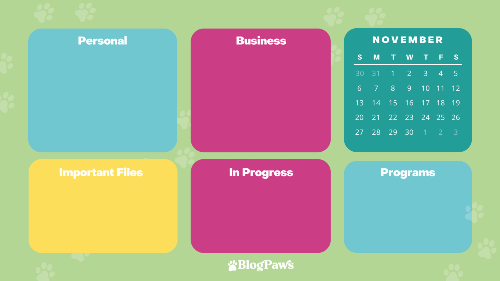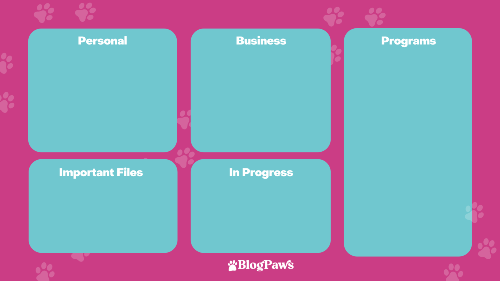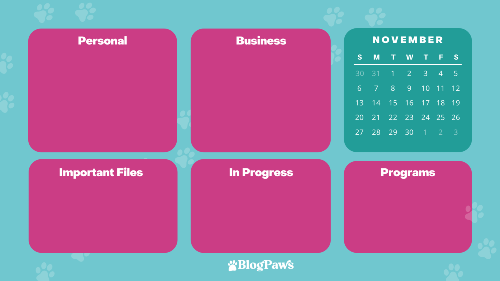Does your computer desktop leave you feeling overwhelmed?
Are you searching for a better way to organize your digital workspace so that you can find what you’re looking for quickly and easily?
As part of Day 4 of our 5-Day Goal Setting Challenge, we have a fun (and pet-inspired, of course) solution. Below you will find a selection of fun, brightly-colored BlogPaws Organizational Desktop Wallpapers. To use them, just follow these x simple steps:
- Choose your favorite color scheme and decide whether you want a wallpaper with or without a calendar.
- Download the PNG file using the link under the wallpaper of your choice.
- Set the image as your desktop wallpaper. (On PC | On MAC)
- Drag your files, folders, and desktop shortcuts into the respective organizational spots on your desktop.