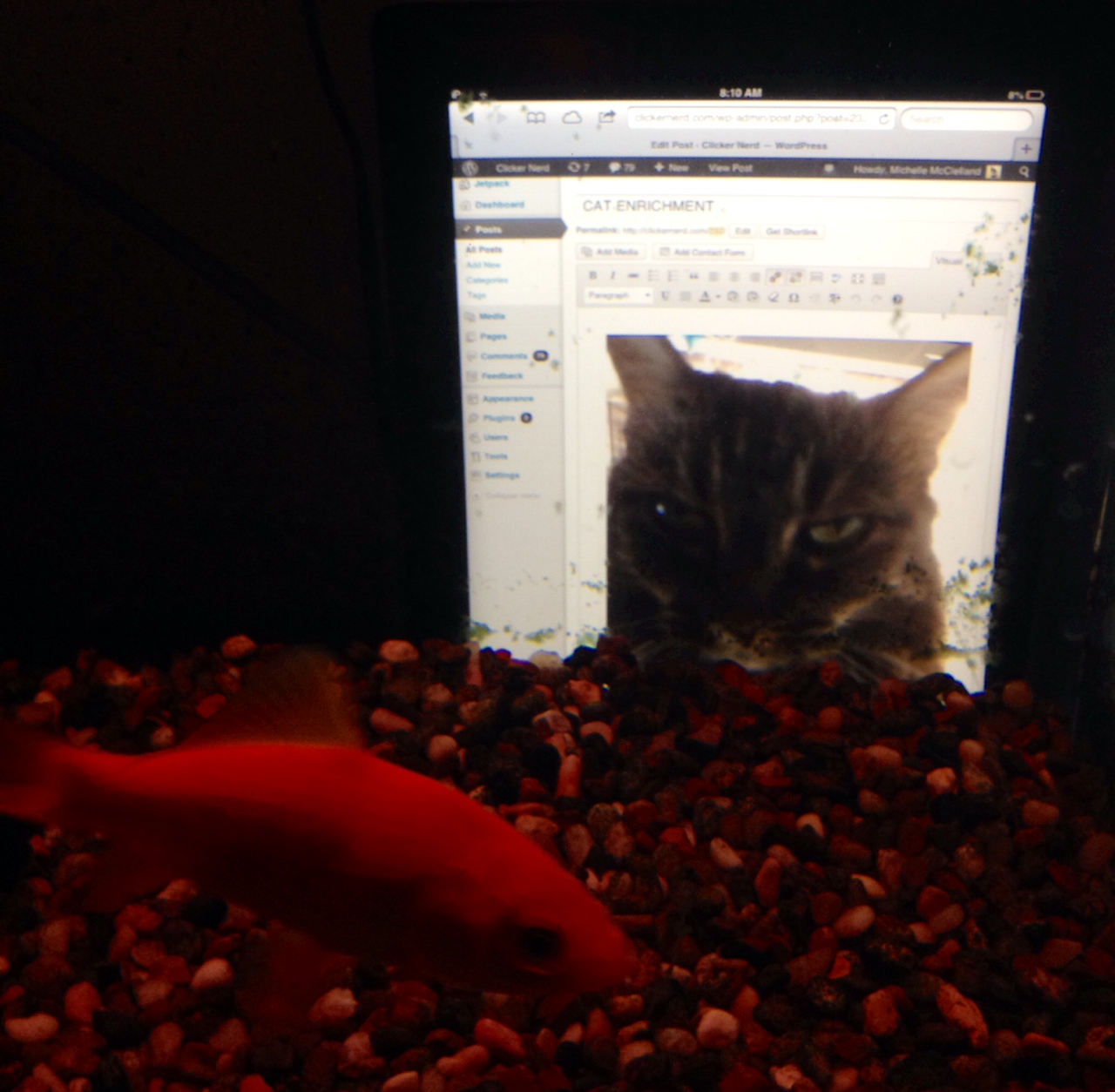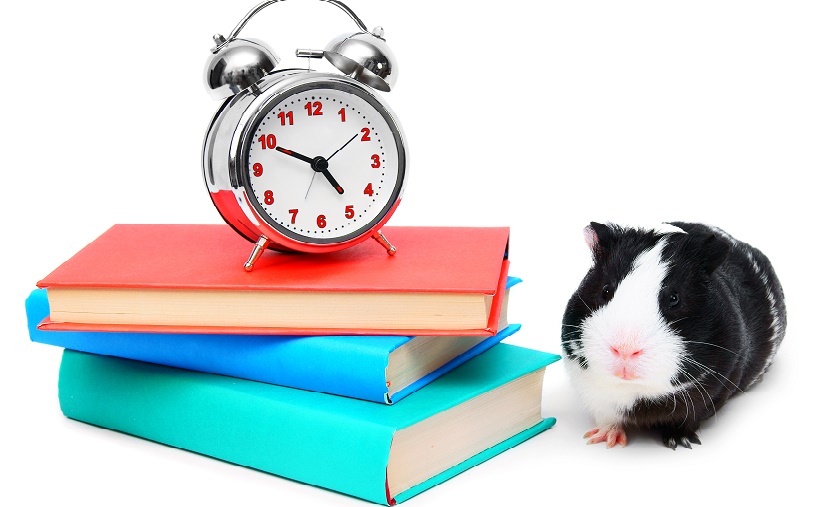BlogPaws 2012 Badges for your blog or site

Get your BlogPaws 2012 Badges RIGHT HERE!!
Veteran-Attendee Badges
Attendee Badges
Speaker Badges
Sponsor Badges
Note: If you prefer, feel free to right-click on a badge and save the image to upload to your blog. We ask only that you include a link back to the BlogPaws 2012 Conference page.
If you have any problem with your badge, please let us know and we’ll do our best to help.
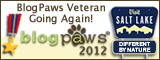
To display the above 160×60 pixel “I’m Going to BlogPaws AGAIN” badge, please copy the following code and paste it into your blog’s sidebar or post editor:
<a href=”http://events.blogpaws.com/blogpaws-2012.html”><img style=”align: center;” alt=”I’m going to BlogPaws AGAIN badge” title=”I’m going to BlogPaws AGAIN badge” src=”https://blogpaws.com/wp-content/uploads/2011/11/BlogPaws2012-GoingBadge-Alums-160×60.gif” border=”0″></a>
Or:

To display the above 160×160 pixel “I’m Going to BlogPaws AGAIN” badge, please copy the following code and paste it into your blog’s sidebar or post editor:
<a href=”http://events.blogpaws.com/blogpaws-2012.html”><img style=”align: center;” alt=”I’m going to BlogPaws AGAIN badge” title=”I’m going to BlogPaws AGAIN badge” src=”https://blogpaws.com/wp-content/uploads/2011/11/BlogPaws2012-GoingBadge-Alums-160×160.gif” border=”0″></a>

To display the above 160×60 pixel “I’m Going to BlogPaws 2012” badge, please copy the following code and paste it into your blog’s sidebar or post editor:
<a href=”http://events.blogpaws.com/blogpaws-2012.html”><img style=”align: center;” alt=”I’m going to BlogPaws 2012 badge” title=”I’m going to BlogPaws 2012 badge” src=”https://blogpaws.com/wp-content/uploads/2011/11/BlogPaws2012-GoingBadge-160×60.gif” border=”0″></a>
Or:

To display the above 160×160 pixel “I’m Going to BlogPaws 2012” badge, please copy the following code and paste it into your blog’s sidebar or post editor:
<a href=”http://events.blogpaws.com/blogpaws-2012.html”><img style=”align: center;” alt=”I’m going to BlogPaws 2012 badge” title=”I’m going to BlogPaws 2012 badge” src=”https://blogpaws.com/wp-content/uploads/2011/11/BlogPaws2012-GoingBadge-160×160.gif” border=”0″></a>

To display the above 160×60 pixel “I’m Speaking at BlogPaws 2012” badge, please copy the following code and paste it into your blog’s sidebar or post editor:
<a href=”http://events.blogpaws.com/blogpaws-2012.html”><img style=”align: center;” alt=”I’m speaking at BlogPaws 2012 badge” title=”I’m speaking at BlogPaws 2012 badge” src=”https://blogpaws.com/wp-content/uploads/2011/11/BlogPaws2012-SpeakingBadge-160×60.gif” border=”0″></a>
Or:

To display the above 160×160 pixel “I’m Speaking at BlogPaws 2011” badge, please copy the following code and paste it into your blog’s sidebar or post editor:
<a href=”http://events.blogpaws.com/blogpaws-2012.html”><img style=”align: center;” alt=”I’m speaking at BlogPaws 2012 badge” title=”I’m speaking at BlogPaws 2012 badge” src=”https://blogpaws.com/wp-content/uploads/2011/11/BlogPaws2012-SpeakingBadge-160×160.gif” border=”0″></a>

To display the above 160×60 pixel “Proud Sponsor of BlogPaws 2012” badge, please copy the following code and paste it into your blog’s sidebar or post editor:
<a href=”http://events.blogpaws.com/blogpaws-2012.html”><img style=”align: center;” alt=”Proud Sponsor of BlogPaws 2011 badge” title=”Proud Sponsor of BlogPaws 2012 badge” src=”https://blogpaws.com/wp-content/uploads/2011/11/BlogPaws2012-SponsorBadge-160×60.gif” border=”0″></a>
Or:

To display the above 160×160 pixel “Proud Sponsor of BlogPaws 2012” badge, please copy the following code and paste it into your blog’s sidebar or post editor:
<a href=”http://events.blogpaws.com/blogpaws-2012.html”><img style=”align: center;” alt=”Proud Sponsor of BlogPaws 2012 badge” title=”Proud Sponsor of BlogPaws 2012 badge” src=”https://blogpaws.com/wp-content/uploads/2011/11/BlogPaws2012-SponsorBadge-160×160.gif” border=”0″></a>