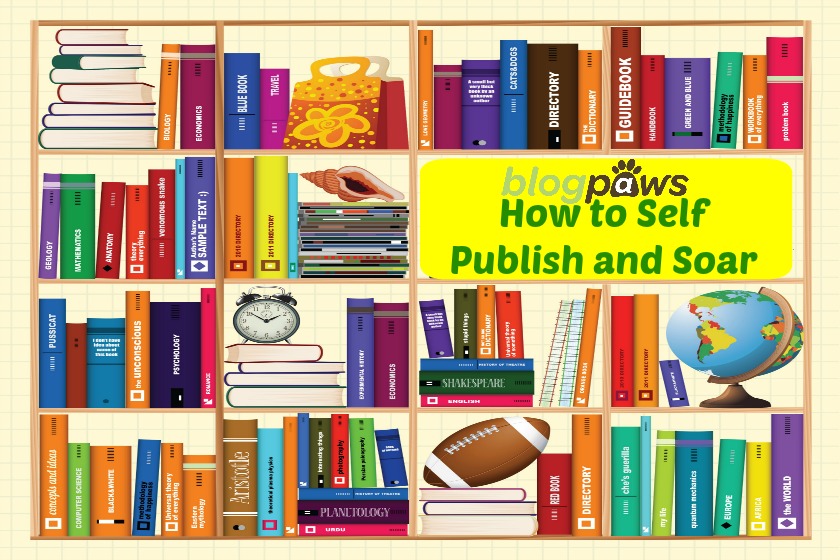Blogging Categories and Tags

One of the essentials that bloggers should be cognizant of is the difference between “categories” and “tags” on a blog. In the same way a library (who remembers those?) has a system with shelves and books on shelves and cards in books on shelves, categories and tags each serve a specific purpose and belong in a certain place.
So as not to get too tag heavy or go category overboard, here’s the scoop on what you need to know about the use of each in a blog from two BlogPaws staffers who have been there, done that, and use categories and tags on a regular basis. (Me, Carol Bryant, interviewing Felissa Elfenbein)
What are categories as they pertain to a blog?
Categories are like the a “table of contents” for your blog. The categories are the topics that matter to you and help form the basis of what you blog about on a regular basis. Categories help readers understand what a blog is about and helps them to find the content that matters the most to them.
Think of categories as a family tree. Your top level categories are the backbone of your blog. Some bloggers opt for subcategories that fall into the same family as the top level. For those just starting out, begin with very general categories and work your way down to more details within the category as your subcategory.
Examples of categories include “Contests and Giveaways,” “Dog Nutrition,” and “Litterbox Issues.”
What are tags as they pertain to a blog?
Tags describe details within each post. If you were to put together an index of each and every post on your blog, tags are the words that would appear. Tags are the descriptive words found within the post that readers or people searching for similar information might type into the search bar either on your blog or on Google.
For example “gluten free treats” or “vaccine reaction” would be examples of tags.
Further Examples
Felissa says, “For kicks let’s say that I blog about fish (if you are a fish Blogger email me. I want to oogle your blog.) A Fish Blogger might have the Categories – Fresh Water, Salt Water, Garden Pond, and Expeditions.”
The Subcategories under fresh water would be Child Friendly Fish, Fish For Beginners, 50+ Gallon Tanks, and Dream Tanks. Subcategories under Child Friendly Fish would be Beta, Goldfish, Tetra, Guppies (all fish that basically care for themselves in the right sort of fish tank. The tags on a post in this category could be choosing the right fish, caring for your fish, tank care, plants, tank accessories.
Take Aways
The biggest difference between tags and categories is that Cctegories are a must while tags are optional. Check your blog! If any of your posts are uncategorized go back through your old posts and start putting them into categories!
Don’t think for today with your categories think to the future. You don’t know where your blog will take you or evolve in the next 6 months or year or 2 years. The more general you are now, the less of a mess your categories will be in the future. Make sense?
Summing It Up
Think of your blog in a magazine style layout. In a magazine style layout, you have to assign each section with a name and then create posts that fit within that section. Those sections are your categories that define your Blog to your readers.
Learn more about categories, tags, and a host of information targeted bloggers of every level: From beginner to advanced: At the 2015 BlogPaws Conference in Nashville, Tennessee. Tickets on sale now.
Is your blog up to speed on categories and tags?