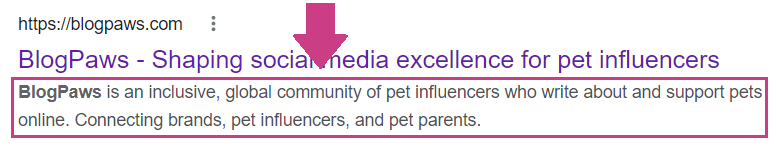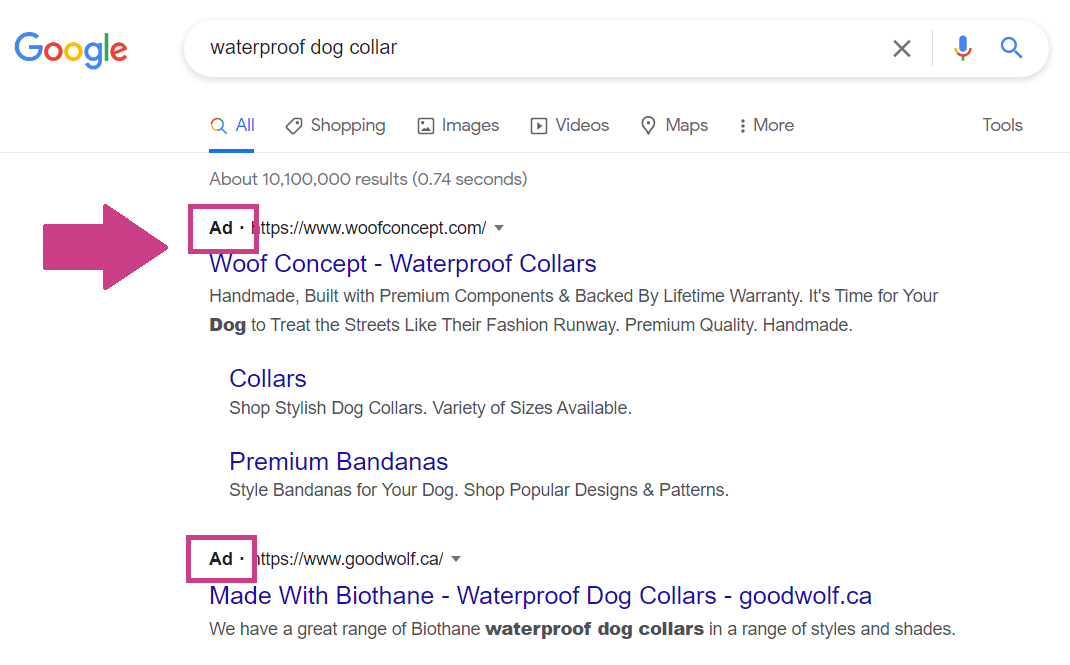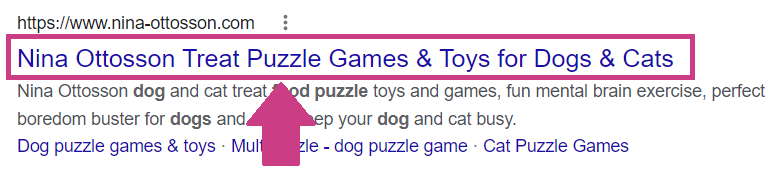The Top SEO Terms You Need to Know
*October 4, 2022
Attention pet lovers, bloggers, small pet business owners, and website designers! Do you want to optimize your website or blog to boost visibility on the Internet, but sometimes get stuck on SEO terms and other technical terms along the way? When Google finds matches for your search, it considers more than 200 factors – many of which pertain to search engine optimization.
Sometimes wrapping your head around SEO best practices is a long walk in the park, which is why we’ve put together an alphabetical list of SEO key terms to lead you along the way!
This list includes SEO terms for beginners and experts alike including the best SEO-related practices, outdated SEO approaches to avoid, and all the terminology you need to know to execute your SEO strategy today!
ALT Text
Since Google isn’t able to “see” images on your website, it relies on alt text for a detailed description of what the image is about. Remember to include relevant keywords, but avoid keyword stuffing (another one of the SEO terms further down this list). Here are a few pointers to remember:
- Description of images should be kept under 16 words
- Incorporate keywords using natural language
From a marketer’s insight: Web crawlers aren’t the only source that relies on alt text. If pictures aren’t visible to users, whether they’re visually impaired or are using a screen reader, your alt text is presented. Including alt text makes your website more accessible.
Bounce Rate
With the help of Google Analytics, you can dig into user activity on your website or blog. The bounce rate represents the percentage of visitors who bounce off your site without interacting with other site pages.
Bounce rate is a key performance indicator of your website’s functionality, which then leads to on-page content optimization and overall user experience.
Important Note: With the move from Google’s Universal Analytics to GA4, bounce rate is no longer a metric that is available as easily in your analytics dashboard. Instead, GA4 features the engagement rate, which is the opposite of the bounce rate. Your engagement rate is the number of visitors that are actively engaged.
The good news is that you can take this metric and determine your bounce rate with some basic math if you still want to focus on the bounce rate.
100% – (Engagement Rate) = Bounce Rate
Clickthrough Rate (CTR)
If you utilize PPC, or pay-per-click, ads for your blog or business, the CTR represents the percentage of users who click your ad link vs. its total impressions. Clickthrough rate is important because it directly impacts your quality score according to Google.
(Total Clicks on Ad) / (Total Impressions) = Click Through Rate
Headings
When considering important SEO terminology, the idea of headers may not instantly come to mind. While these are very basic features of blogs, they are also important in optimizing your site. Utilizing headers on your page helps to break up content into sections, allowing readers to quickly scan what you’re saying.
- Headers should not exceed 70 characters
- Capitalize every word, other than stop words
- Properly format headers as H1, with subheadings formatted as H2, H3, etc.
Indexed Pages
When search engines crawl your website, understand that it is content, and then makes it discoverable through a search engine – it is considered an indexed page. Fresh content encourages Search Bots to crawl your website frequently, which in turn keeps your (hopefully) optimized content relevant in search results.
Remember that search engines like Google can only index your content if they are able to crawl your website. Every once in a while do a site:www.yourdomain.com search in Google to check. If your website does not display, you have the search bots have not indexed your website.
Keyword Stuffing
While you shouldn’t skip out on doing your keyword research homework when creating meta descriptions, title tags, and headers, adding too many keywords will earn you a penalty from Google. The key is to use natural language without overusing vocabulary when writing descriptive pieces of content. You are still writing for the reader first.
Here’s an example of a keyword-stuffed meta description for the image below:
When the temperature drops, keep your horse warm in a red horse blanket! Order your winter horse blanket for your horse or pony today.
Link Building
Link building is the process of adding links to your blog post or article. They take two forms:
- Outbound Link – link one website to a completely different site
- Internal Link – adding links from one page to another on the same website
Links are great and an important ranking factor. They help to build your page’s SEO value. However. too many links or links from websites that are irrelevant to you can be seen as spammy to Google.
Appropriate links for a post referencing the use of the horse blanket in the image above would be a post on “Cold Weather Horse Care” or linking to a guide on “The 10 Best Horse Blankets.”
An inappropriate or spammy link would be a dog food review site that has links from a website that covers baseball equipment.
Inbound Links
Like the outbound links mentioned above, inbound links involve the linking of one website to a completely different site. But, with inbound links, your site is on the receiving end. This means that you don’t have direct control over the links as another site must choose to link to you. Also known as backlinks, these are links that you can try to influence and earn to increase your authoritativeness with Google.
To earn backlinks, you can:
- Write authoritative, high-quality content that others want to link back to
- Guest post on other sites
- Be a guest on a podcast
Be cautious when it comes to which backlink strategies you use to earn links. Paying for links goes against Google’s terms & conditions and may result in your post being penalized. Other strategies that were once popular but are now seen as poor quality with Google include link exchanges and linky parties.
Schema
If websites had a microchip of basic information, similar to how we keep track of pets, it would be their schema. This list of basic information lives in the back end of a website and appeals to web crawlers. It provides the following information and more:
- Website owner
- Author name (if a blog post or article)
- Author email address
- Language and location
- Copyright protection
- Meta tag and meta description
Use Schema.org to check out all the different elements you can mark up (there are hundreds!)and Google’s Structured Data Testing Tool to check your schema format.
Meta Descriptions
Meta tags are short pieces of keyword-focused content that give readers an insight into page content. Keep descriptions around 155 characters with relevant keywords to encourage users to click through.
SERP
As an abbreviation for search engine ranking page, SERPs are a collection of results that are returned to a user after a search or query is made. This is one of the SEO terms you will see frequently when discussing search ranking and performance. Note that Google tends to deliver paid advertisements at the top of the SERP results, as shown below.
Sitemap
A sitemap is the basic structure of a website that helps both crawlers and users to easily navigate indexed pages. There are two main types of sitemaps:
- HTML Sitemap – used for visitor-friendly navigation
- XML Sitemap – specifically created with technical language for crawler or bot navigation
Site Speed
Think of site speed as playing fetch with Fido. He’ll fetch and return the ball just as fast as you throw it. When it comes to SEO, the rate at which your website loads is an important trigger for search engines to crawl and return your page in the SERPs.
It’s also important for users. If a page takes 10 seconds to load, users might get impatient and leave your website. This will be shown in high bounce rates across your site.
Title Tag
Title tags are short snippets of text that say what a webpage is about. They should be keyword-focused and no longer than 55 characters.
- Capitalize every word and use consistent branding
- Use this tool to check how the title will appear
URL Structure
URLs are user-friendly pieces of text that replace an Internet provider’s numerical address with human-friendly text. It presents your webpage’s file structure on a given website. When it comes to building URL structures, keep these tips in mind:
- Keep the URL under 55 characters using descriptive keywords.
- Write in lowercase letters and avoid underscores and spaces to separate words (hyphens are good!)
Web Crawler
Also known as a Spider or Bot, these little programs jump from page to page of websites to get a better understanding of what each page of your website is about. These bots rely on optimized sitemaps, headers, and other points of SEO value to match up the most relevant websites with a user search or query.
Now that you have a nifty guide on not only what the top SEO terms are, but a better understanding of how to utilize each for your website or next blog post, let’s write! Share your tips, hits, and misses on what you could use a helping paw with in the comments below.
Tyler Brown is a Digital Marketer at DragonSearch. She loves all things content and spends her days researching, constructing, and sharing custom content across a number of different verticals (pets being one of her favorites!). When Tyler isn’t hiking with her golden retriever or exploring trails with her horse, you’ll find her busy in the kitchen baking her favorite recipes. Find her on Twitter @_tylerbrown. DragonSearch is a digital marketing agency in New York, which provides a range of services including SEO, PPC, content marketing, and social media advertising. Follow DS Fido on Twitter for all the latest pet news and info.