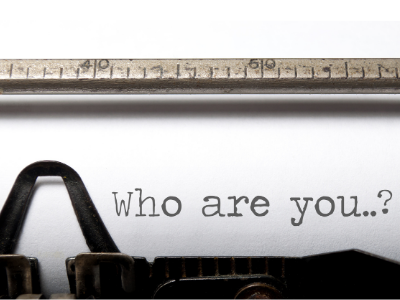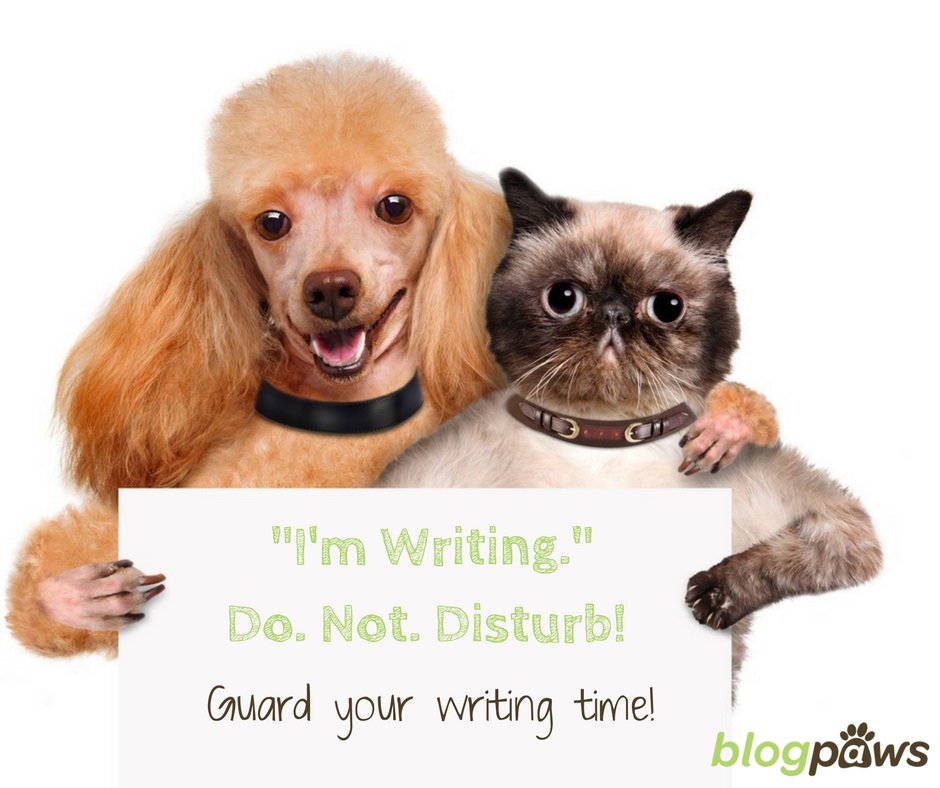A One-Week Plan To Higher Productivity Through Time Blocking
*Updated: November 1, 2022
A one-week plan to higher productivity through time blocking may have you thinking I am trying to sell you snake oil. I’m not. Stick with me. As with any productivity tool, scheduling your day with time block methods in mind will require you to put in upfront work to get everything in place, but once you’ve done that your schedule will almost take care of itself.
Time blocking, I have found, is more effective than writing a to-do list.
Why? On a to-do list, you will likely have items that are quick and easy to complete. You will do those first, check them off, and be proud of your accomplishments. It’s a wonderful feeling to check items off, but if you’re leaving complex tasks untouched or large projects looming, you’re not working effectively.
What is Time Blocking or Block Scheduling?
At its most basic, time blocking or block scheduling is an efficient way to order your workflow. I can’t give you more hours in a day or fewer hours at a job outside of the house, but I can offer this productivity hack that will help you make the most of your available time.
Time blocking is similar to Parkinson’s Law theory which states, “work will expand to fill the time available.” If you say, “I need to write one blog post” and you have three hours available, you will likely use the entire three hours to write that one blog post. If, however, you declare, “I will write blog posts from 9 am to 11 am.” That is just what you’ll do. Chances are you will write more blog posts during that two-hour time frame than you did when you announced you were going to write one blog post.
Task scheduling may seem rigid, but if you’re trying to achieve success as a small pet business owner, you need to make the most of the time you have available. This is especially true if you work outside of the house and if your business is a part-time gig until you “make it.”
Since I embraced time blocking, I get more done in a forty-hour workweek than I did when I was working seven days a week and putting in close to sixty hours per week.
Learn How to Time Block Your Day with These Tips
List Everything You Need to Get Done
Take the time to make a list of everything that you need to accomplish. Your list will include priority tasks and those that are more mundane. It will probably be huge. Don’t let that scare you.
- Write everything down. This includes blogging tasks, marketing, social media interaction, walking the dogs, running errands, eating meals, etc.
- Group similar tasks (phone calls, emails, particular projects, etc.)
- Denote which projects or tasks are high priority. Number them 1-10 or A-Z or use whatever method works for you to help you rank priority tasks, important tasks, and urgent tasks
If you have a priority task or project, focus on that until it’s done then move on to your other tasks. For example, if you’re writing a book, break that down into monthly, then weekly, and perhaps daily tasks. Block off time each day to work on the book. If that is your number one priority, that should be the first thing you tackle when you are at your desk.
Block Time for Specific Tasks
If you’re writing a blog post or finding and making graphics for an upcoming sale or meeting with new clients or performing social media tasks, allot a separate block of time for each task. Break them into smaller blocks of time if necessary.
- Make it your goal to finish the task within the time you’ve blocked. It may take you a while to get a handle on how long a task will actually take, so build in a buffer
- Block out planning time. I do this at the end of each work day and at the beginning of each work week.
- Block time for attending networking events
- Block time for the marketing of your business
- Block time for personal health and family activities
- Build in a buffer in case something unexpected comes up. I never had a buffer in my schedule before my breast cancer diagnosis. When that hit, I was scrambling to find time in my schedule for all of my doctor visits. I now build buffers into my time blocks. I no longer write them down as “buffer time” but I suggest if you’re just starting to explore time blocking that you do write down your buffer time.
Get Visual with Time Blocks
When creating a time block schedule, make a visual schedule either on paper or using technology. Don’t “mentally” block time. Physically write down your time blocks and write into those time blocks what you’re going to accomplish.
- Draw blocks of time on a sheet of paper or in a paper planner. Bullet journal time blocking is a great way to be both practical and creative. You can also download a free time-blocking printable schedule to get you started.
- Use a Google calendar and other organizational tools to block time. Color code each block. (I use both a paper planner and my Google calendar to keep me on track)
- Make a color key so you can easily see what is going into each block
- Number the blocks in order of priority. Limit yourself to three high-priority items a day. Break those three down into urgent and important. Do the important tasks after you’ve completed the urgent tasks.
- Schedule breaks. Most people cannot fully focus on any one task for more than two hours at a time. Block time for a break at least every two hours. If it helps (and it might), put in time blocks for sleep.
Limit Distractions
- If you need to research before writing blog posts, schedule a block of time for research. Don’t go down the rabbit hole of Internet surfing when you are in your “write blog posts” block of time.
- Don’t check email during a block of time for which it’s not scheduled. Turn off email and social media notifications.
- Don’t text or take phone calls (unless it’s an emergency) during a block of time that isn’t set aside for those tasks. Block time for calls.
- Set a timer to help you stick to specific projects and commitments while making sure that you are prepared to move on to the next time block when the time comes.
- Close your office door or set up a designated workspace with as few distractions around you as possible during your working hours.
- Take time at the end of each day to plan for the next day. I plot out my whole week on Sunday, but leave wiggle room for unexpected tasks, phone calls, or events and add them in when they arise. (For example, the “oil change” on my calendar was not planned for when I did my time blocking last week.
Plan your Week
Do this after you’ve listed all of the tasks you need to complete. Getting organized and gaining higher productivity takes time upfront and also involves ongoing maintenance. By using a time-blocking method to plan out your week, you can be sure that you have enough time to complete larger projects and commitments.
Give the time-blocking method a whirl. Give it at least three weeks to see if you feel it works. The experts say it takes 21 days to make something a habit.
What is preventing you from “getting it all done”? Where do you struggle the most with your time and tasks? I’d love to know how time blocking helps with your business!
About the Author: Robbi Hess is an award-winning author, full-time writer, newspaper columnist, writing coach, and time-management guru. She works with bloggers and solopreneurs and blogs at All Words Matter.