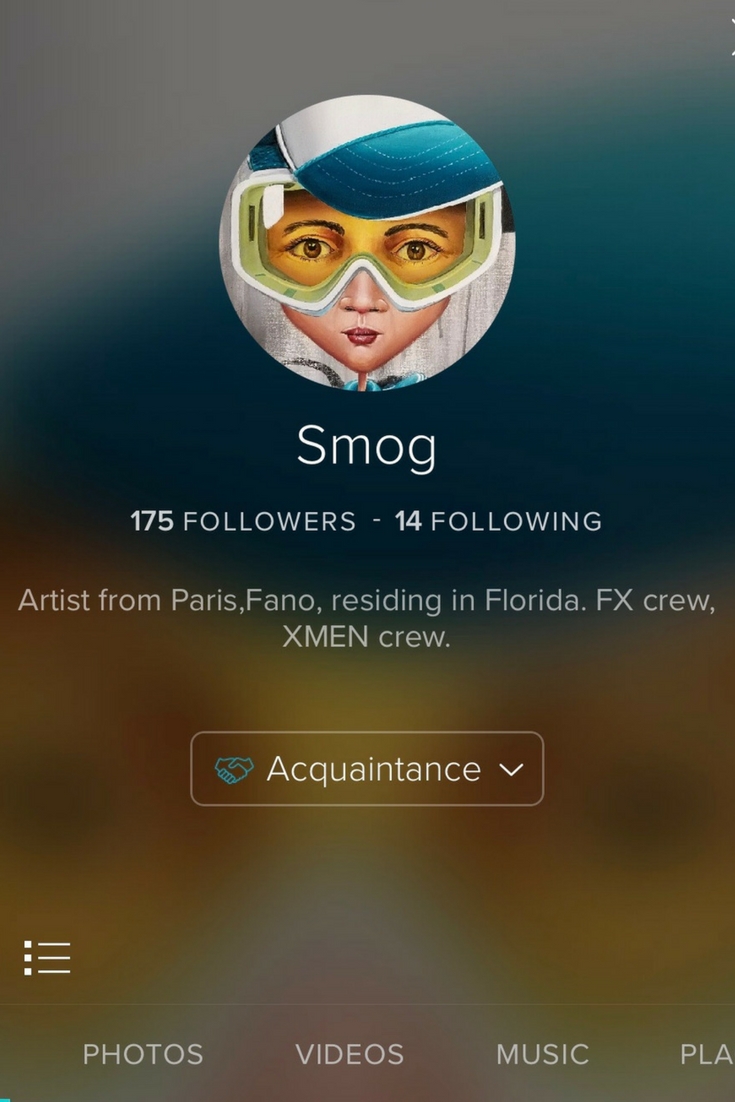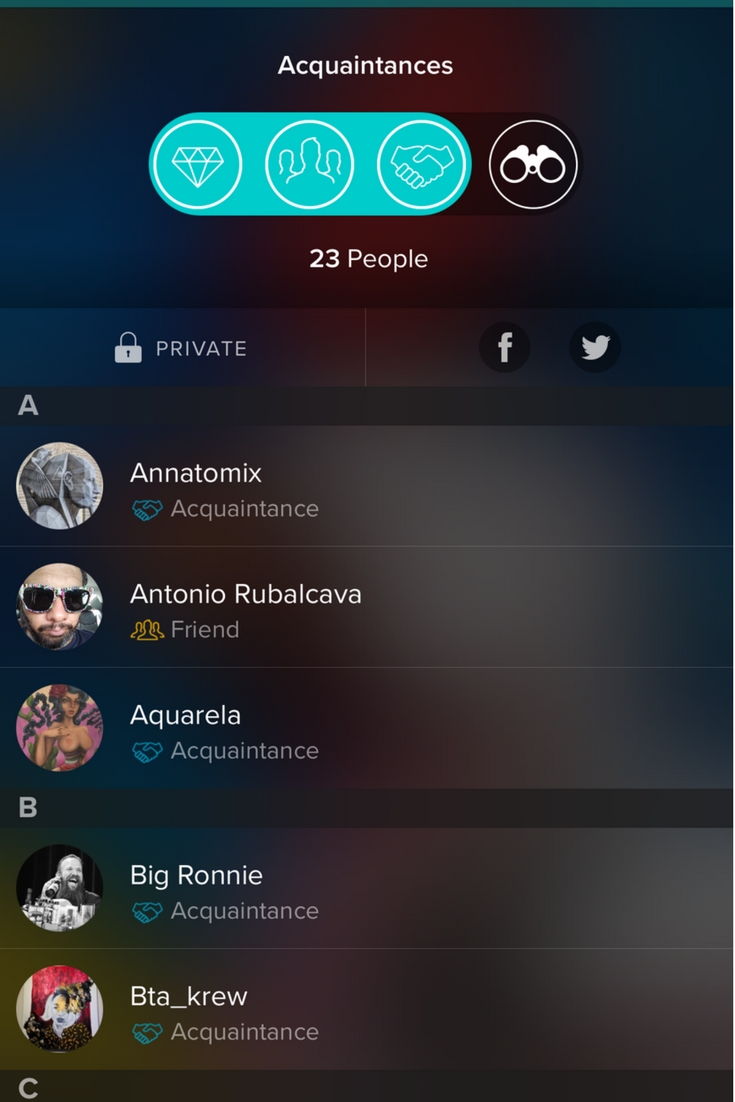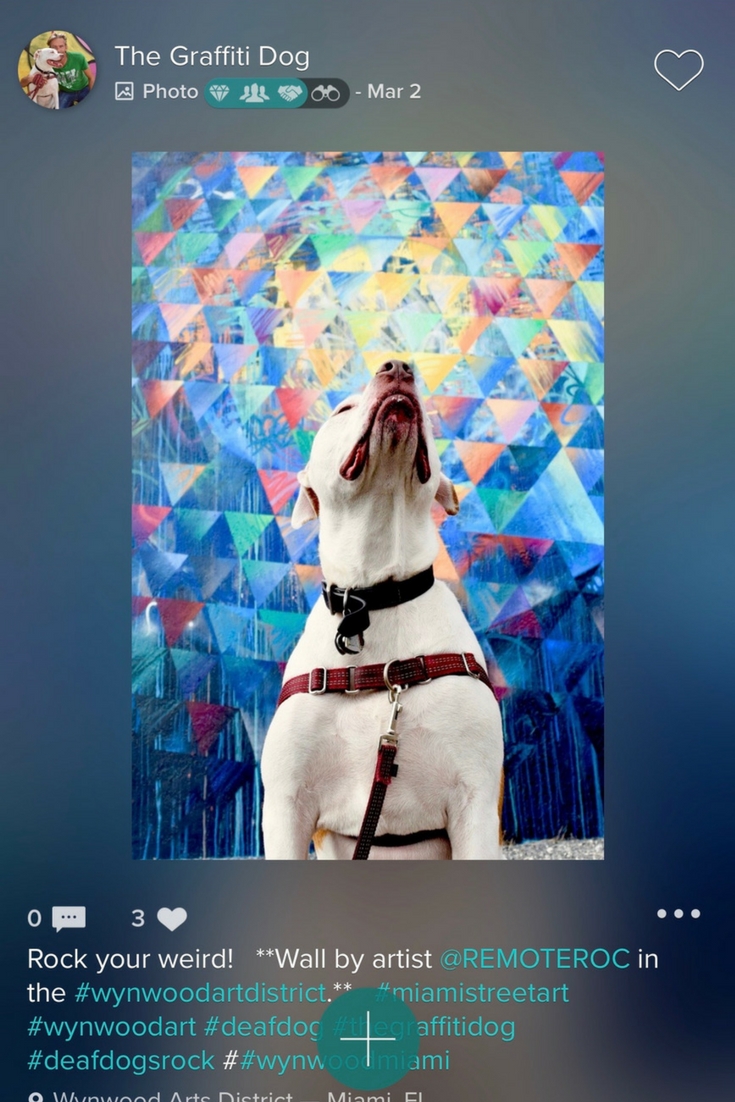30 Days with Vero
Any social media influencer knows how challenging it is to keep up with the all the changes that social media companies implement. Social media, by nature, is never static and always evolving- and our use of the various platforms must evolve too.
Sometimes these changes can be exciting and sometimes they can be frustrating, but all the tweaks, new features and changes that are hurled our way mean that using social media to promote our content or our brand is never, ever boring!
Enter the new(ish) kid on the block: Vero!
Though Vero has been around for a while, in the past few months it has really taken off. Social media influencers, artists and others have been jumping on board to check out all the hype. But what sets Vero apart from all the other social media options? And is it worth investigating and trying out?
Since social media influencers can’t be everywhere at the same time- at least not successfully- these are important questions. When I first learned about Vero and then saw many in my online communities joining and using Vero to promote their work, I had to try it for myself and I set out on a 30-day trial.
Here are some takeaways from my 30 days with Vero that, hopefully, will help you gain a broader understanding of Vero, what sets it apart from other platforms and also help you decide if Vero is right for you!
So, What is Vero?
Vero has been described as the best of Facebook with the best of Instagram but with no algorithm. In my 30 days of using Vero, I think this sums up Vero perfectly. Here are some key highlights that make Vero standout and worth considering.
The name Vero is based on the Latin word, vērus, meaning ”truth”.
How Is Vero Like Facebook?
Easily Share Lots of Different Types of Content. With Vero, you can share many kinds of content! You can share each of the following types of content with your followers:
- Photos/ Videos
- Clickable Links to Written Content, i.e. a blog post you are promoting
- Music you are listening to or like
- Television or Movies you want to share information or your opinion about. You can label each one as:
- Watching
- Watched
- Want to Watch
- Recommended
- Don’t Recommend
- Books that you want to share information or your opinion about. You can label each one as:
- Reading
- Want to Read
- Recommended
- Don’t Recommend
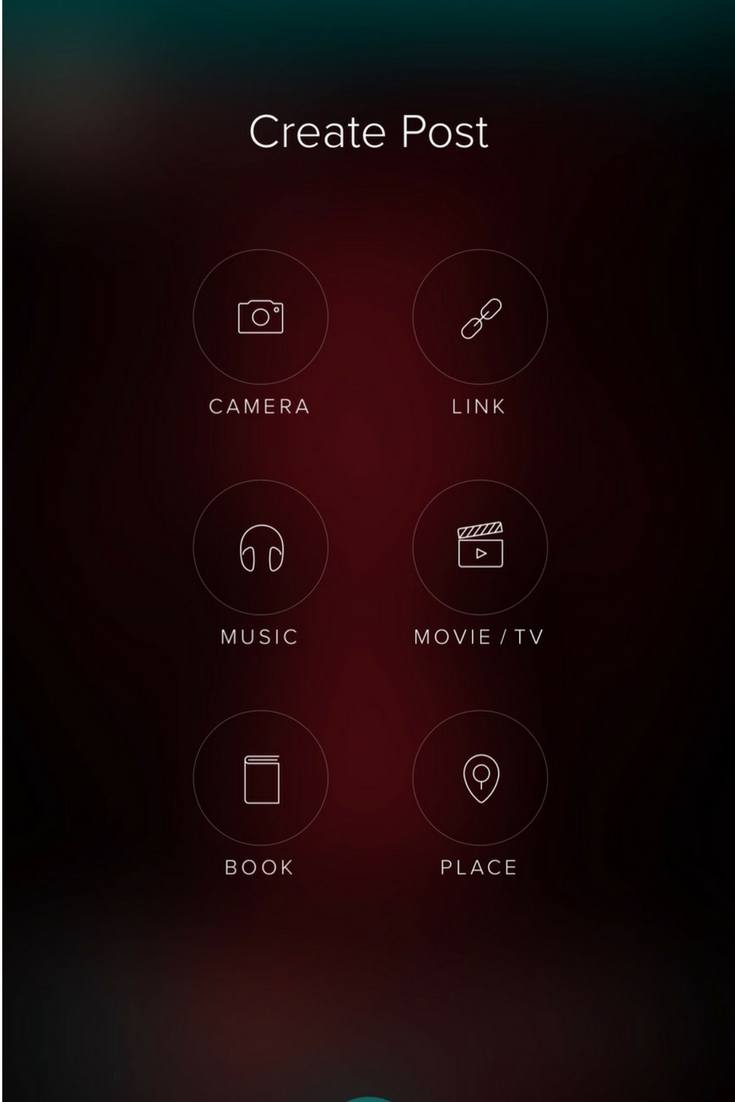
NOTE: With music, television/ movies and books, if you click the share, an option is provided to listen to the music or purchase the music, television show, movie or book- directly from the Vero mobile app! I use iOS, so for me it defaults to iTunes or iBooks. I suspect that if you use Android and the Google Play store, your option will be to listen or purchase through Google Play.
- Clickable Links
Just like with Facebook, when you share links on Vero, they are clickable. This is fantastic for social media influencers who are promoting blog posts or other written content, especially on a visual platform such as Vero, since each click drives traffic to your blog post! Image options for your blog post or article share are pulled from the blog post or article itself and you can select which image will be used. - Content Captions
You can add a caption to any share to communicate additional messaging or information to your audience and increase engagement- whether that is a like, a comment or a click to your blog! - Edit Your Content
Once you have shared something to Vero, you have the ability to easily edit the caption to correct a typo, a dreaded or unfortunate “auto-correct” or tweak the messaging itself. - Defining Your Relationship with Other Users
In addition to following someone, you can define a relationship, known as a “connection” on Vero, with that person. Connection options include “acquaintance”, “friend” or “close friend”. Unlike Facebook, the process of categorizing your connections is very clear, easy and intuitive, and it’s extremely easy to change that relationship at any time.
- When Sharing Content, You Can Easily Define the Audience
When posting any content on Vero, one of the steps that you must do before sharing is defining who can see your content. This is very easily done by choosing from 4 buttons: followers, acquaintances, friends and close friends. To get your content in front of the most people, you will, generally speaking, select all 4 buttons.
NOTE: It is possible to follow others without defining a connection, and others can do the same. That is why you will see a difference in the number of connections and followers you or others have.
How Vero is Like Instagram
- Vero is a Visual Platform
Like Instagram, high-quality, engaging photos are key to grab your followers attention…and encourage engagement. Just like on Instagram, it’s important to make sure you create great photos that support your branding. - Your Feed is a Stream of Tiled Content
If you use or are familiar with Instagram and how content is delivered to you, Vero will seem very familiar. All content in your feed is a series of tiles, much like Instagram. For some key differences between Vero and Instagram, please see the How is Vero Different and Unique? section below. - Hashtags!
Just like with Instagram, you can strategically use hashtags to label your content. Hashtags are searchable, so not only can others find your content based on the hashtags you have used, you too can search and find content you are interested in. - Tag Other Users
Just like with Instagram (and Facebook for that matter), you can tag other users in your content.
How is Vero Different and Unique?
- There is NO algorithm!
When you look at your Vero feed, you are seeing all of the content of all the people you follow or have connections with in chronological order. Think Instagram…before they decided that they know you and your interests better than you do! - You Must Use the Mobile App
Unlike Facebook, and Instagram to a lesser extent, you cannot share, access or engage in any Vero content from your desktop using a web browser. - Vero Supports Square, Horizontal and Vertical images!
When sharing photos directly to Vero, you can use the best sized photo for your visual content. The only exception to this (that I’ve noticed) is that when sharing a blog post or other written content, the images are automatically resized to horizontal images. So choose your images strategically for the best viewer experience!
- Set Featured Content on Your Profile
You can set any content you share to be featured on your profile. With all content appearing chronologically on everyone’s feed, this is a great way to call out any content you definitely want to be seen or are especially proud of. - The Content You Have Shared is Categorized on Your Profile
Depending on the type of content you are sharing, it is automatically categorized on your profile. This makes it easier for other people to find specific types of content that you have shared. The categories are:
-
- All
- Featured
- Photos
- Videos
- Music
- Places
- Movies/TV
- Links
- Books
- The first million plus users have free access to Vero for life.
Initially, Vero offered a “free for life” option for the first one million users. The demand was so high that Vero quickly surpassed one million users and has temporarily extended this “free for life” offer. (More on the future of free-for-life access below). If you think that Vero is something that you will incorporate into your social media strategy or just want to try it, whether that is now or in the future, go ahead and download it now! If you don’t use it, fine, but at least you have it for free when or if you want to use it!
- No ads. Vero is an ad-free platform focused on the goal of “enhancing your life, not detracting from it.” By (eventually) employing a subscription-based model, Vero will remain free of ads and, importantly, its users will remain its customers, not a product to sell to advertisers or a third-party. This means that Vero is accountable to you, the user, not an advertiser!
- Monitor Your Time Using the App.
Vero makes it easy to monitor the time you spend using the app so that, in the words of Vero, “As an advertising free platform, we don’t view addiction to our service as a measure of success. We want Vero to enhance your life, not detract from it.”
“Vero is proud to be the first social network to show users how much time they are spending on the platform. We hope this information will help you keep Vero a positive experience that adds value to your life instead of detracting from it.”
You can easily enable Usage Info in the app Settings.
The Challenges:
- When you first sign up for Vero, you will have zero followers or friends. This means that you have to create a following and friends from scratch. Searching for people you know is one way to begin to create a following. Another way to find content that interests you and aligns with your content (and the people who create it) or to meet new friends is to follow hashtags. A third way is to look at who is following or has made connections with people who are sharing content similar to yours and begin to follow them. Creating a following on Vero takes time, strategy and commitment- the same as it does on any social media platform.
- Like all social media, you have to be social. It’s not enough to just follow or add someone as a connection. You have to engage in their content regularly and you will begin to see your following and engagement increase!
- Though Vero has well over 1 million users, this doesn’t compare to the tens and hundreds of millions of people using Facebook, Instagram, Pinterest, SnapChat or Tumblr. For me, this is both a benefit and a challenge. With fewer users and less content, it is easier to get your photos, blog posts or other shares to stand out on a less crowded platform. It’s easier to break through the noise and be heard! At the same time, with fewer users there are fewer people listening. Ultimately, I think it’s a trade-off and each influencer has to decide what aligns best with their strategy.
The Unknown
Though Vero is currently free and does not require a subscription, Vero has clearly stated that this will change at some point. They have not indicated when a subscription-based model will be implemented or what the cost of a subscription will be. This is one reason I encourage people to take advantage of the current “free-for life’ option. If you use Vero, great! You got it for free. If you try it and decide it’s not for you, the experiment didn’t cost you anything out of pocket!
Will influencers be willing to pay for a subscription to use the ad-free Vero platform? Only time will tell, and a key factor in many people’s minds will be: Are the benefits worth the subscription?
In addition to his role as the BlogPaws Campaign Manager, Bernard Lima-Chavez is a street art lover, deaf dog pet parent, blogger and freelance writer. He shares his life with with deaf dogs, two hearing dogs and a whole bunch of cats. You can find him at The Graffiti Dog and on Instagram at @thegraffitdog.