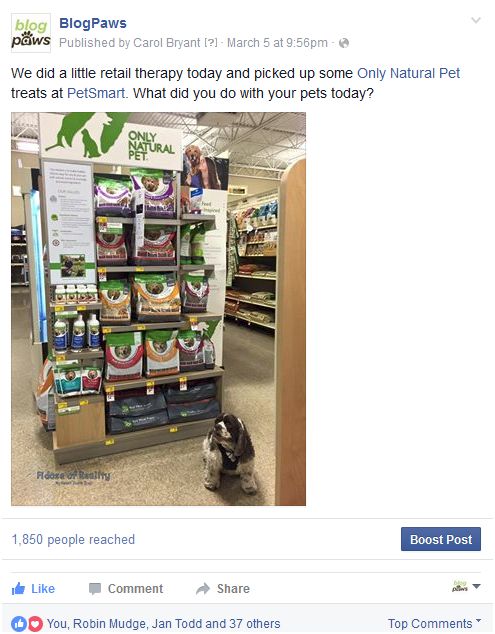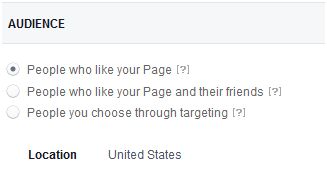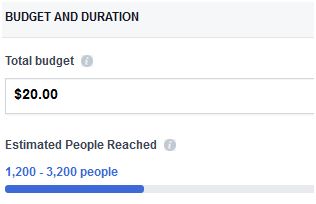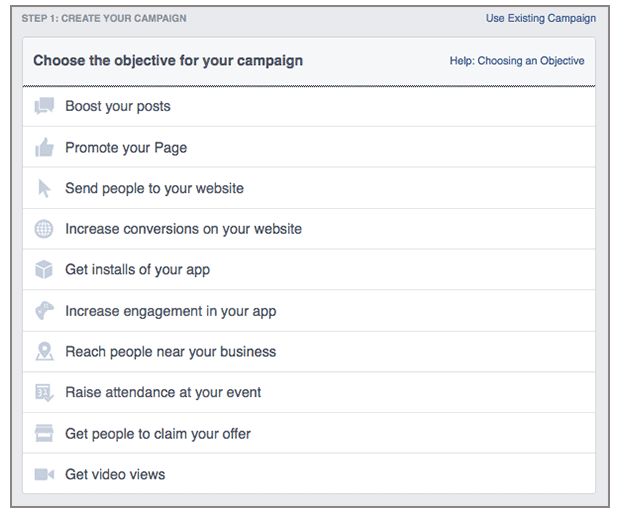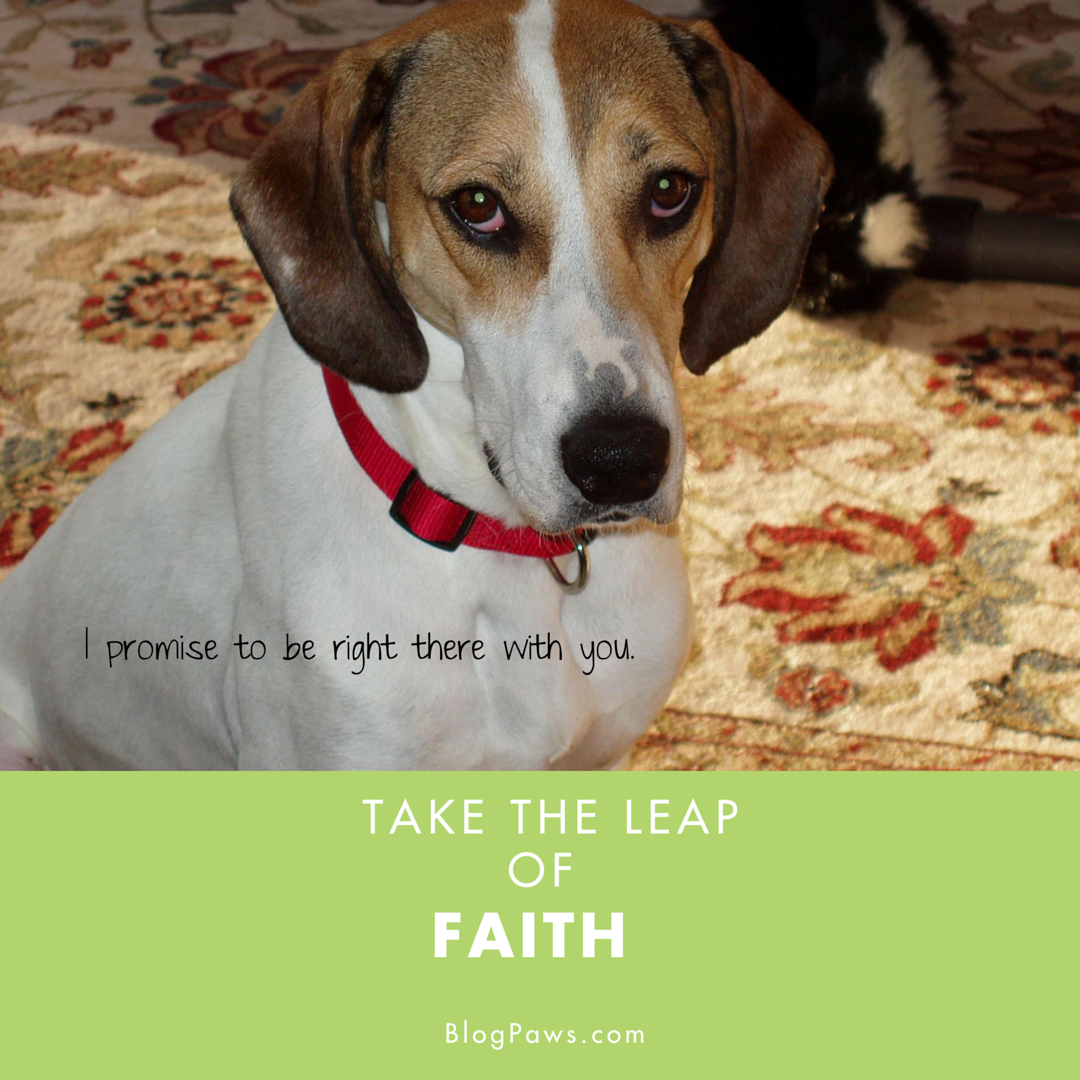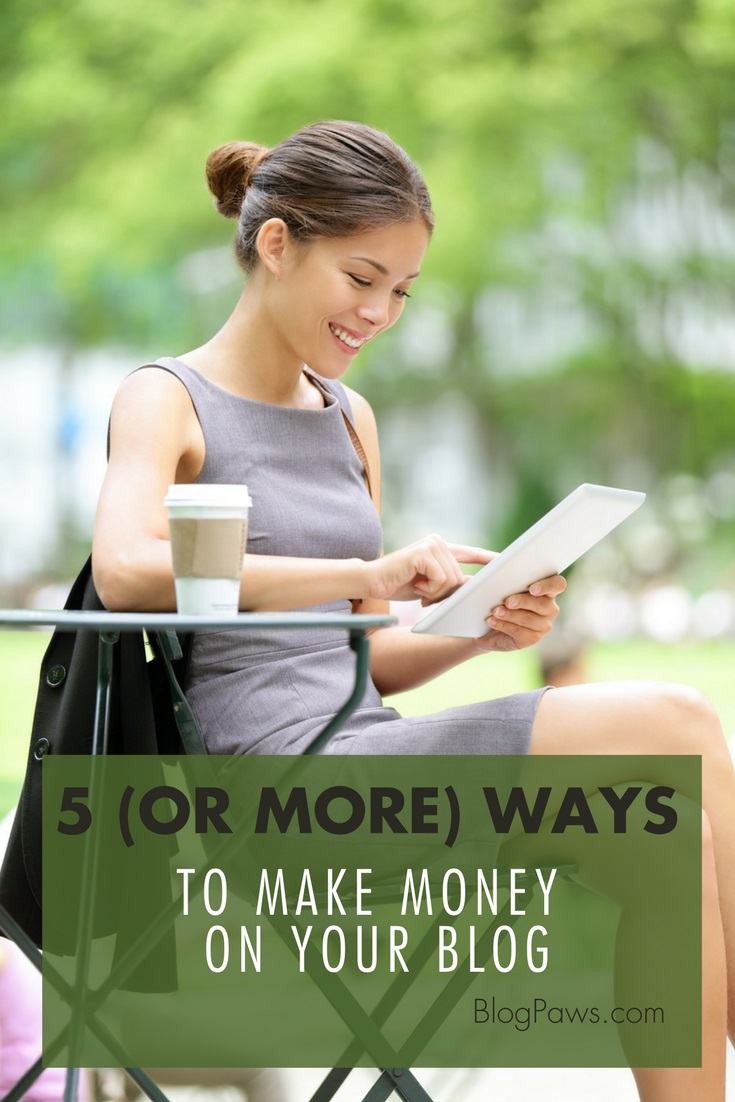Is Facebook Advertising Worth it For Bloggers?
Getting more LIKES and traffic on Facebook: These are the things bloggers strive for and dream about on a regular basis. In order to do this, at some point most businesses on Facebook will take part in paid advertising. But is Facebook advertising worth it for bloggers?
Gone are the days of hoping that a million followers mean a million likes. As of this writing, the Facebook algorithm dictates that putting dollars behind your content might get you more followers, LIKES, engagement, or any number of goals.
Deciphering where to put your hard earned money on Facebook is no easy feat. Here is a primer of how Facebook advertising works and if you should invest…and where:
Boost a Post:
- Go to a post you’ve created and then click Boost Post in the lower-right corner.
- Choose your audience and budget based on how many people you want to reach and how long you’d like your boost to run. You can also change your payment method.
- Click Boost Post.
Why? It is no secret that Facebook has decreased the organic reach for pages, meaning your content could be awesome but it might not get seen in your followers’ news feeds. In order to be seen, you spend money boosting a Facebook post.
For starters, Facebook will only allow posts to be “boosted” if there is 20 percent or less text on them. Use Facebook’s Grid Tool to determine if the image has too much text.
When Should You Boost? There are people who boost often and those who boost now and again: It really depends on your goals. Determine what your social media budget for advertising is. Perhaps you start with $10 a month, for example. If the boost does not perform well, that does not mean you should wash your hands of Facebook ads and walk away. Like any advertising strategy, you need to fine tune it and determine what went wrong.
Keep reading.
There are three actions a boost allows:
People who LIKE your page: Use this to actually get your current fans to see your content. The number of people who will be reached by your boost will be displayed in the boost screen:
People who like your page and their friends—If the friends of your fans are not into your content, you risk wasting money trying to get in front of them. Then again, if your friends have friends who are into your content (for example, dogs, cats, etc), then this strategy might work.
People you choose through targeting: This opens up a menu with more options, which you will see if you experiment on the boost.
Power Editor:
This tool is used with Google Chrome on Facebook and allows you to run multiple ads on Facebook. Power Editor is basically a plugin that works with Google Chrome.
Visit Power Editor here to determine if it suits your goals.
When dealing with Power Editor, some of the terms you’ll encounter (and need to fulfill are):
- Budget and schedule for the ad
- Bidding for the ad (optimization and pricing)
- Target audience
- Ad placement
Ads Manager:
The Ads Manager is where can view, make changes and see results for all your campaigns, ad sets and ads on Facebook.
To create an ad campaign in Facebook’s ad creation tool, go to www.facebook.com/ads/create or click Create Campaign in the top right of Ads Manager. Ad creation takes you through the process of:
- Creating a campaign
- Create your ad sets (details of your targeted audience)
- Create the ad itself
What are the different advertising objectives and what can they do? Again, this is something you can ease into and try different techniques with different budgets based on your goals.
Click to read more about Choosing the Right Ad Objective.
I tend to personally fluctuate between Ads Manager and Boost Posts, but I have dabbled in Power Editor.
How to Get People to See Your Content on Facebook
I wish I had a magic wand to determine what people really would CLICK on, LIKE, share with all their friends, and maybe even tweet about it! Short of having that magic wand, there are some specific things that have helped me grow my Facebook and that of business pages I’ve managed for others.
First a tip from Elizabeth Keene, Chronicles of Cardigan, “Keeping something boosted at all times (for as little as $1/day investment) has made a HUGE difference in my reach (and staves off the post-boost reach slump). Quality content (and keeping up on what types of things garner the most engagement, both on my page specifically, and on FB as a whole), coupled with increased reach, has blown up my page engagement over the past year. It’s a LOT of work, keeping up with insights, boosts and content, but the investment has paid off for me in terms of community and opportunities (yes, paid). I just flat out LOVE hanging out with my Facebook community. Worth every minute and penny”
Upload Native Facebook Video: Video accounts for 78 percent of all web traffic according to AdWeek.com. Engaging, quality video is key, so if you aren’t producing something to get people’s attention, and quickly, they’ll just scroll right on by. Do you have a content strategy? An editorial calendar? Consider one or both and include when to post video, what to post, and frequency of posting.
Know What Content Works: News Feed is designed to show each person on Facebook the content that’s most relevant to them, which may mean less exposure for your posts. Click to read more from BlogPaws’ Chloe Divita about getting your content seen in news feeds on Facebook.
Facebook Penalizes Organic Content That is Spammy Including:
- Posts that solely want people to buy a product or install an app
- Posts that push people to enter promotions and sweepstakes with no real context: WIN NOW; CLICK FOR SWEEPSTAKES, etc.
- Posts that reuse the exact same content from ads: duplicates, in other words.
Jon Loomer explains these changes on Facebook here.
In Closing
With any investment of time and/or money on social media, particularly Facebook, be certain to check your analytics. Get to know your Facebook insights, found on the top nav bar of your home page.
Where you spend your money is up to you; tweaking the way people respond is a marketing challenge and definitely something to include in your blog’s overall business plan.
Have you ever paid for Facebook advertising? What has or has not worked?
 About the Author: Carol Bryant is the Marketing and Social Media Manager for BlogPaws and runs her own blog, Fidose of Reality and its fundraising arm, Wigglebutt Warriors®. When not busy playing with her Cocker Spaniel, Dexter, she stays far away from cooking. Her trademark is her mantra and is tattooed on her arm: My Heart Beats Dog.®
About the Author: Carol Bryant is the Marketing and Social Media Manager for BlogPaws and runs her own blog, Fidose of Reality and its fundraising arm, Wigglebutt Warriors®. When not busy playing with her Cocker Spaniel, Dexter, she stays far away from cooking. Her trademark is her mantra and is tattooed on her arm: My Heart Beats Dog.®